To complete the setup of the Active Sync Clients, here are the instructions for the current Blackberry OS 10. The instructions for the other smartphone operating systems can be found here:
Windows Phone 8: https://www.frankysweb.de/?p=1232
Android 4: https://www.frankysweb.de/?p=621
iOS, Android 2.X, Windows Phone 7, Windows Mobile: https://www.frankysweb.de/?p=302
But now to the furnishings:
Select "Settings" on the start screen
Then "Accounts"
Now "E-mail, calendar and contacts"
Enter e-mail address
And the password. At this point, I must refer to the two articles:
http://www.heise.de/newsticker/meldung/BlackBerry-spaeht-Mail-Login-aus-1919718.html
and
Searching for connection information takes some time
I used the OS Simulator for this test, Autodiscover is configured correctly, but doesn't seem to work with the Blackberry, so I use the "Advanced setup"
You can access the "Advanced setup" via this symbol:
Then, of course, ActiveSync is selected
Enter your user data now
If the certificate is not classified as trustworthy, you must click on "Continue" here. I use a self-created certificate from my internal CA and have not bothered to import it onto the Blackberry
You can now select what you want to synchronize
Then the configuration is checked and the following message is displayed... (see links above... in this context... well...)
Finally, the account is displayed
Done, by the way, I could not detect any login attempt from Blackberry servers to the mailbox, but since I am not a security expert, that means little. I have defined an ActiveSync policy, so the device ends up in quarantine, after releasing it it works.

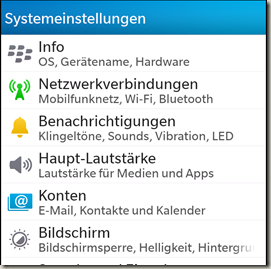


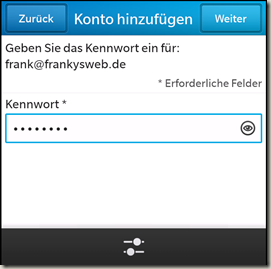
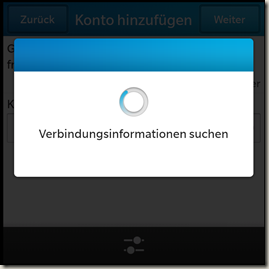
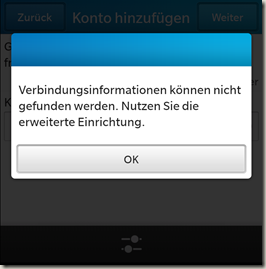


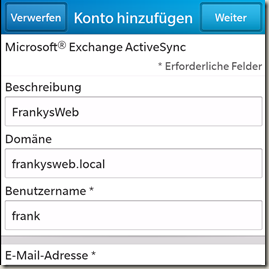
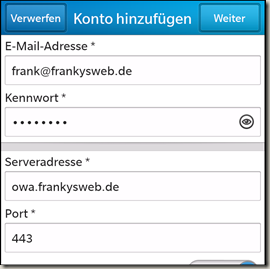
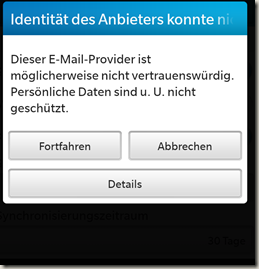
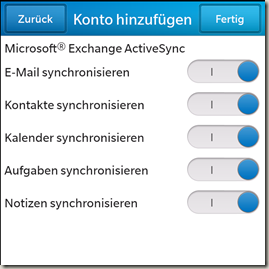
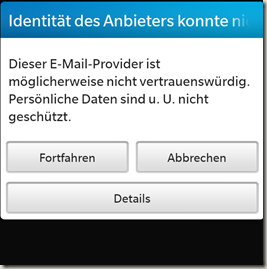

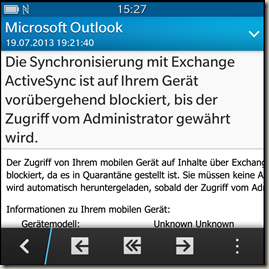
Wie kann man den Text der Active Sync Mail „ Die Synchronisierung mit Exchange ActiveSync ist auf Ihrem Gerät vorübergehend blockiert, …“ editieren?