I was looking for a tool for the administration and automation of Active Directory and Exchange, and I got stuck with Softerra Adaxeswhich I am currently testing in more detail. So here are a few impressions.
First a few screenshots from the installation:
An account for the service must be stored here, the account requires write permissions on the computer account on which Adaxes is installed. However, the exact configuration is displayed accordingly.
The remaining steps are easy to follow:
The installation was already simple. The basic configuration follows and the Adaxes administration console is started:
The connection to the Adaxes service must first be established in the administration console:
The service can be connected to the user that was specified during the installation. I have created a different user for the Active Directory, but if the user from the installation has the corresponding rights in the AD, it also works:
Next, you can define a mail server by right-clicking on the server and then clicking on Properties:
The mail server can now be specified on the E-mail settings tab:
In the standard configuration, Adaxes is now ready for use and the web interface for administrators can be opened:
Various actions can already be carried out on the clearly laid out start page:
For the first test, I create a new user
That works pretty well:
The user fzoechling can be assigned an Exchange mailbox either directly when it is created or subsequently:
This even works with Exchange 2016 (of course also with the previous versions):
Mailbox is created, all good:
However, creating users and mailboxes is no great feat even without Adaxes. However, the possibilities with Adaxes are very diverse, and many things are even preconfigured. Here, for example, users are informed by e-mail when their password is about to expire. The task only needs to be activated:
With a small client, it is even possible for users to reset their password themselves before logging on to Windows:
Alternatively, you can also delete a user who is leaving the company, which saves a lot of manual work:
What I really like is that you can create your own commands and since PowerShell scripts can be executed within a command, the possibilities are almost unlimited:
Furthermore, the appearance of the web consoles can also be customized:
Adaxes makes a very good impression on me, I think the possibility to define roles, for example to let the helpdesk take over certain activities, is great. The ability to create your own tasks / workflows is also very helpful. This makes it very easy to automatically assign certain groups after a user has been created, or to create a welcome e-mail, which can be done quickly with a little training.
If you want to test Adaxes, you can get a trial version that runs for 30 days without restrictions:
http://www.adaxes.com/download.htm
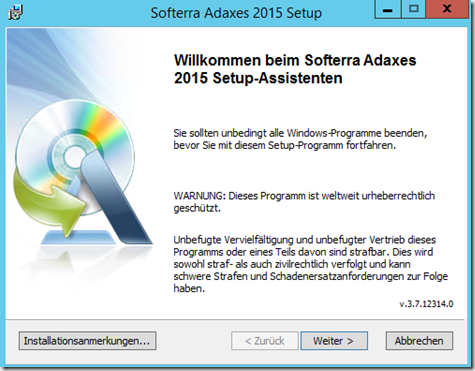
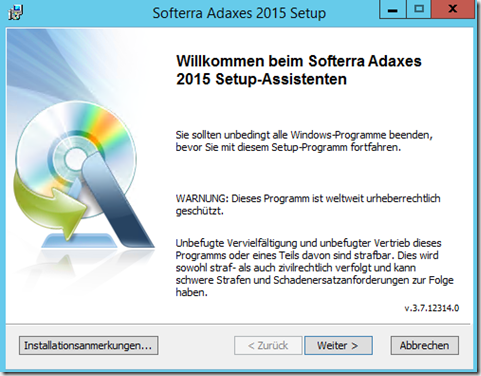
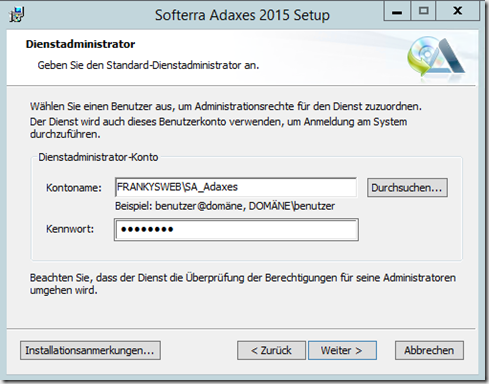
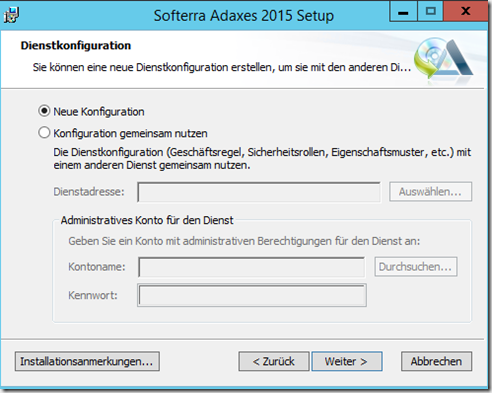
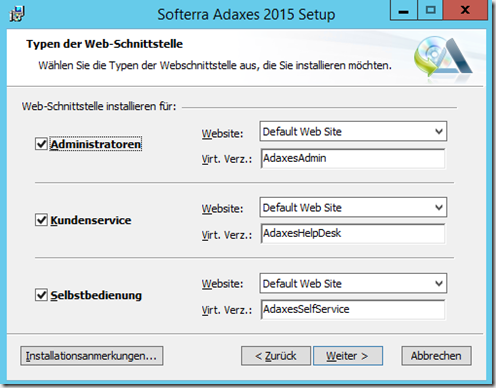
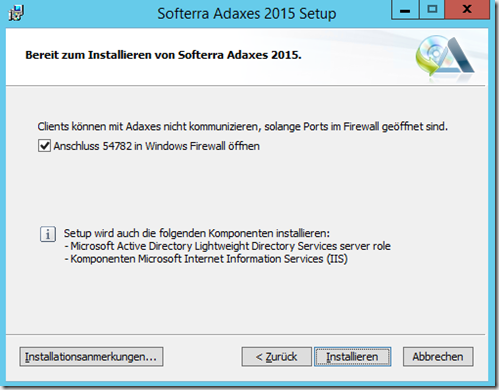
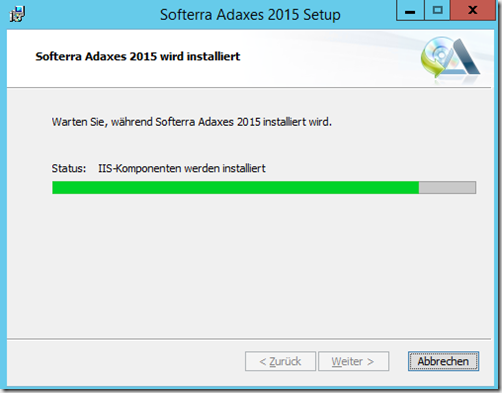
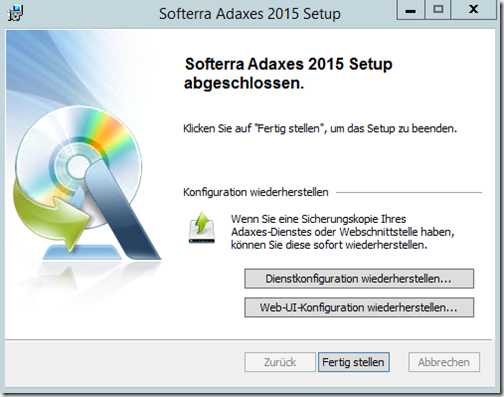
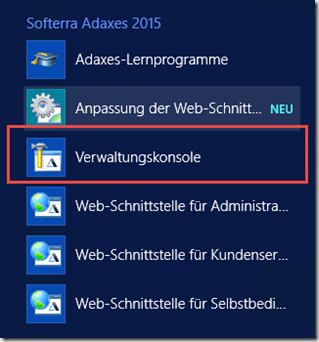
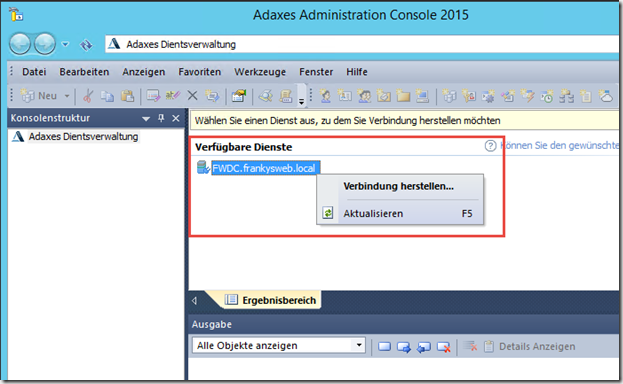
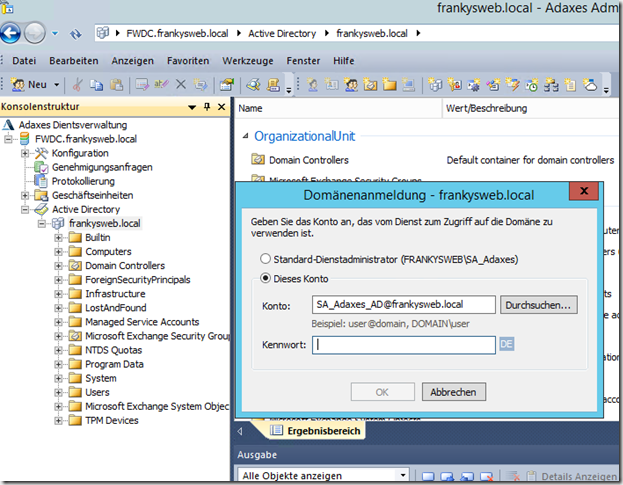
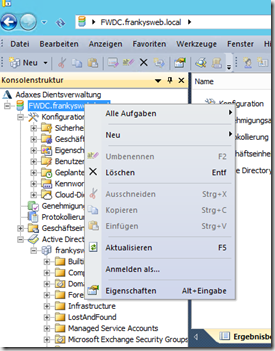
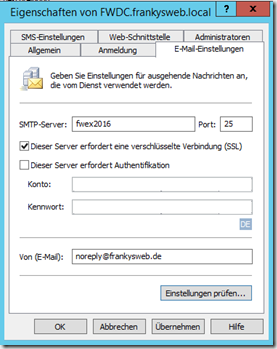
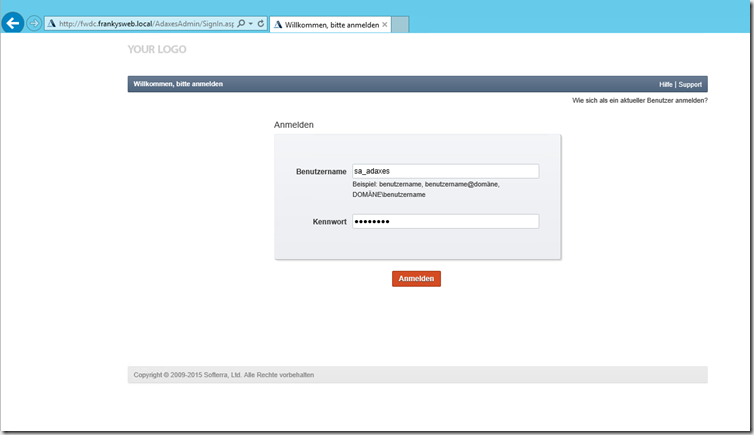
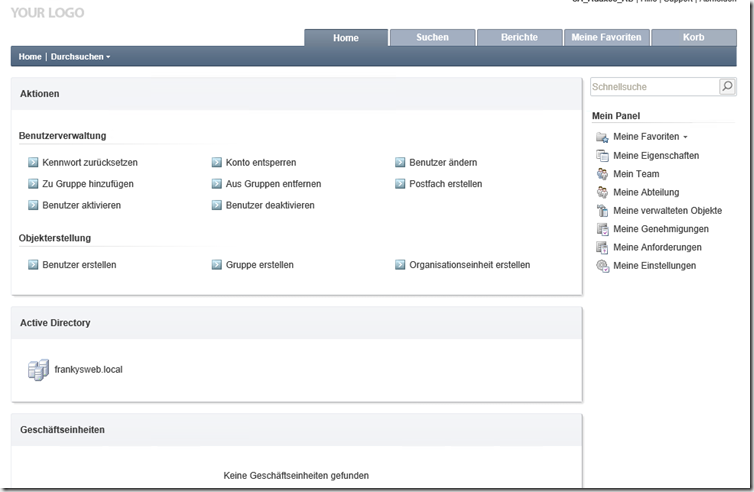
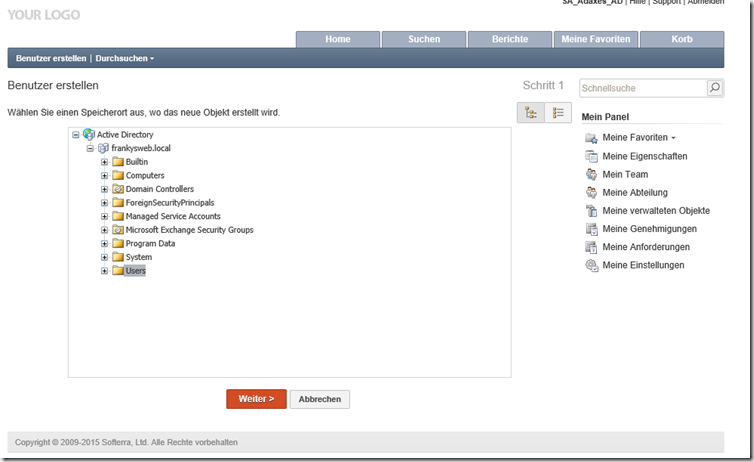
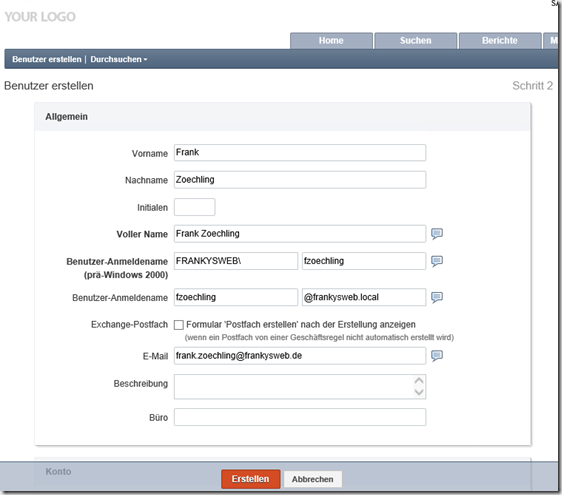
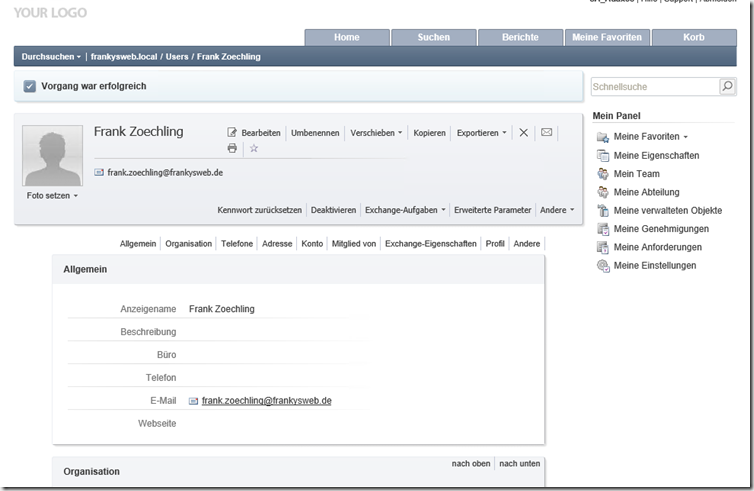
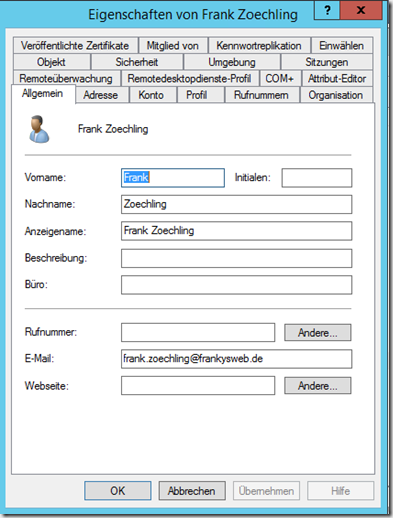
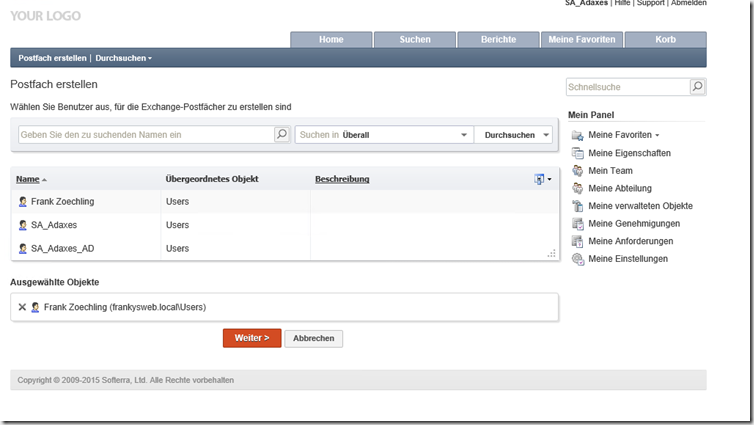
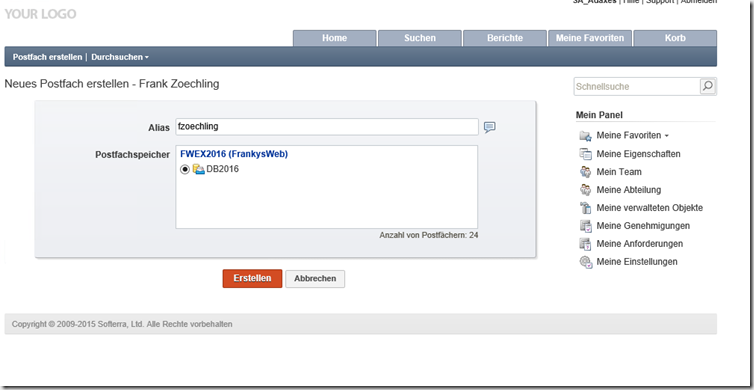
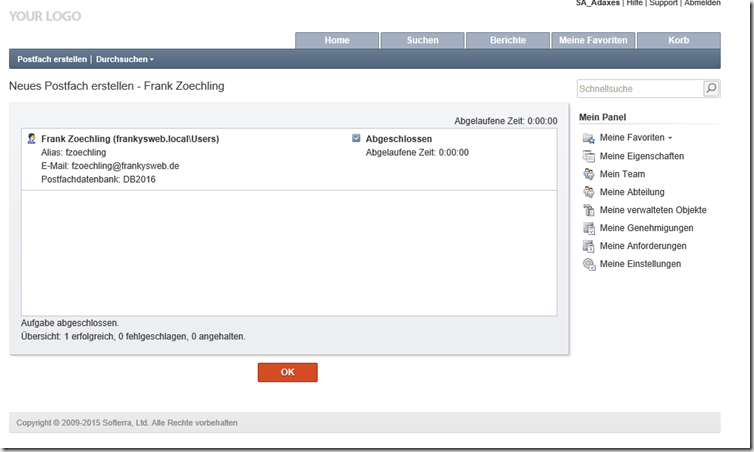
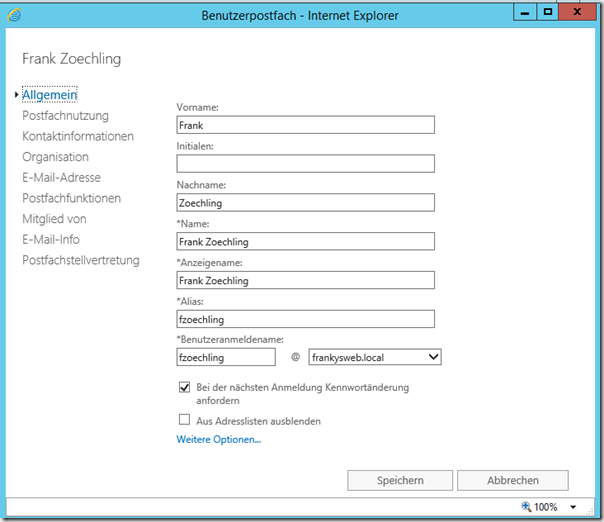
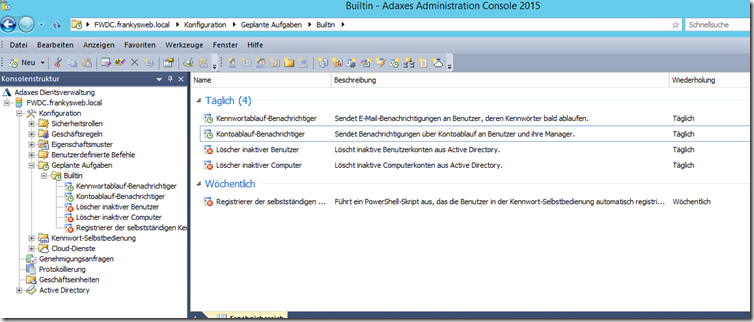
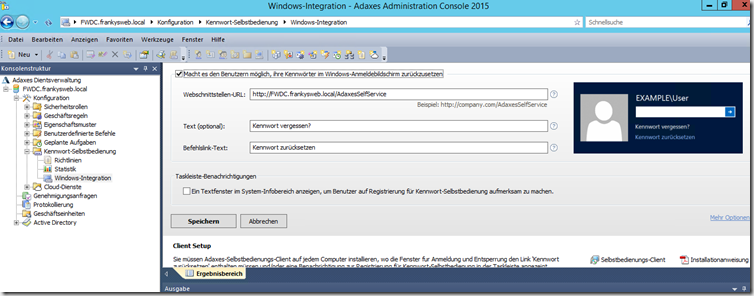
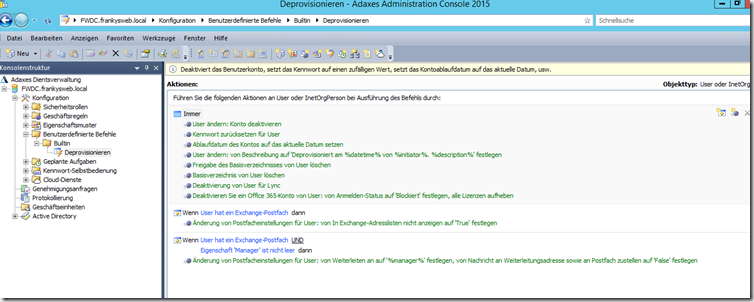
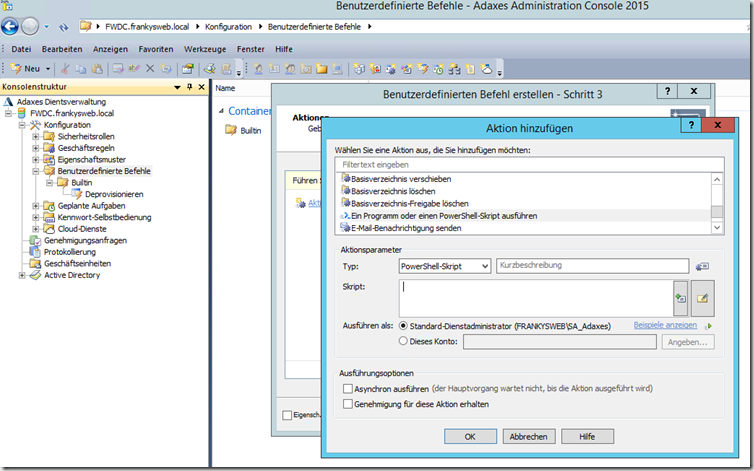
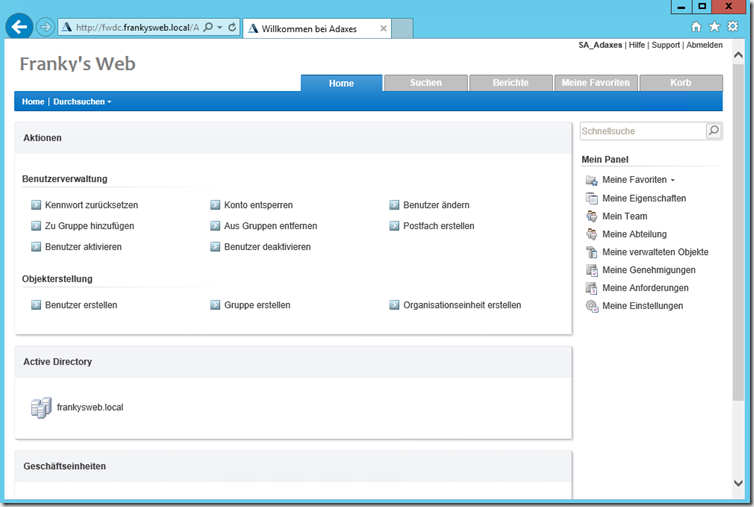
Hi zusammen,
wir haben dieses Tool vor einigen Jahren für uns entdeckt. Da stand es noch sehr am Anfang; hat sich aber mit der Zeit gut weiterentwickelt und wir sind sehr zufrieden damit. Ich kann es nur empfehlen! ;-)
Klingt nach einem tollen Tool, jedoch sind die Preise auch ordentlich :-( ….
So, jetzt noch einen Test von 8Man, http://www.8man.com/de, zum Vergleich!