Here is an interesting article about two ActiveSync bugs that are currently occurring in connection with Apple iOS:
The article is very interesting, as it goes deep into error analysis. In my view, it is very worth reading.
I can understand both problems and am also waiting for an update, although I don't care who delivers the update, I just want it to work again...
Specifically, the issue is that appointment invitations are forwarded to participants without the user doing anything. The iOS feature "With current travel time" is probably responsible for this problem. This iOS feature can be switched off as a workaround:
Settings -> Calendar -> Standard notes -> Deactivate "With current travel time".
For the second problem there is unfortunately no workaround for the iOS Mail app, here the read/unread flag is not synchronized in the mailbox. This problem also sometimes occurs for me. As an alternative, you can still use Outlook for iOS, where these problems do not occur in my experience.
The Clueless Guy is also right in his conclusion: It is not the only flag that is affected, I have also noticed problems with another flag: When a mail is forwarded from an iOS device, the mailbox does not show that the mail was forwarded (date / time). The text "You forwarded this message on XX" is missing:
However, it does not always occur, I have observed the problem more frequently in the French mobile network (Orange Telecom). The next Exchange CU should be released soon, let's see if it gets better then. However, I suspect that Apple will have to deliver a corresponding update.
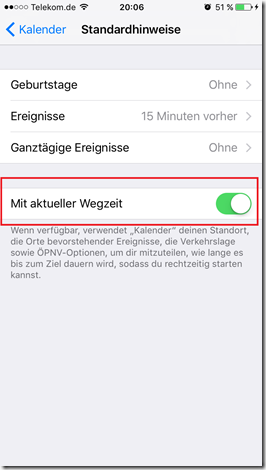

Ich habe ein anderes Problem mit Active Sync. Nach der Migration auf Exchange2016 (Build 1034.26) werden die E-Mail-Konten per autodiscover zwar richtig auf iOS(10.3.3 und 10.2.x) Geräten eingerichtet, aber beim Abrufen von Mails bekomme ich immer wieder die Meldung „Diese Nachricht wurde nicht vom Server geladen“.
Das öffnen bzw. herunterladen von Anlagen an E-Mail klappt leider auch nicht.
Über die APP Outlook klappt alles ohne Probleme.
Auf Android Geräten hab ich keine Probleme.
Hat jemand eine Idee warum der Native Mail Client von iOS nicht will?
Ich habe hier das gleiche Problem, außerdem gibt es sporadische Synchronisationsprobleme bei Kalendereinträgen. Manche Kalendereinträge werden vom iPhone nicht zu Exchange synchronisiert. Dies tritt aber nur sporadisch auf. Jedoch ist das ganze nur bei iOS zu beobachten.
Das Problem mit den Termineinladungen ist auch in Exchange 2013 vorhanden. Habe es gerade bei einem Kunden festgestellt.
Sind diese Bugs unabhängig von der Exchange-Version vorhanden? Sowohl bei 2016 als auch bei 2010?
Hi Pat,
ich konnte es mit Exchange 2016 und Exchange 2010 nachvollziehen. Zu Exchange 2013 kann ich keine Aussage treffen. Ich denke eher das hier Apple nachbessern muss.
Gruß, Frank
Kennst zu das Problem auch das bei einem Exchange 2010 und Kalendereinträgen immer die UTC Zeit angezeigt wird. Kämpfe schon länger mit dem Problem und finde keine Lösung. :-(