A reader asked me if and how it is possible to add a link to the OWA login page. In this case, it was about adding a link to the password reset on the login page.
It should be noted at this point that although it is possible to change the login page, these changes will be overwritten when a CU is installed. The adjustments must therefore be made again after each installation of a CU for Exchange. Understandably, changes to the login page are not supported by Microsoft.
If you still want to add a link to the login page or customize the design, you can edit the logon.apsx file. The logon.apsx file can be found in the Exchange installation folder under the following path:
- $ExchangeInstallDir\FrontEnd\HttpProxy\owa\auth
Before the file is edited, a backup copy should be created so that the original status can be restored quickly.
In the logon.aspx file there is a line "Input name="isUtf8"...", by searching for "isUtf8" you can go directly to the corresponding place. In my case it is line 298:
A new DIV block can now be inserted in the next line as follows:
<div>
<img class="imgLnk"
<%if (isrtl) {%>
src="<%=InlineImage(ThemeFileId.SignInArrowRtl)%>"
<% } %>
<% else { %>
src="<%=InlineImage(ThemeFileId.SignInArrow)%>"
<% } %>
alt=""><span class="signinTxt"><a href="https://passwordreset.microsoftonline.com/">Forgotten your password?</a></span>
</div>
<div class="hidden-submit"><input type="submit" tabindex="-1"/></div>
</div>
If the OWA login page is now called up, it looks like this:
With a little work on the CSS files, other languages can also be defined here. In this case, the German text would also be displayed on an English login page. As already mentioned, however, these customizations are overwritten with each Exchange CU and the procedure is understandably not supported by Microsoft.
The technically better way would be to set up a separate login page, for example using a reverse proxy or web application firewall, which can then take over the authentication and at the same time deliver a customized version of the login page.
Tip: You can also create your own themes for OWA, how to do this is described here:
Exchange 2016: Custom design for OWA
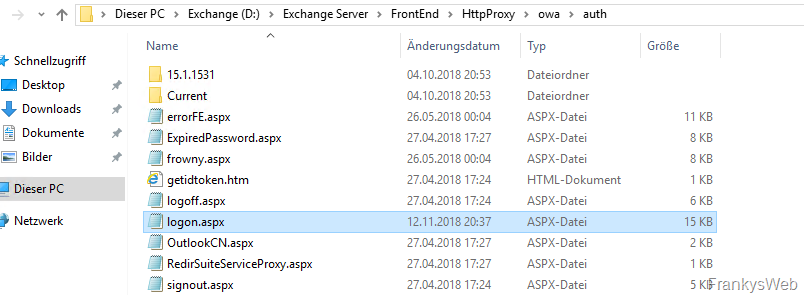
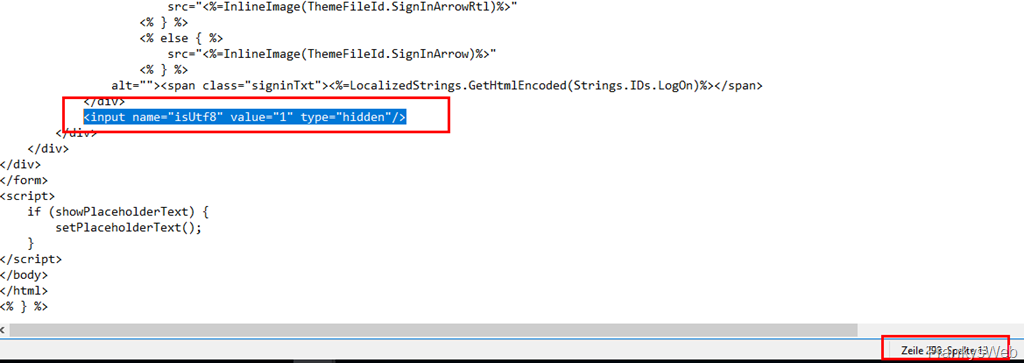
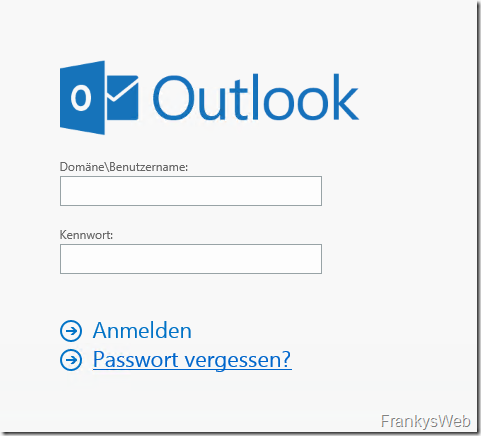
Kann man so etwas ähnliches auf dem OWA Posteingang hinterlegen?
Hintergrund ist, dass ich wissen möchte auf welchem Server ich mich gerade befinde.
Ich habe schon mit den Bildern experimentiert, aber wenn das Theme gewechselt wird, ist der Hinweis weg.