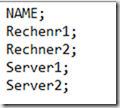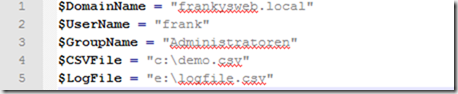Today there is another useful PowerShell script that can be used to add remote users to local groups on servers or computers. The script expects a CSV file with computer names and then processes the list. The CSV file must be formatted as follows:
An example is included in the archive. The first 5 lines of the script must be adapted accordingly:
Line 1 contains the Active Directory domain name, line 2 the user name to be added to the group in line 3. Line 4 contains the path to the CSV file with the computer names. Line 5 contains the path to the log file. The log file will later contain the computer names and the status (successful / error).
The script can be downloaded here: