CVE-Reporter: Email information about new vulnerabilities by email
With the CVE-Reporter, administrators can be informed by e-mail about newly discovered vulnerabilities and security gaps in deployed products. The CVE-Reporter downloads the freely available "National Vulnerability Database" Feed (NVD Data Feed) of the NIST (National Institute of Standards and Technology) and searches the data for freely definable keywords. The CVE-Reporter can thus inform administrators promptly about new vulnerabilities and security gaps so that countermeasures can be initiated quickly.
Here you will find information on NIST and the NVD Data Feed:
The NIST is synchronized with the CVE data of the MITREHowever, with the "CVE-Recent" feed, NIST provides a data set for a smaller, more up-to-date period, which means that the entire year of MITRE feeds does not have to be searched for keywords. This means that a CVE reporter run only takes a few seconds and can therefore be carried out daily (or even several times a day), for example.
Sample report of the CVE-Reporter:
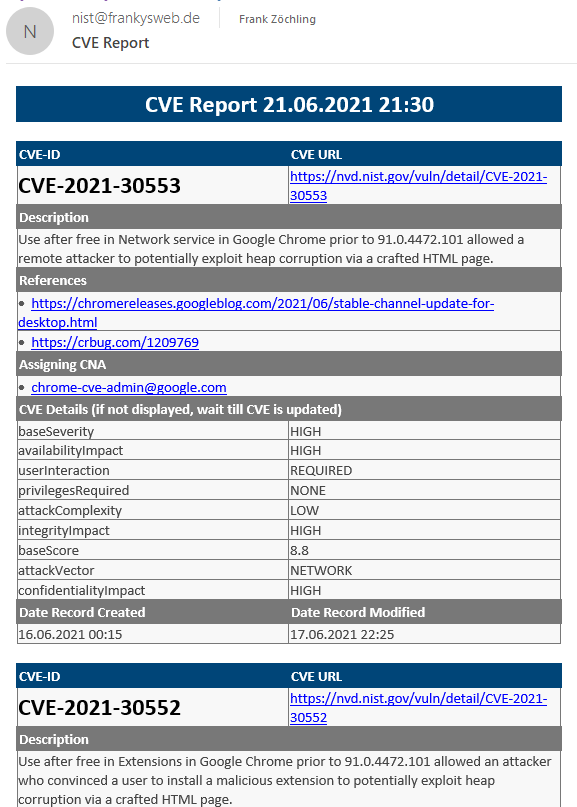
CVE-Reporter is a PowerShell script that can be easily customized to your own requirements. The keywords to be searched for in the CVEs can be freely defined. A small statistic is also displayed at the end of the report:
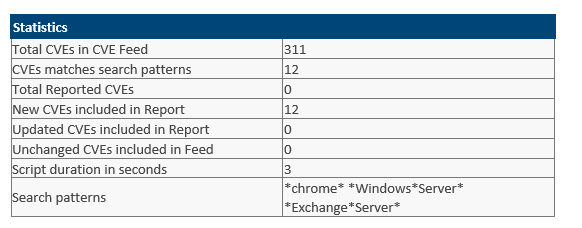
Even if no new vulnerabilities are found, a corresponding e-mail is sent so that the correct function can be checked by the CVE reporter:
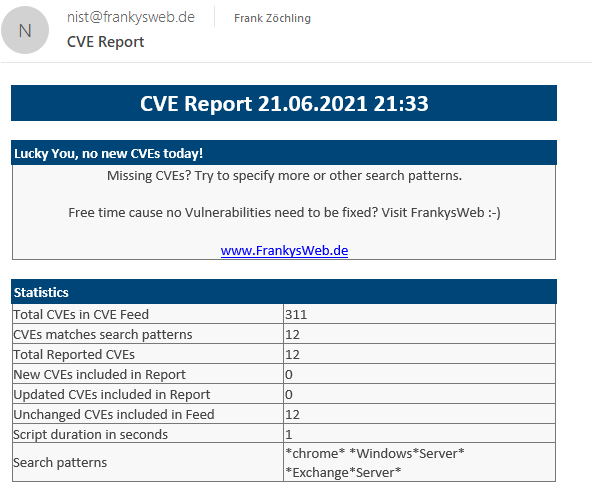
The following functions are currently implemented:
- Automatic NVD Recent Feed Download (can also be used with other NVD feeds)
- Searching the data for freely definable keywords
- Create an e-mail report with the corresponding data from the NVD feed
- Only new or updated vulnerabilities are reported, thus avoiding duplicate reports
- Definable e-mail settings
- Small statistics on the data and runtime of the script
Configuration
The CVE-Reporter can be executed as a scheduled task on a Windows computer with PowerShell 5. Only a few adjustments are required to the script itself:
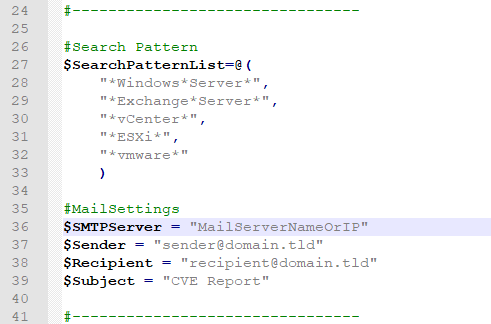
The "SearchPatternList" setting can be used to define keywords to be searched for in the feed data. The description of the entry from the NVD feed is searched. Each line contains one or more character strings that are to be searched for. The script searches the data with the PowerShell "-like" operator, so wildcards are also allowed in the search. The settings in the "Mailsettings" section are (I think) self-explanatory. Unfortunately, the feeed does not contain the specific product concerned, so only the description can be searched for corresponding products (keywords).
Change Log
Version 1.0
- first public version
Version 1.1
- Adapted to CVE Feed 2.0
Known bugs
There are currently no known bugs.
You can use the form to report an error or suggest an improvement.