Here is another error that can lead to despair, as there are several suggestions on the net for a solution, but they did not help me.
I had to install Exchange 2016 CU 17 for a customer and, as many people know, .NET Framework 4.8 is required for this. However, as the customer still had CU 12 with .NET Framework 4.7.2 installed, I had to take the intermediate step via CU 14, as .NET Framework 4.7.2 is supported in both versions. The .NET Framework 4.7.2 is not supported for CUs 15 - 18.
Source: Microsoft Support Matrix
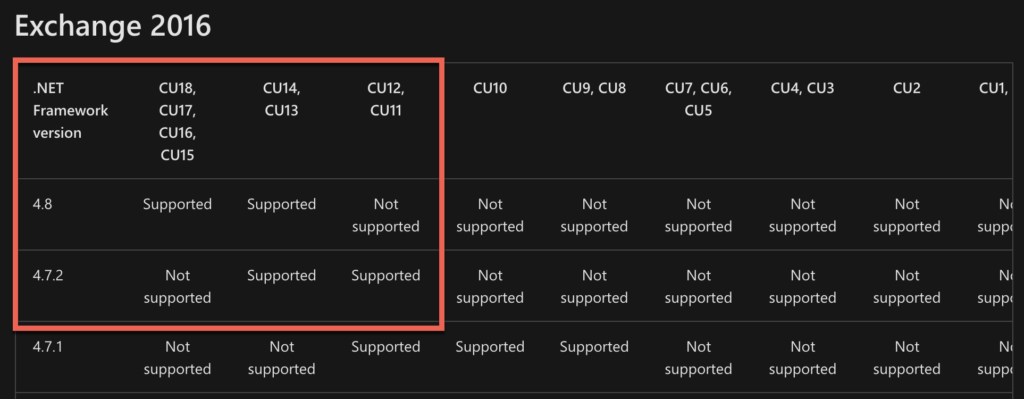
Fortunately, I download all the CUs and was able to provide the customer with CU 14. Unfortunately, Microsoft only ever offers the last two versions for download. So in my case the CU 18 and CU 17.
Yes, I know that the CUs should be installed promptly, but customers usually see things differently. It would therefore be an advantage if Microsoft could still provide the versions that are required in the support matrix.
During the installation of CU 14 I received the following error message, even after a server restart:
„Setup cannot continue the upgrade because "powershell (5140) has open files. Close the process and restart Setup.„
The value in brackets (5140) was always a different value and the process ID is displayed here. So without further ado with the Sysinternals Process Explorer looked at what was open and found the process.
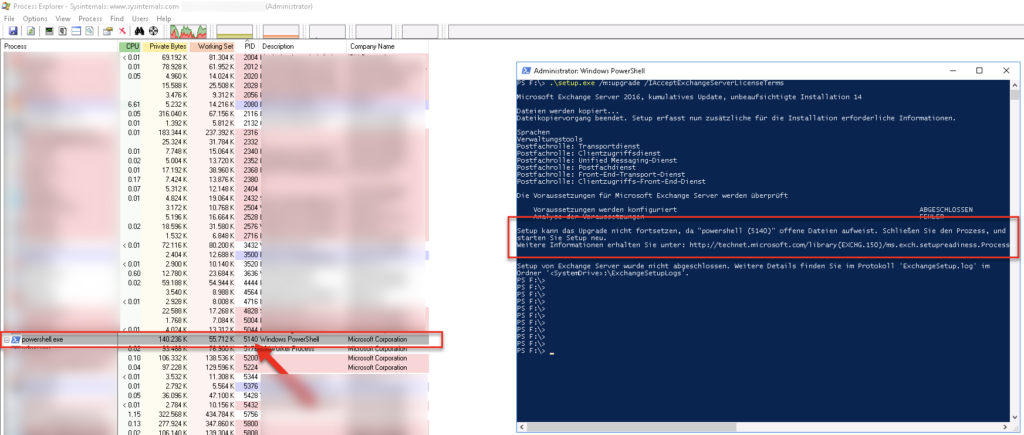
This can be terminated by right-clicking - Kill Process and then the update runs without restarting the server or the PowerShell.
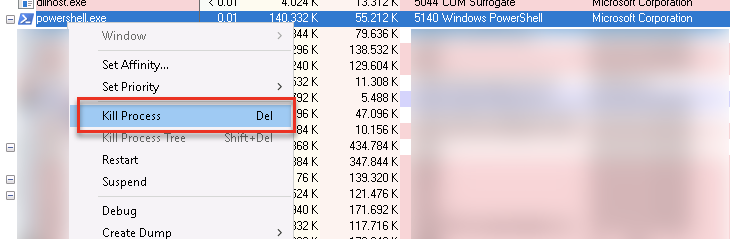
Maybe it will help some of you and save you a little time.
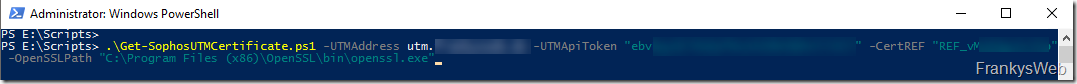
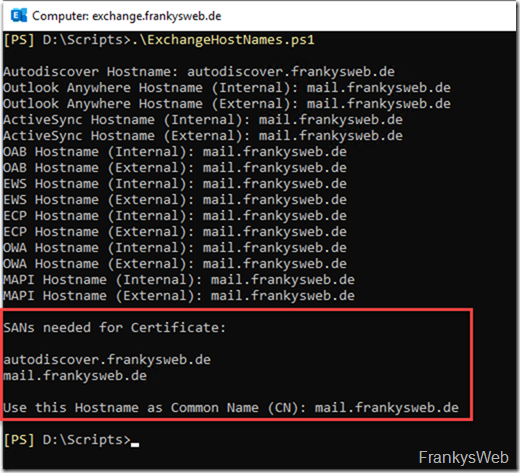
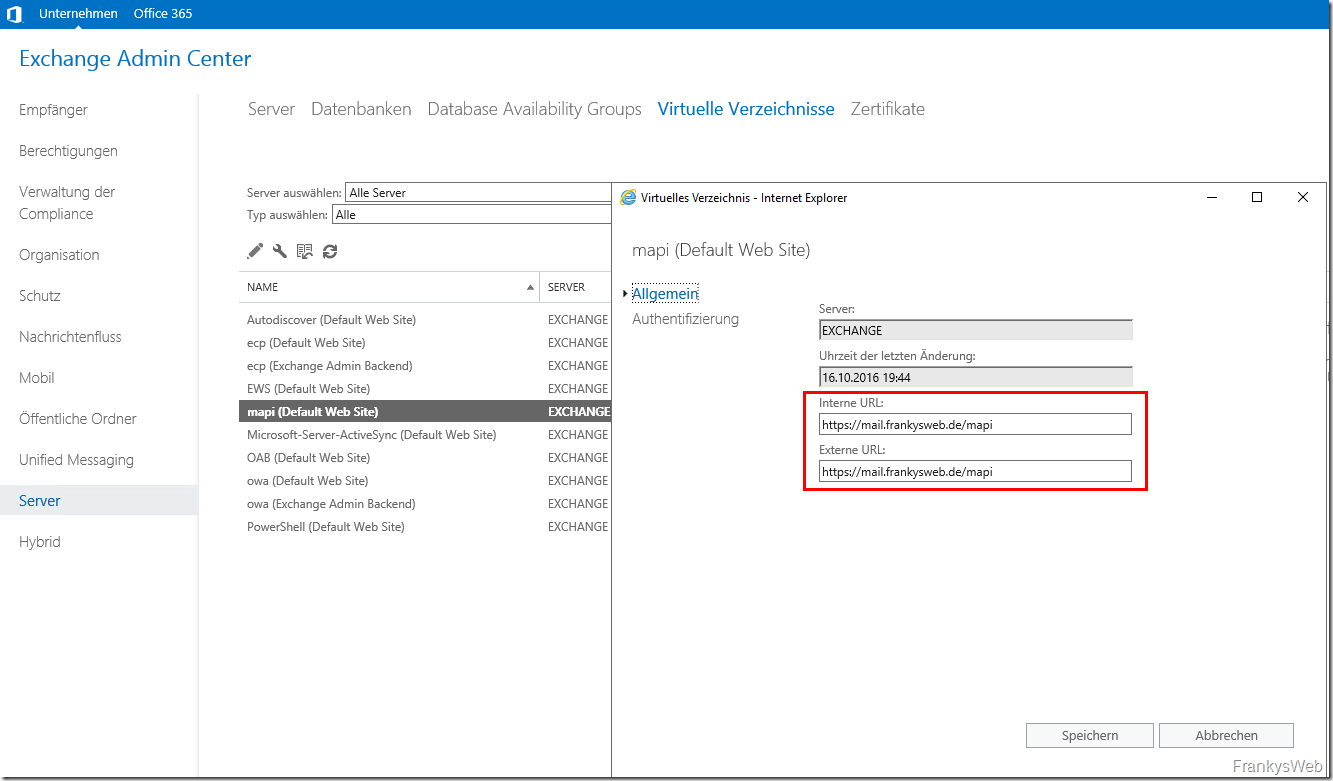
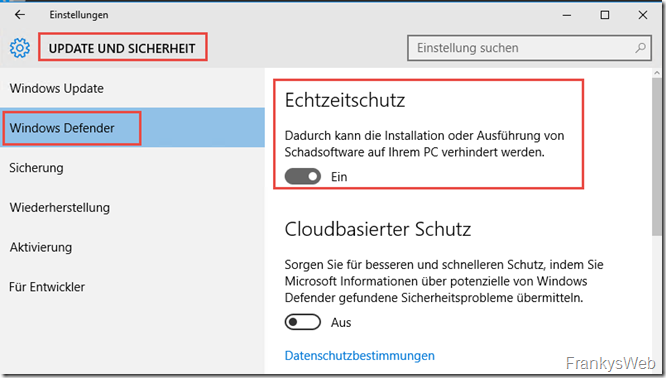

Hallo Frank!
Nur kurz grfragt, warum hast du nicht das aktuelle CU und davor einfach das Framework drüber installiert? So hab ich das letzte zumindest gemacht bei einem Framework Update am 2019er Server
oder nicht empfehlenswert?
Weil es von Microsoft nicht supported ist.
Siehe Support Matrix.
Technisch ist es möglich, aber im Fehlerfall bekommt man streng genommen keine Microsoft Unterstützung.
Hier sind doch alle CU verfügbar!
https://msexchangeupdates.com/
Ohne jetzt nochmal zu prüfen… bis vor kurzem (mitte Oktober, vor 2 oder 3 Wochen!) kam man bei MS für Exchange 2016 noch bis CU11 zurück. Wieso sollte das jetzt nicht mehr so sein?
Ach was sollst, jetzt doch getestet und CU14 ist noch online…
https://www.microsoft.com/de-DE/download/details.aspx?id=100302
https://docs.microsoft.com/de-de/exchange/new-features/updates?view=exchserver-2016
Danke Markus für den Hinweis. Ich hab bis jetzt immer auf der Build Numbers Seite von Microsoft geschaut.