Here again a small guide to fix the following error:
432 4.3.2 STOREDRV.Deliver; recipient thread limit exceeded
The error often occurs in Exchange 2010 with journal mailboxes or databases that store a journal mailbox. The above-mentioned error can occur especially with journal mailboxes with a high load.
Here it can help to increase the maximum simultaneous threads per mailbox and database. To do this, the following two lines must be added to the "EdgeTransport.exe.config" file:
<add key=“RecipientThreadLimit“ value=“2″ />
<add key=“MaxMailboxDeliveryPerMdbConnections“ value=“3″ />
The EdgeTransport.exe.config file is located under the following path:
C:\Program Files\Microsoft\Exchange Server\V14\Bin\EdgeTransport.exe.config
Attention: There are 2 files with similar names in the directory.
After the change, the "Microsoft Exchange Transport" service must be restarted. The default setting for RecipientThreadLimit is 1 and MaxMailboxDeliveryPerMdbConnections is 2. It is not recommended or supported to set the values even higher.
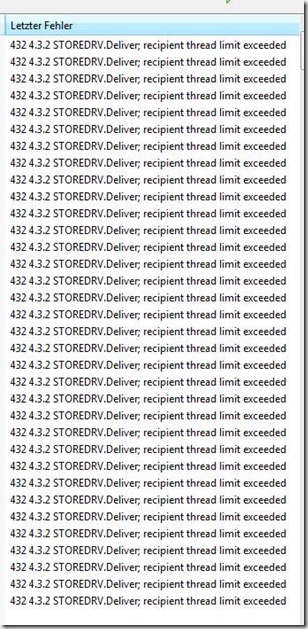
![clip_image002[6] clip_image002[6]](https://www.frankysweb.de/wp-content/uploads/2015/09/clip_image0026_thumb.jpg)
Bei mir lässt sich nach der Änderung der Transport Dienst nicht mehr starten. Er hängt dann auf „wird gestartet“ und das wars.
Nach dem entfernen der beiden Zeilen, funktioniert es wieder einwandfrei. Aber leider habe ich nach wie vor das 432 4.3.2 STOREDRV.Deliver; recipient thread limit exceeded Problem :-(
War bei mir auch der Fall. Grund dafür sind die Abführungszeichen. Aus dem Text kopiert man ein falsches Format. Also einfach die Anführungszeichen löschen selbst eintippen – fertig :-)