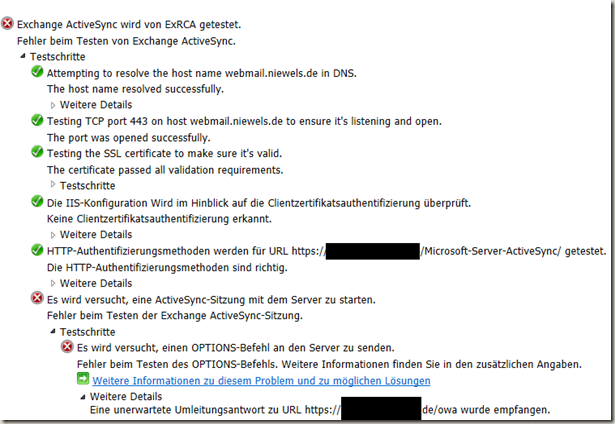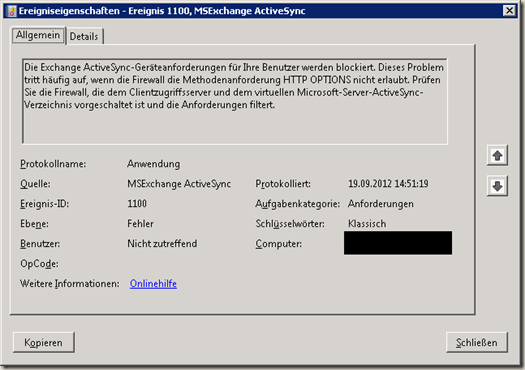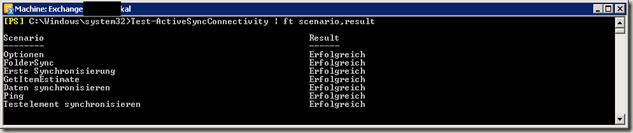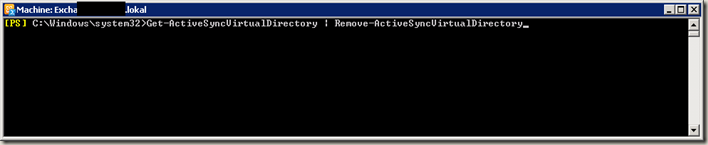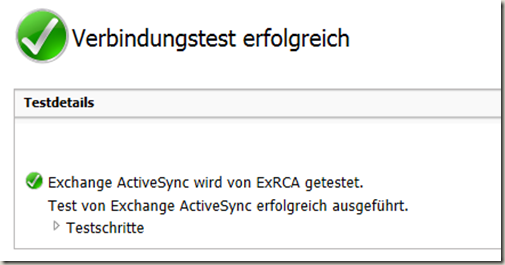I have had this error a little more frequently now. Active Sync is not possible the ExRCA reports the following error (method request HTTP Options not allowed):
The Exchange account can still be set up on the smartphone, but no mails can be synchronized. The following error appears in the event log:
Source: MSExchange Active Sync
ID: 1100
The Exchange ActiveSync device requests for your users are blocked. This problem often occurs if the firewall does not allow the HTTP OPTIONS method request. Check the firewall upstream of the client access server and the Microsoft Server ActiveSync virtual directory that filters the requests.
The ActiveSync connection can be tested on the CAS server without errors
Test-ActiveSyncConnectifity | ft scenario,result
In this case, the cause of the problem was an incorrectly configured web application firewall from Sophos:
http://www.sophos.com/en-us/support/knowledgebase/2450/3000/5150/115971.aspx
After the firewall was set up as described in the Sophos KB article, the virus-free Active Sync directory was finally reset, someone had probably already played around with it...
Get-ActiveSyncVirtualDirectory | Remove-ActiveSyncVirtualDirectory
Create Active Sync directory again:
New-ActiveSyncVirtualDirectory -WebSiteName "Default Web Site" -ExternalUrl "https://EXTERNEURL/Microsoft-Server-ActiveSync" -InternalUrl https://INTERNEURL/Microsoft-Server-ActiveSync
Now even ExRCA no longer complains :-)