Unfortunately, the standard license overview of Exchange 2010 does not provide much information. You cannot see what Enterprise licenses are required for, so if you have activated an Enterprise feature by mistake, you will have to search for a long time before you can deactivate it again.
However, there is a script in Technet that breaks down the licenses in more detail. This allows you to deactivate the features that require an Enterprise CAL.
I have adapted the script a little so that server licenses are also included. The adapted script can be downloaded here:
[wpdm_file id=9]
The original script can be downloaded here:
http://gallery.technet.microsoft.com/68321b75-ab3d-4e04-9fe1-6a42de23b67f#content
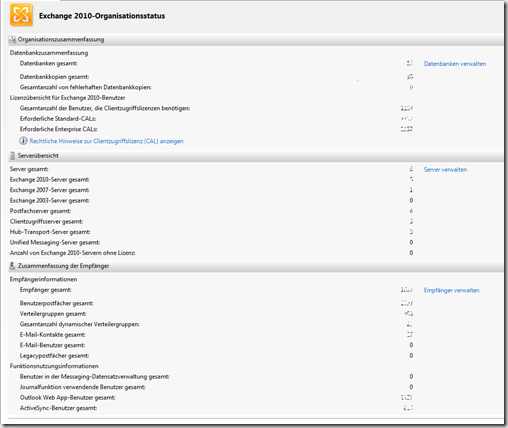
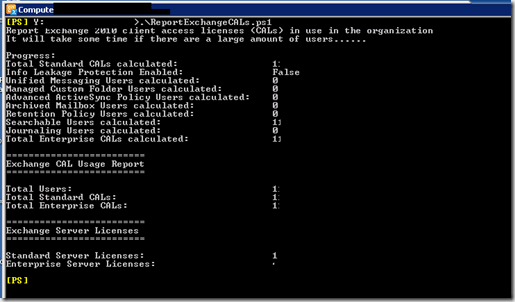
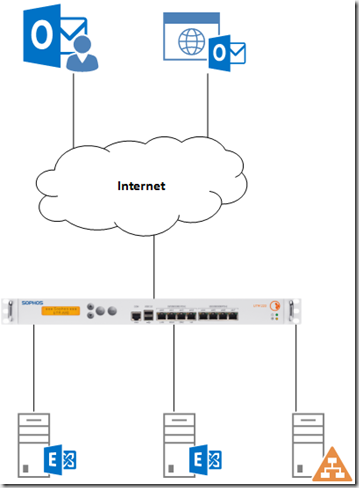
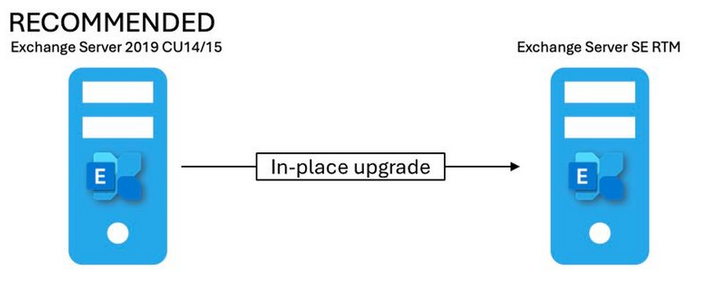
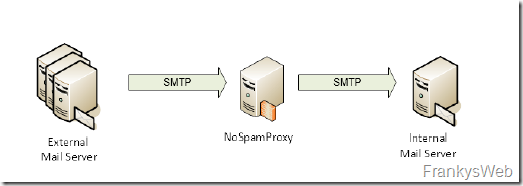

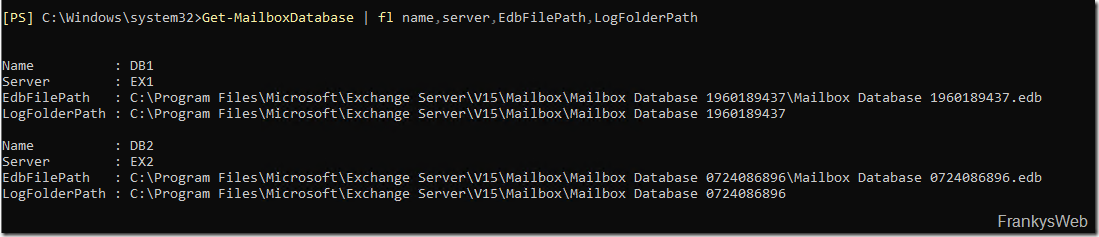
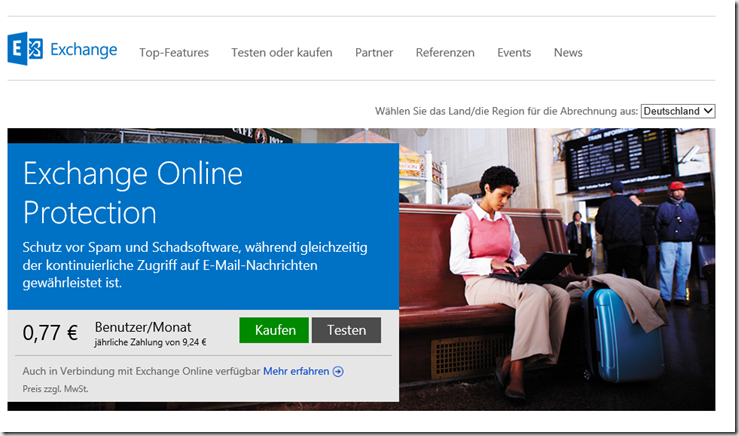
HI,
finde das Script hier nicht.
Exisitiert es noch?
VG
Stefan
Ich bin gerade auf dieses Skript hier gekommen, um eine andere Möglichkeit als get-exchangeserver zu finden, um die Server Edition herauszufinden.
Nun allerdings kurz einen kleinen Exkurs: Lizenzrechtlich ist es nicht korrekt, die Mailboxen zu zählen. Es ist bestenfalls ein Indikator. Mit einer Exchange-CAL wird die natürliche Person, die auf den Exchange zugreift, lizenziert. Wenn Thomas Müller auf die Mailboxen Tmueller1 bis Tmueller200 zugreift, dann benötigt er nur eine CAL, keine 200.
Multi-Mailbox Search ist keine Enterprise Feature mehr.Wird aber im Script angezeigt, dass Enterprise Cal notwendig sei.
Hallo,
ich dachte für „Shared Mailboxen“ (Ersatzt für öffentliche Ordner) ist keine CAL notwendig.Da es sich um deaktivierte AD Userobjekte handelt. Sowohl EMC als auch das Script zählen diese aber mit.
Hallo Udo,
völlig korrekt. Danke für den Hinweis. Ich werde es entsprechend anpassen.
Gruss, Frank
Dieses Skript kann einem schon eine lange Suche ersparen.
Danke