The DAG (Database Availability Group) is a new feature in Exchange 2010. In Exchange 2007 it was still difficult to ensure high availability for the mailbox role. However, the concept has been thoroughly revised with Exchange 2010 and now makes it easy for the administrator to ensure high availability for the mailbox servers. This article deals with the configuration of a DAG.
Introduction
The prerequisite for the operation of a DAG is a functioning Active Directory, 2 servers that act as mailbox servers and at least 1 server that provides the CAS and Hub Transport role. The role distribution of the servers for this test environment is as follows:
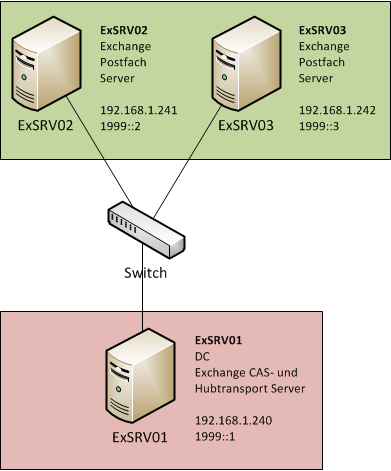
In this test environment, the DC, CAS and hub transport server are not designed to be fail-safe due to a lack of hardware resources on the test system. In an earlier article, I described how the CAS role can be designed to be fail-safe. The article can be found here.
The IP configuration of the 3 servers can be seen in the figure. The server "ExSRV01" acts as DC, DNS, Exchange CAS and Hub Transport Server. The servers "ExSRV02" and "ExSRV03" are members of the Active Directory and have each installed the mailbox role. The roles are only installed but not configured. In this article, I am explicitly dealing with the configuration of the DAG, but not with the configuration of the CAS or Hub Transport servers.
In this test environment, all servers have only one network card; in productive environments, a dedicated network card should be provided for the cluster network.
Configuration of the DAG
First, we open the Exchange administration console on one of the servers and click on the "Mailbox" role at the "Organization" level. Now we click on the "Database availability groups" tab.
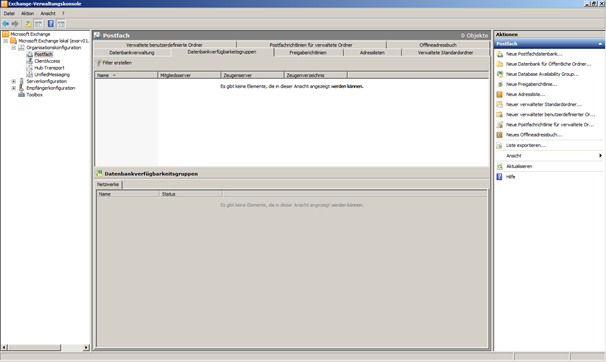
In the "Actions" field, we now click on "New Database Availability Group". Now we specify the witness server, in our case this is ESXSRV01, we now benefit from the fact that ESXSRV01 is a hub transport server and has the necessary authorizations to perform the switch-over in the event of a mailbox server failure. We specify a directory on the server as the witness directory, in this case this is D:\DAG
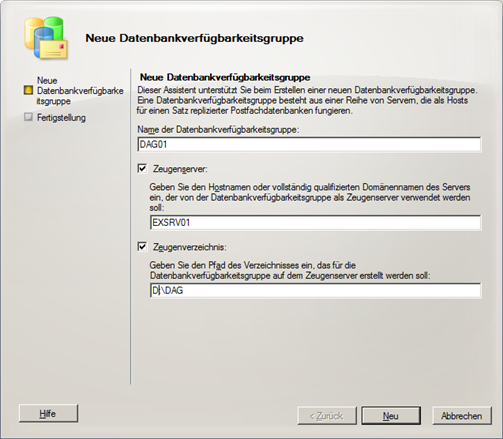
Continue by clicking on "New". The next window shows us that the process has been successfully completed. Now we mark the new entry of the database availability group "DAG01" in the administration console and click on "Manage membership in the database availability group" in the action field
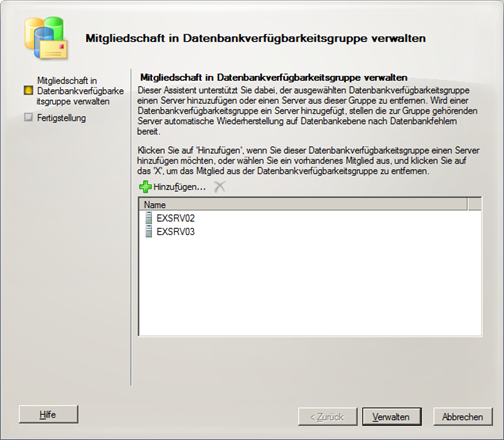
Here we add the two mailbox servers "EXSRV02" and "EXSRV03" and click on "Manage". The next window shows us that both servers have been successfully added and are now members of the DAG.
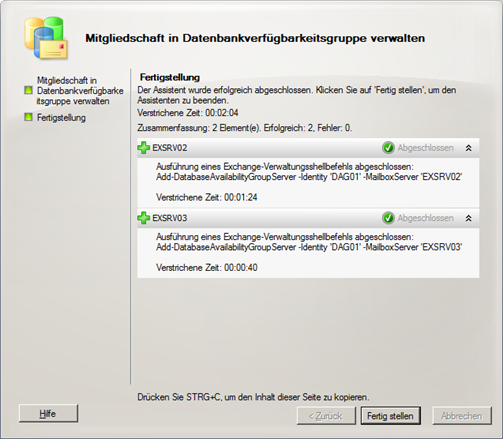
If everything has worked up to this point, the administration console should now look like this:
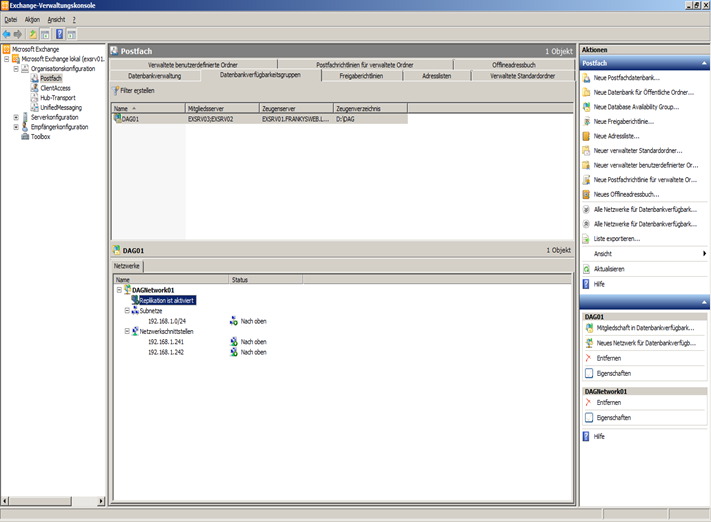
We now switch to the "Database management" tab and select an available database. Then we click on "Add new mailbox database copy" in the action field.
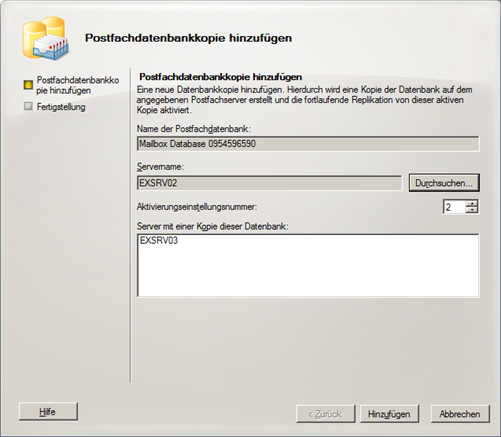
We click on "Browse" and select the server that is to provide a copy of the database. In our case, this is "EXSRV02". Then we can complete the process by clicking on "Add". The next window shows us that everything has been carried out successfully.
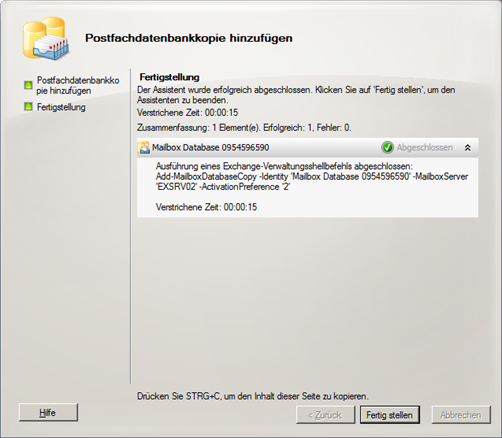
Click on "Finish" to complete the process. The DAG is now available. As the DAG is a new feature in Exchange 2010, I plan to provide more detailed information in the next posts.
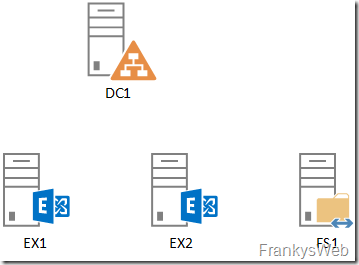
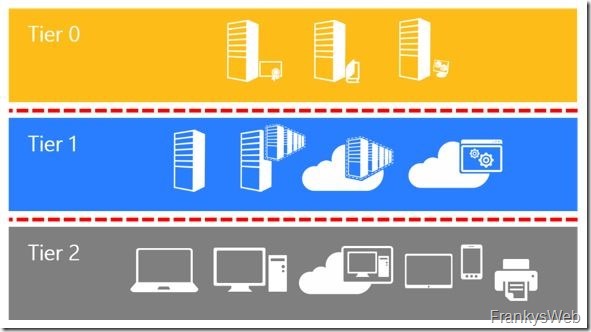
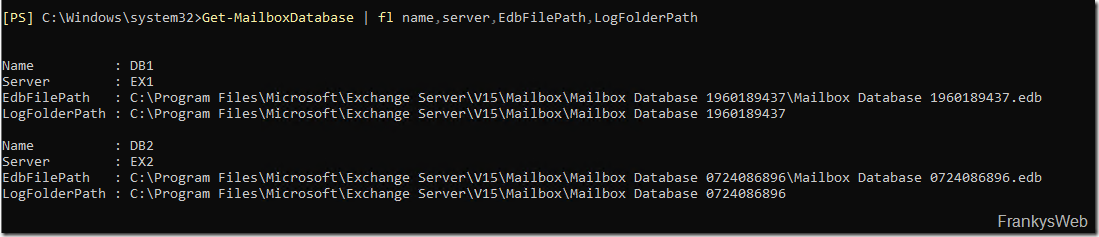
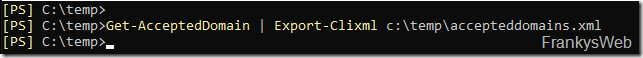
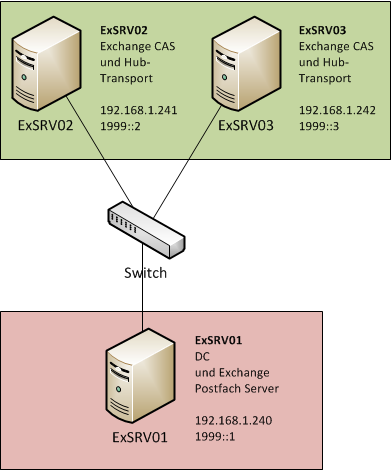
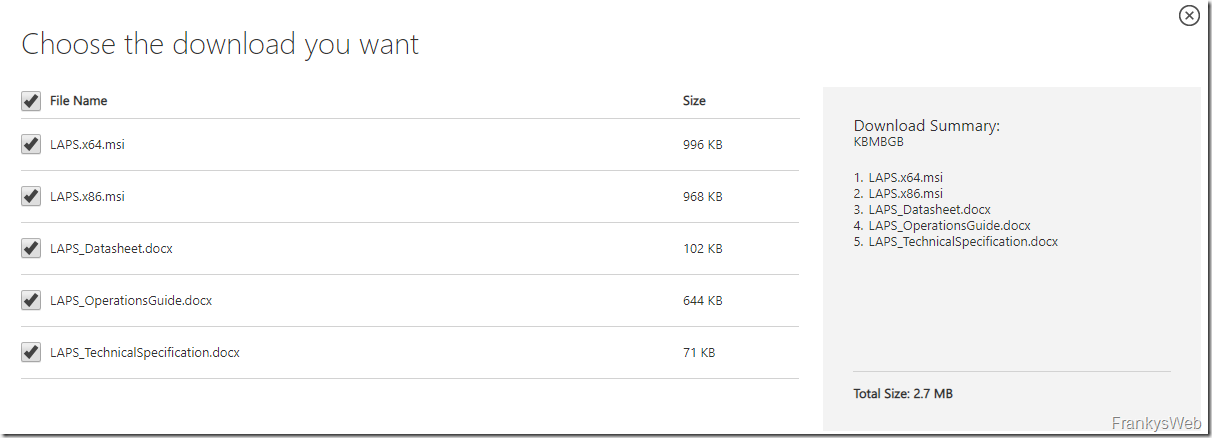
Hi Frank,
hast Du die DAG schon mal in der Konstellation Windows Server 2012 mit Exchange 2010 umgesetzt?
Habe alle Patche eingespielt, aber nur Probleme bzw. es läuft gar nicht.
Danke im voraus für einen Tipp.
Jörg