By default, Exchange 2010 has a size limit of 10 MB for the ActiveSync protocol. If users try to send or receive larger attachments on ActiveSync devices, they will receive an error message that is slightly different depending on the mobile operating system. For Apple's iOS, the message reads something like "The message was rejected by the server."
The following entry can then be found in the ActiveSync mailbox log:
----------------- Log Entry: 6 ----------------- Command_WorkerThread_Exception : --- Exception start --- Exception type: System.Web.HttpException Exception message: Maximum request length exceeded. Exception level: 0 Exception stack trace: for System.Web.HttpRequest.GetEntireRawContent() for System.Web.HttpRequest.get_InputStream() for Microsoft.Exchange.AirSync.AirSyncRequest.get_InputStream() for Microsoft.Exchange.AirSync.Command.WorkerThread() --- Exception end ---
However, the size limit can be adjusted, but a little caution is required, because memory on smartphones is limited and the data volume may also be massively burdened, so the limit should not be too large. In the file "web.config" can be used to adjust the limit. The file can be found under the following path: "C:\Program Files\Microsoft\Exchange Server\V14\ClientAccess\Sync“
In the file, the value for "http Runtime maxRequestLength" can be increased, for example to 20 MB (20480)
This value must be changed accordingly on all CAS servers; after the change, the IIS service must be restarted using "iisreset" can be restarted.
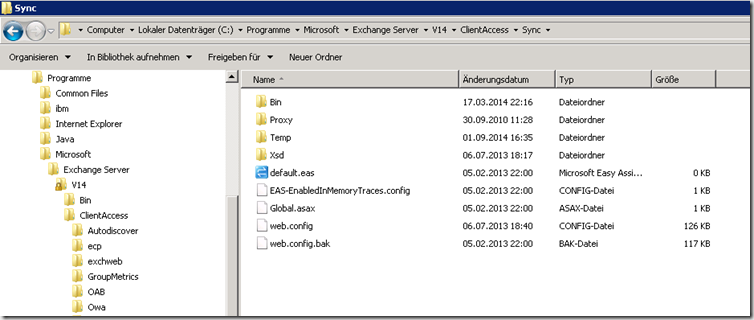
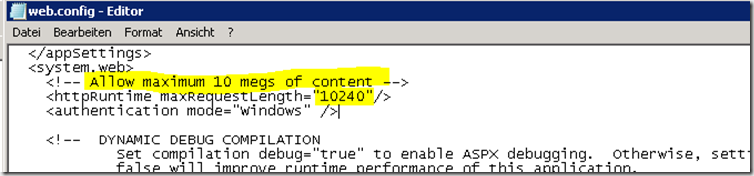
Ich habe das selbe Problem das Mails größer 10MB nicht per ActiveSync verschickt werden können.
Gibt es da noch eine Lösung für EX2010?
Gruß
Thomas
Hallo,
%ExchangeInstallPath%ClientAccess\Sync
Der Wert maxRequestLength wurde erhöht und iisreset durchgeführt, aber Mails größer 10 MB laufen auf Fehler.
MaxDocumentDataSize wurde auf 51200000 gesetzt aber auch danach ist das versenden von Mails größer 10 MB nicht möglich.
Hier wird das Problem auch behandelt.
https://www.windowspro.de/roland-eich/exchange-active-sync-groessenbegrenzung-fuer-nachrichten-anpassen
%ExchangeInstallPath%FrontEnd\HttpProxy\sync
Aber auf unserem Exchange2010 gibt es diesen Pfad nicht.
Irgendwelche Vorschläge?
LG
Chonta
Herzlichen Dank! Verständliche und einfache Erklärung!
Und schon wieder auf eine Lösung in deinem Blog gestoßen… Applaus! :-)
Danke!