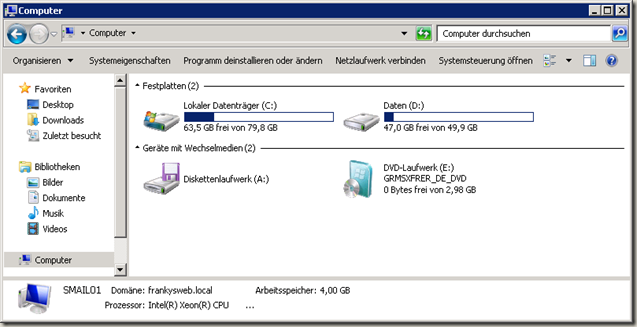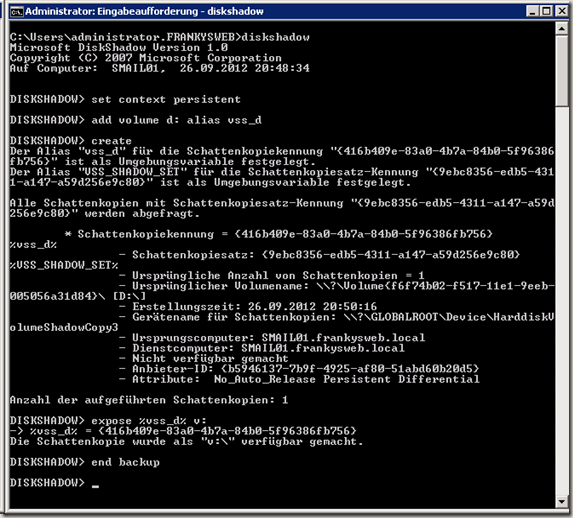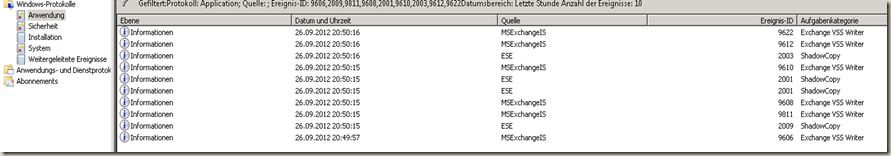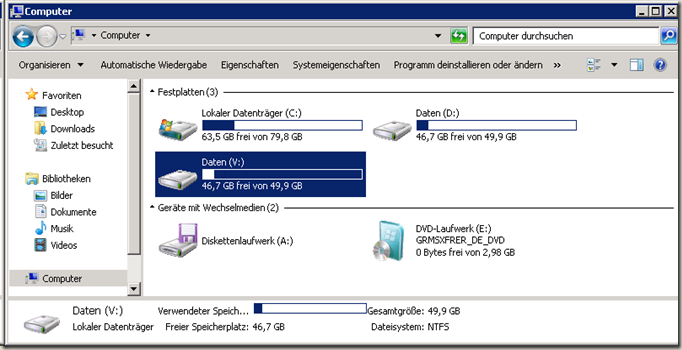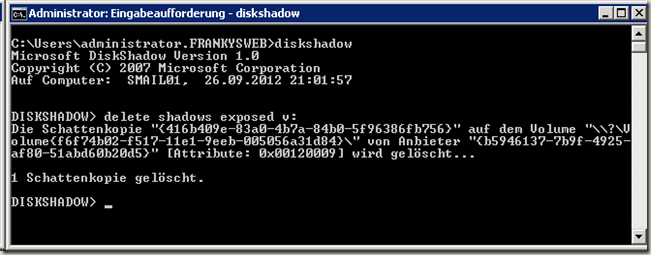It happens from time to time that a backup of the Exchange Server does not work as planned. There are often many factors that can influence the backup process. For error analysis (testing the VSS writer, VSS services) or in an emergency for a quick backup, a manual backup of the Exchange databases can also be carried out.
In the Exchange Teamblog there is also a nice 3-part article on how Exchange backups work and are carried out:
Everything You Need to Know About Exchange Backups - Part 1
Everything You Need to Know About Exchange Backups - Part 2
Everything You Need to Know About Exchange Backups - Part 3
As already mentioned, the Exchange database can be backed up in online mode using VSS. To rule out or at least identify errors or problems with the Exchange VSS writers, a snapshot of the database volume can be triggered via the command line.
I have a test system on which the Exchange databases are located on the D: volume
To create a snapshot of drive D:, I proceed as follows:
First open a command line (CMD) and start the "DISKSHADOW" program. Then enter the following commands (explanation below)
set context persistent
begin backup
add volume d: alias vss_d
create
expose %vss_d% v:
end backup
"set context persistent" defines the "type" of snapshot, preventing the snapshot from being deleted when DISKSHADOW is closed.
"Begin Backup" starts a new session for a full backup.
"Add volume ..." adds the volume D: to be backed up and assigns the volume a short name that will be used later. Attention: If log files and databases are stored on different volumes, both volumes must be specified (simply write a second line with "add volume ...")
"Create" triggers the actual snapshot of the volume.
"expose..." maps the snapshot as drive V:, the drive V: therefore contains the actual data of the snapshot.
"end backup" closes the session and the transaction logs are also deleted.
The process is also logged in the event log:
A new drive V: containing the snapshot data now appears in Windows Explorer
The contents of the V: drive can now be copied to a network drive or a USB hard disk and a database is backed up.
Once the data has been backed up, the snapshot can be deleted:
delete shadows exposed v: