If the Exchange database needs to be restored from the backup, there is one important point to note when restoring it. The database should first be restored to a separate folder; exactly how this works depends on the backup software used. Once the database has been restored to a folder on the server, the "This database can be overwritten during a restore" checkbox must be checked in the Exchange administration console. I will describe how to restore the database here.
I first restored my database and the log files to "c:\backup".
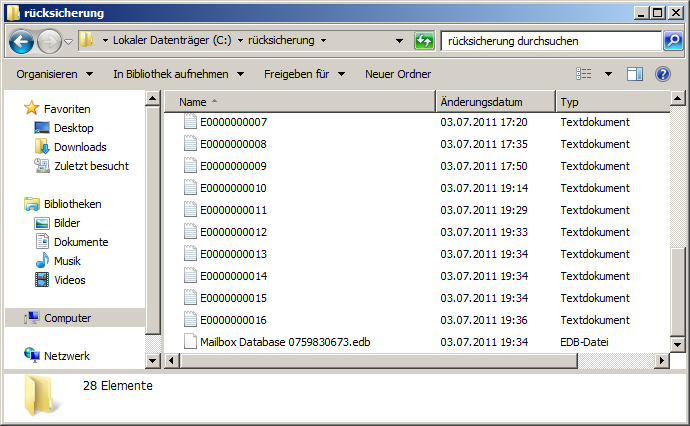
Then I open the Exchange administration console and check the corresponding box in the database properties for "This database can be overwritten during a restore"
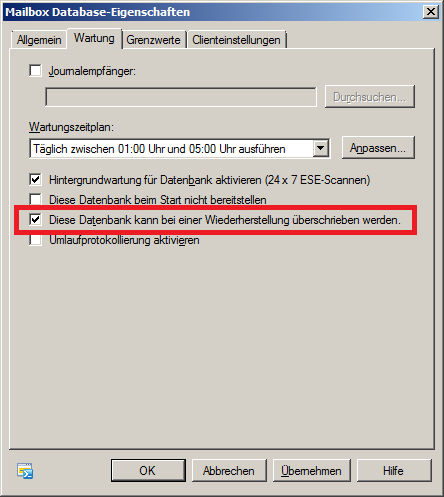
Next, I move the files of the broken database to a safe place (if they still exist), so I can try to repair the database with other tools after the recovery, if necessary.
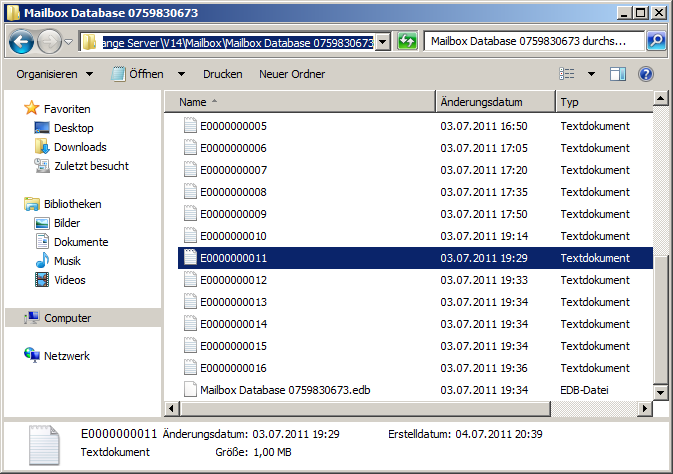
The database files from the backup are now copied to the original directory, in this case this is c:\Program Files\Microsoft\Exchange Server\V14\Mailbox\Mailbox Database 0759830673\. The database can now be mounted again.
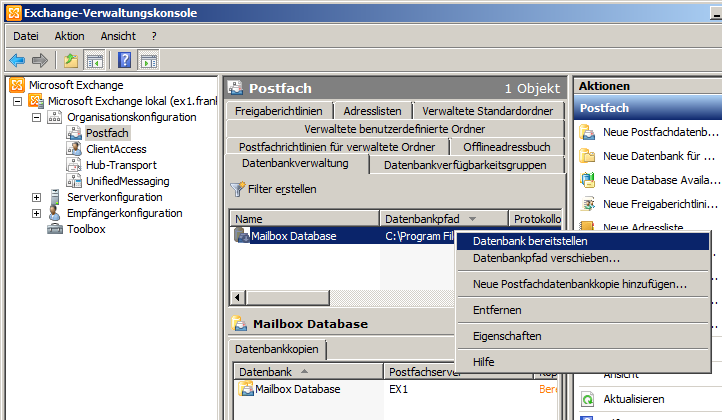
However, this procedure should only be the last measure carried out by the administrator, as changes to the database from the time of the last data backup until the database is restored will be lost. In the event of a faulty database, the reason should first be determined; it is important not to act hastily here.
See also:
https://www.frankysweb.de/?p=342
and
https://www.frankysweb.de/?p=326
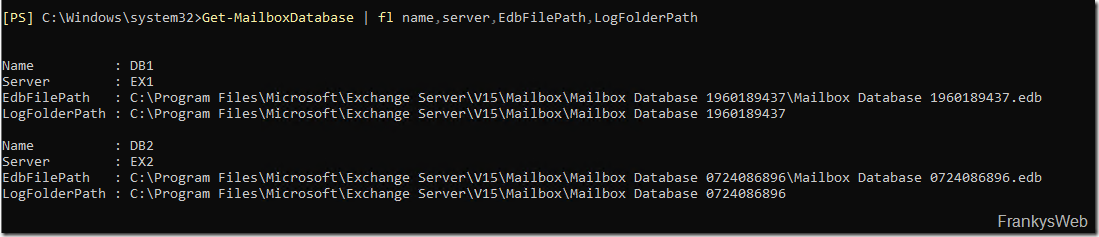
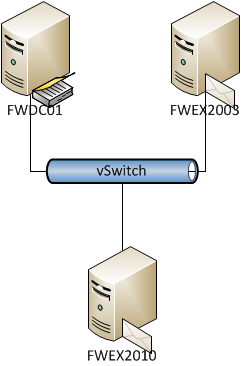
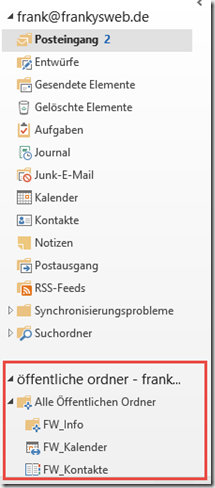

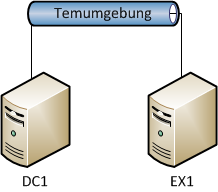

Hallo,
zunächst möchte ich Ihnen mitteilen, dass diese Webseite/Blog ziemlich interessant ist – Ist wirklich ein Lob wert.
Fall:Exchange 2010: Wiederherstellung einer defekten Datenbank aus der Datensicherung
– Wurde hier nicht der Punkt vergessen, dass die Daten die vorher vom Backup ins Verzeichnis (“c:\Rücksicherung”) kopiert wurden, in das Exchange Datenbank Vezeichnis
kopiert werden müsste und erst dann die Datenbank gemountet werden sollte. –
Gruss.
A.Özdemir
Hallo Herr Özdemir,
vielen für das Lob. Sie haben natürlich vollkommen Recht, die Datenbank Dateien aus der Sicherung müssen natürlich noch in das ursprüngliche Verzeihnis der Datenbank kopiert werden. Ich habe gerade den Artikel geändert. Vielen Dank für den Hinweis.
Gruss,
Frank Zöchling