If event 5003 is logged after a server restart and the Exchange information storage service (MSExchangeIS) cannot be started, the cause is usually that the time between the DC and the Exchange server is too different.
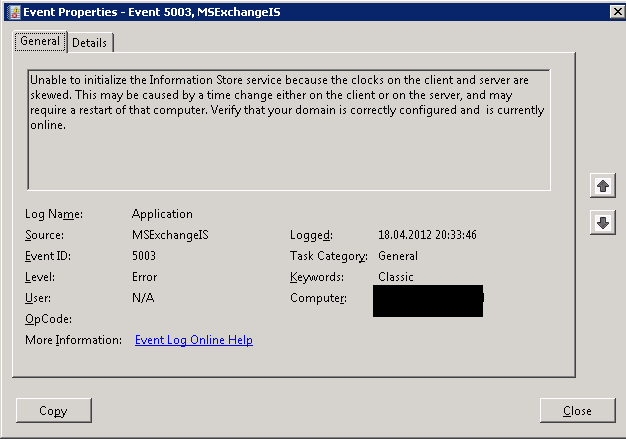
In vmWare environments, this can be caused by the time being synchronized with the ESX host and not with the DC. This behavior can be switched off in the vmWare tools
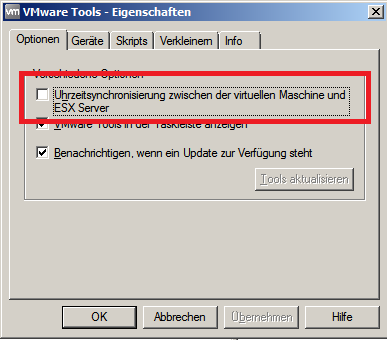
After the check mark has been removed, the time can be synchronized from the DC with the following command:
Net time \\DCNAME /Set
The "Microsoft Exchange Active Directory Topology" service must then be restarted. If not already done, the "Microsoft Exchange Information Store" service can then be started.
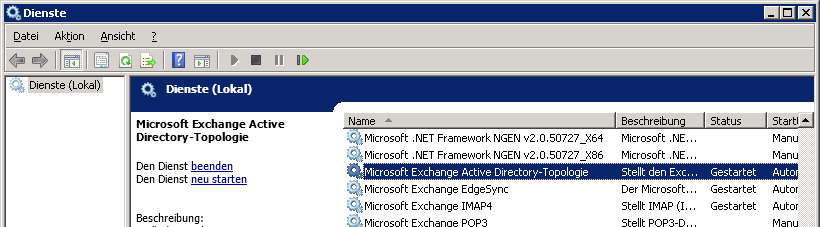
Nach einen Neustart des Exchange Server bestand wieder das gleiche Problem.
Durch das Update vom ESXi 5.0 auf 5.1 wurden komischerweise die Zeitservereinstellungen nicht wieder übernommen. Hab daraufhin diese wieder eingestellt und am Exchangeserver mittels Befehl (im VMwartools Verzeichnis):
vmwaretoolboxcmd.exe timesync enable
um die Uhrzeitsync beim Start der Virtuellen Maschine direkt vom ESX Host zu bekommen.
Nun funktioniert das ganze auch nach einen Neustart :)
Hallo, eigentlich sollten die Server ihre Zeit vom DC bekommen :-)
gruss, Frank
Hallo!
Hab die VMware Tools auf 5.1 aktualisiert und hatte am Exchange auch diesen fehler. Die neuen VMWaretools kann man nur über CMD abfragen bzw. einstellen.
Obwohl (wie bei denen oberen Kommentar) die Uhrzeitsync lt. Statusabfrage aus war wurde diese aber offensichtlich sehr wohl gesynct. Mit dem Befehl (Im VMwareTools verzeichnis):
vmwaretoolboxcomd.exe timesync disable
wurde das ganze dann deaktiviert die Dienste neu gestartet und siehe da funktioniert einwandfrei…
Vielen Dank! Das hat geholfen! Obwohl der Haken nicht gesetzt war!
Gruß
Kay