Just a little reminder: Support for Exchange Server 2010 ends on January 14, 2020. Exchange 2010 has been in the Extended Support phase for some time, so it only receives security updates.
From January 14, 2020, there will no longer be any technical support from Microsoft. This means that no more support requests can be opened and there will be no more updates. Most Exchange 2010 servers run on Windows Server 2008 (or 2008 R2), where support for the operating system will also end on January 14, 2020.
So if you are still running Exchange 2010 Server on Windows Server 2008 (R2), you should start thinking about replacing it, as there will be no support for Exchange 2010 or Server 2008 in January 2020.
There are the following options for replacing Exchange 2010:
- Migration to Exchange Server 2016 (on Windows Server 2016)
- Migration to Exchange Server 2013 (on Windows Server 2012 R2)
- Migration to Office 365
Of course, migrating from Exchange 2010 to Exchange 2013 makes no sense in most cases. If Exchange is operated locally, then in most cases it is also migrated to Exchange 2016 or Office 365. Incidentally, you should also pay attention to the Office / Outlook version here, sometimes there is still an Outlook 2003 or Outlook 2007 around.
Direct migration from Exchange 2010 to Exchange 2019 is not possible, so an intermediate step to Exchange 2013/2016 must be taken.
If you decide to migrate all local Exchange 2010 mailboxes to Office 365, you will find another article worth reading here:
It may therefore be necessary to retain a local Exchange server:
However, the linked article is a bit older, so the following actually applies: Anyone who uses a local Exchange Server as a relay or for managing Office 365 mailboxes must migrate the local Exchange Server (let's call it Management Exchange Server) to a supported Exchange version.
Although the migration of a "Management Exchange Server" is much simpler, as no more mailboxes or public folders need to be migrated, there are definitely problematic points:
- Old software that is only supported up to Exchange 2010 (Identity Manager, fax software, archive software, backup software...)
- Software that relies on the MapiCDO
- countless scripts / processes that send mails and use Exchange as SMTP server
All these dependencies (and possibly others) must of course also be taken into account when migrating from on-prem to on-prem. In the hybrid scenario in particular, however, you must bear in mind that the local management Exchange server must also be migrated to a supported version (even if there are no longer any databases/mailboxes on the local environment).
The migration from Exchange 2010 to Exchange 2013/2016 is described here:
- HowTo: Migration from Exchange 2010 to Exchange 2013
- Howto: Migration from Exchange 2010 to Exchange 2016
Update 16.09.2019Microsoft has extended support for Exchange 2010. Support now ends on 13.10.2020:
https://www.frankysweb.de/exchange-2010-support-bis-13-10-2020-verlaengert/
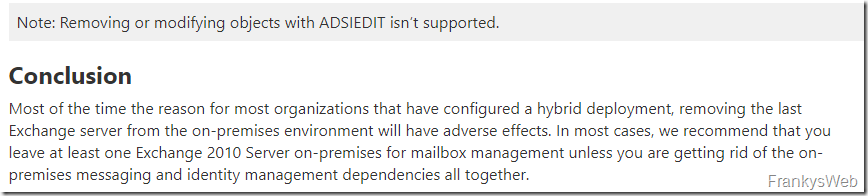
Hallo Andy,
Danke für Deine Antwort, im Moment bereue ich den Schritt in die Cloud zu Office365. Seit heute Vormittag um 9:00 Uhr ist Office365 nicht verfügbar, weder via Outlookclient noch über outlook.office365.com. Das Problem besteht seit über 6 Stunden wie der folgende Twitterbeitrag bestätigt: https://twitter.com/msft365status?lang=de
Wie die Twitterbeiträge bestätigen ist ganz Europa (Sweden, England, Holland, Deutschland, Schweiz, Italien etc.) betroffen.
Meine Exchangeserver seit Exchange 5.5 hatten nie eine Downtime länger als 30 Minuten. Das nennt man technologischer Fortschritt… :-(
Ich habe letztes Jahr von einem SBS2011 (Exchange2010) zu Office365 migriert.
Was mir am ganzen Cloudprozedere enorm stört, ist das man immer noch einen lokalen Management Exchange Server braucht. Zwar funktioniert es auch ohne (Stichwort ADSIEdit und AdConnect), aber es ist kein supporter Weg.
Die Empfehlung eines lokalen OnPremise Exchange Server geht für mich nicht auf. Vorallem bei kleinen Umgebungen, wo das Passwort aus der Domäne nach Office365 synchronisiert werden muss, brauche noch immer einen lokalen Exchange Management Server. In gewissen Punkten, verschläft Microsoft da wichtige Prozesse…
Hallo Davide,
habe die eine oder andere Exchange Migration schon hinter mir. Alle ohne lokalen Exchange. Lt. meines Wissens ist der Lokale Exchange nur für bestimmte Geschichten wie Public Folder Rechte Migration erforderlich. ADconnect würde ich sowieso immer empfehlen (dann kann man sich die Einrichtung von ADFS sparen).
Migrationspfade gibt es jede Menge, von PST Migration, Staged über Cutover und Hybrid..
Zusammenfassend kann man sagen: Kommt darauf an..
Vg
Andy