From several conversations with partners who use Exchange 2010 in conjunction with Outlook 2010, one error kept coming to light:
07:56:27 Transmission to server "EXSRV01.frankysweb.local"
07:56:27 Error synchronizing some deletions.
07:56:27 [0-130]
07:56:27 1 item(s) has/have been deleted from the online folder.
This error is also discussed in the Office 2010 forum, the last post is from December 2010:
The error occurs sporadically, at least in my recreated environment. I cannot offer a solution for this yet. However, I cannot detect any impairment, the synchronization seems to work perfectly. I will investigate the problem in more detail over the next few days and post the results here and in the thread mentioned above.
Update 02.03.2011:
So far I have not been able to determine the exact reason for the error, so far everything looks like a bug in Outlook 2010. The error could not be reproduced with Outlook 2007. Via the registry there is the possibility to disable warning messages about synchronization errors in Outlook 2010, this does not fix the error, but at least worried users are not calling all the time J
Start Regedit and create a new REG-DWORD (32bit):
HKEY_CURRENT_USER\ Software\Microsoft\Office\14.0\Outlook\Options
EnableConflictLogging Value: 0
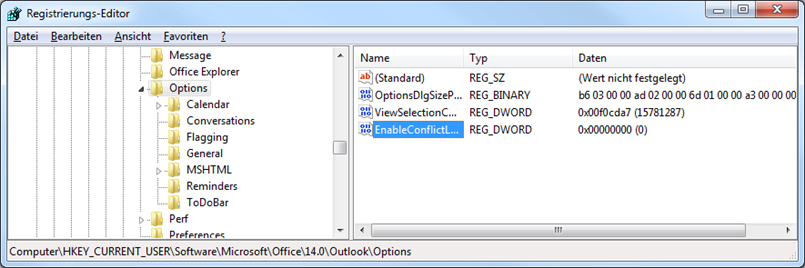
This setting switches off the notification for synchronization errors completely. The default setting is 2.
0 = Deactivate logging
1 = Log all errors
2 = Only log critical errors
Howdy just wanted to give you a brief heads up and let you know a
few of the pictures aren’t loading correctly.
I’m not sure why but I think its a linking issue. I’ve tried it
in two different internet browsers and both show the
same outcome.
my weblog – Business, Company Content, Company Media, Business opportunities, Small business Concepts, Small business Consulting, Global Company, Franchise Enterprise, Organization Money, Starting off A business, usiness Game titles, Business online, Home business enterprise, Market A profitable business, Small business Available for sale, Program Publishing, Internet business, Organization Management, Organization Process, Finest Organization, Business loans, Enterprise Site, Uk Company, Small business Consumer banking, Stock exchange, Organization Scholarships, Organization Layouts, Organization Bookings, Beginning Very own
Habe das selbe Problem, konnte ebenfalls keine Lösung finden. Problem tritt wirklich sporatisch auf. Hoffe jemand findet eine Lösung, sowas kann man nicht auf jeden loslassen ;)
Hi,
hört sich plausibel an, aber bei mir ist es das leider nicht. Die o.g. Optionen ist aktiviert und tritt auch nicht nur beim löschen von gesendeten Objekten auf, sondern auch bei E-mail die vom Posteingang gelöscht werden und dann im Papierkorb gelöscht werden.
Addins sind keine installiert und Trend Micro Worry Free Business… Der macht die Filterung eigentlich auf dem Exchange und nicht auf dem Client.
Ist aber evtl. die richtige Richtung…
Der Fehler tritt dann auf, wenn der Benutzer Outlook/Exchange verwendet, und in den Outlook die Option deaktiviert hat, dass gesendete E-Mails gespeichert werden sollen.
Nach dem absenden einer E-Mail ist diese kurz im Postausgang. Der Outlook versucht zu synchronisieren, allerdings wurde die Mail bereits erforlgreich versendet und somit wieder aus dem Postausgang gelöscht. Daher auf der Fehler im Synchronisiationsprotokoll.
Aktiviert man wieder in den Outlook [Optionen] bei [E-Mail] im Bereich [Nachrichten speichern] die Option [Nachrichtenkopien im Ordner „Gesendete Elemente“ speichern], wird die E-Mail erst komplett auf den Server synchronisiert und dann einfach nach gesendete Elemente verschoben.
Alternative Ursachen: Allgemeine Add-Ins oder Virenscanner bzw. Spamfilter, die E-Mails oder andere Elemente löschen oder in lokale Ordner (Quarantäne), bevor sie komplett mit dem Server synchronisiert wurden.
Ja das war der allererste Versuch.
Hi,
habe das Logging abgeschaltet und auch bereits die OST Datei neu Syncronisiert. Beides hilft bei mir nicht. Immer wieder
Fehler bei der Synchronisierung einiger Löschungen.
[0-130]
Hast du mal ein neues Outlook Profil erstellt?
Thanks for sharing your thoughts on exchange 2010.
Regards
Hallo,
ich habe die ost-datei neu anlegen lassen, damit hatte es sich.
hier der kb-artikel von ms:
http://support.microsoft.com/kb/842284/de