Note: This information was obtained from a conversation and is therefore to be understood as an unfiltered transcript.
The Exchange 2013 environment consists of the "All-in-One" Mailbox Server role and the CAS role, which has little in common with the 2010 CAS role. The CAS role in the sense of 2010 is also on the Mailbox Server, which now holds all roles.
The reason for this is the current factors in the IT industry: CPU performance is cheap and not a decisive factor and people want a simple, standardized and, above all, scalable solution. On top of this, fault isolation is becoming easier and the use of today's hardware more effective. Especially with virtualization. [1]
An EDGE Transport Server does not exist at the moment, if needed/considered a 2010 Edge Transport can be integrated, such as described here.
The CAS role does not perform any client managing role functions except authentication, proxying service and a limited redirection functionality. The CAS functionality is ideal in failover situations to suggest to Outlook clients in cached mode that they are still connected to Exchange while the failover to the other site is in progress. The "session affinity" is therefore no longer provided by the load balancer but by the CAS. Details can be read here where the behavior of the new CAS is explained in detail. Layer-7 load balancers are therefore no longer required; layer-4 load balancers are recommended.
Interesting information on the required environment variables can be found at here.
A comparison of an earlier Exchange 2010 organization with the current 2013 environment:
2010 Architecture:
2010 was developed from around 2005, when multicore/processing was not yet as available as it is today, so the roles were very divided. There were many reasons for "loosely connected" servers back then. The biggest challenge in 2010 was load balancing. Layer7 LB was required. Many namespaces were required.
With its all-in-one role, 2013 offers the possibility to easily scale from small to large using the modular principle. Update scenarios have been greatly simplified as different update versions work together. Each server is self-contained and only communicates with each other via EWS, MRS, SMTP etc.; cross-communication between the components has been prevented.
Thanks to the new CAS role, only Layer4 LB is required.
A DAG can consist of 16 mailbox servers, the DAG members can be located in different data centers, which are networked with a broadband connection.
With regard to hardware sizing, there is currently no calculator or similar. However, knowing that all roles run on one and the same machine, the current Calculator for Exchange 2010:
The division of Store.exe into service and worker processes offers performance advantages; each DB has its own worker process. This saves performance when replicating passive databases and increases the speed when switching from passive to active. The IOPS have been further reduced.
For multiple mailbox servers, we recommend an even load of databases per server. Ideally, a database should carry 1.67 TB of user data and be 2 TB in size. Several passive databases distributed over several servers allow a server to be restored more quickly, as seeding now takes place in parallel from several servers. Each server transfers database data at approx. 20MB/s to another server during recovery. Scaling is therefore crucial in the event of server failures or database failures and restores.
In this case, access to DB1 on MBX15-1 fails, either because the database does not respond or the OWA service hangs, which is automatically detected by the server via probes and responders. The error is recognized and the service is restarted automatically. The service runs again, but shortly afterwards the service may stop again. The service could no longer be restarted automatically. The Managed Availability Service notices this and switches off DB1 on MBX15-1 and switches DB1 to MBX15-2 is active. The clients are redirected to the new server.
A screencast with the most important architectural changes can be found on Technet:
The news is also discussed in another video. I think both videos are worth watching.
http://technet.microsoft.com/en-us/video/whats-new-in-exchange-2013.aspx
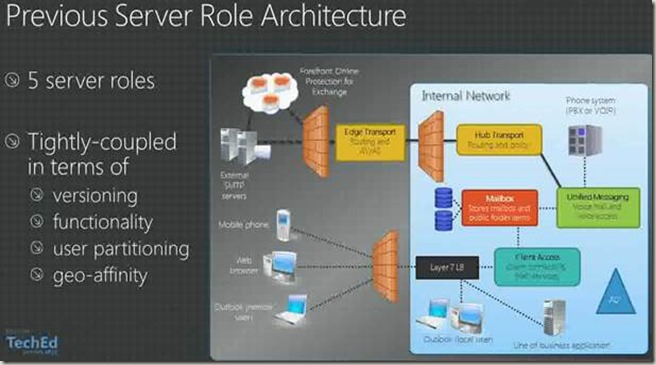
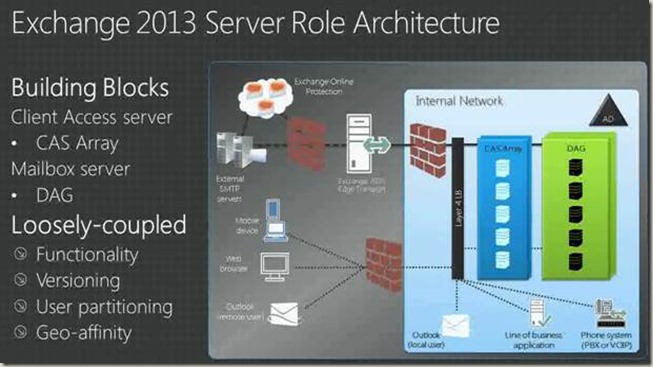
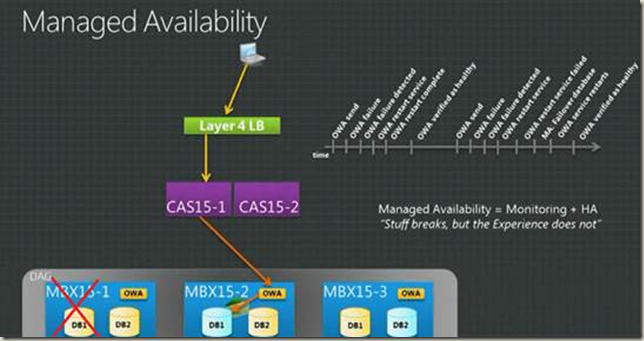
Hi Frank,
guter Artikel, über den 2013 Exchange