The DAG is also already included in the Exchange Server 2013 preview. I have tested the setup of the DAG, it is just as easy as with Exchange 2010.
I have installed a second Exchange Server for the DAG test (Described here). My test environment now looks like this:
I have configured the second network card as follows:
All protocols except "Internet Protocol TCP/IPv4" have been switched off, the cluster network is configured without gateway and DNS server. Server 1 is assigned 192.168.100.1 and server 2 is assigned 192.168.100.2 in the cluster network.
The DAG can now be created by logging into the ECP at "https://Servername/ECP". The "Database Availability Groups" tab can be found under the "Server" menu item. Click on the + sign to open the configuration dialog.
I select "DAG01" as the name and set my domain controller (RC01, see note at the end of the article) as the witness server. Click on "Save" to close the dialog. If everything went well, you should now be able to find an entry with the name "DAG01"
The creation of the cluster networks did not work automatically for me, so I configure it manually, for this purpose the checkbox "Configure Database Availability Group networks manually" must be set in the properties of the DAG (pencil icon)
In the menu "Database Availability Group" there are 2 gray items in the menu bar, with the second gray item the two Exchange 2013 servers can be added as members:
After clicking on "Save", the servers are added.
After the servers are added, they should also be displayed as members of DAG01
Since, as already mentioned, the automatic configuration of the networks did not work for me, I now configure the cluster network for replication manually by clicking on the first gray dot
A separate network for the replication of the DAG can now be set up here, for this I only define the name and add the subnet 192.168.100.0/24
Once the new network has been created, replication on the "MapiDagNetwork" can be deactivated by clicking on "Deactivate replication" under "MapiDagNetwork" in the ribbon on the right-hand side
The DAG and the members are now fully configured. Only the database copies are still missing. To do this, click on the small gray dot on the "Databases" tab
You can now add a server for the copy by clicking on "Browse"
After clicking on "Save", the database is copied to the server. Done!
Note:
In my test environment, I place the witness directory on a domain controller, which is not best practice and is not recommended for productive environments. During the creation of the DAG, a warning is generated indicating that the permissions on the witness directory are not sufficient. In order to create a valid witness directory, the computer account of the DC must be added to the Active Directory group "Exchange Trusted Subsystem". In addition, the "Exchange Trusted Subsystem" group must be added to the "Administrators" group. However, this should _ONLY_ in test environments.
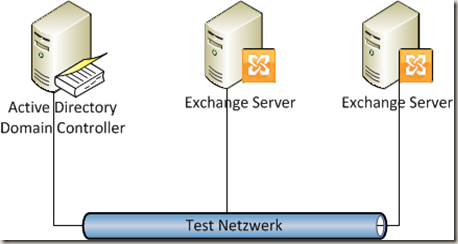
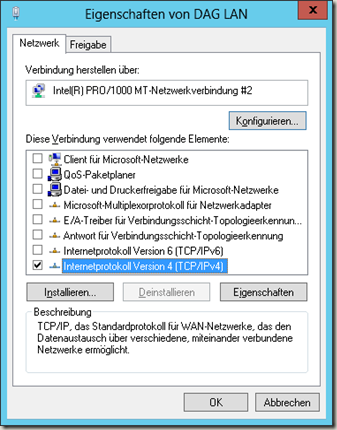

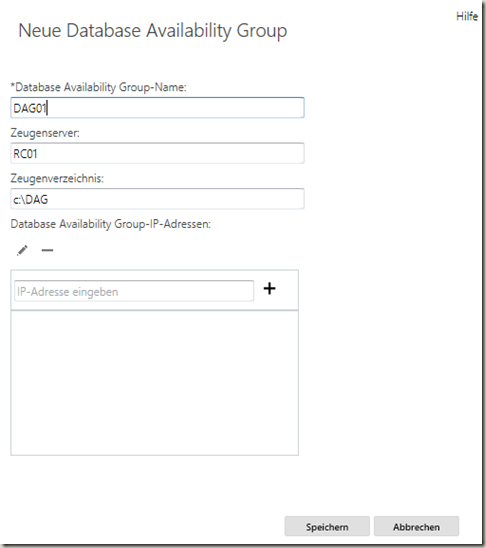
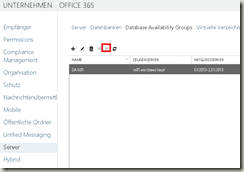
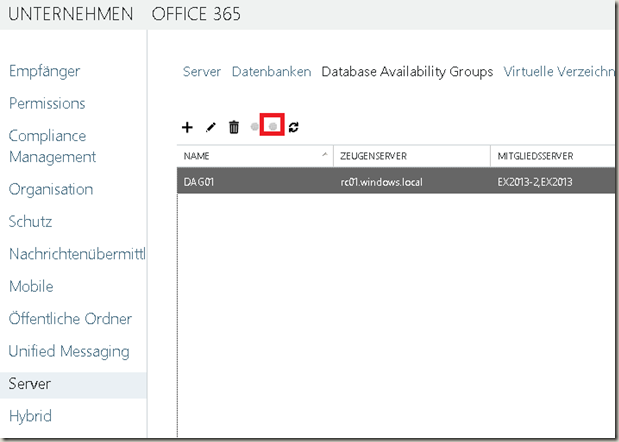
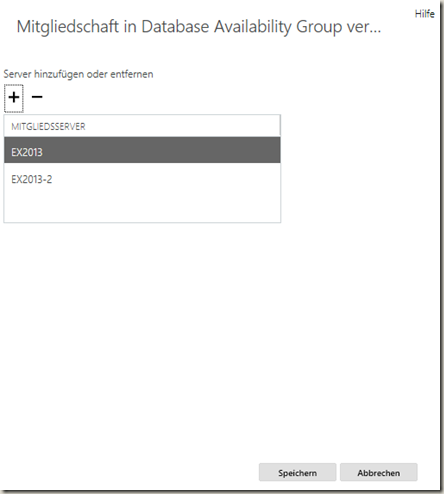
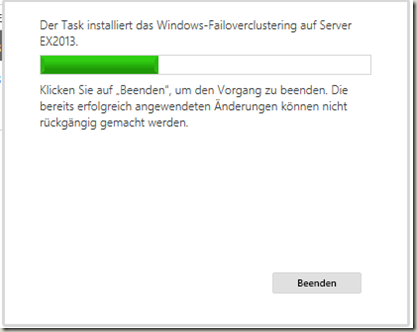
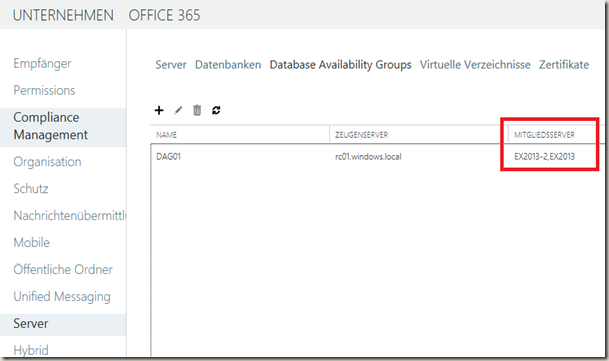
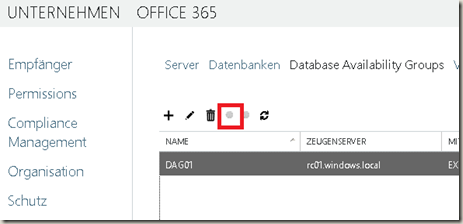
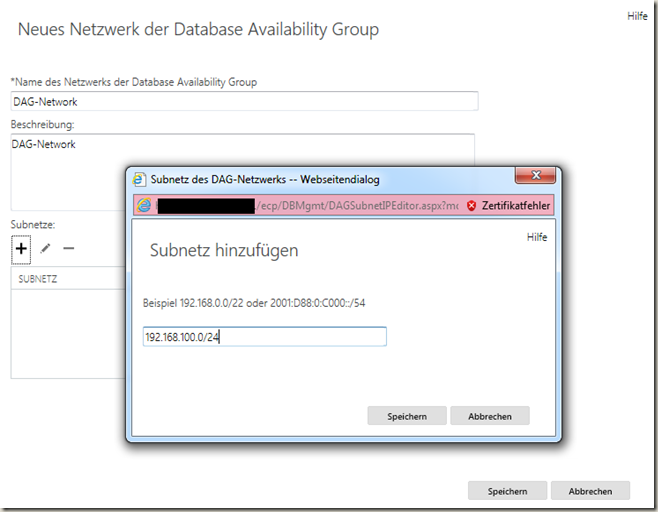
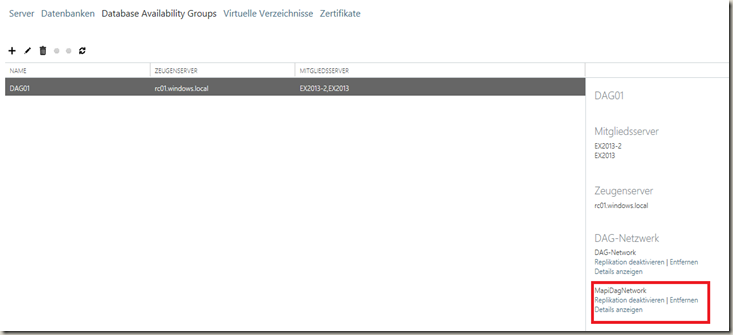
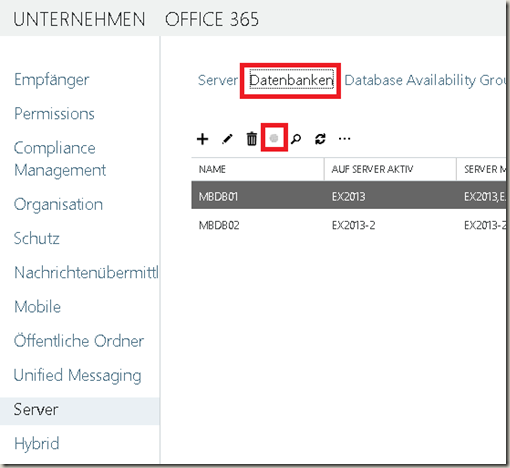
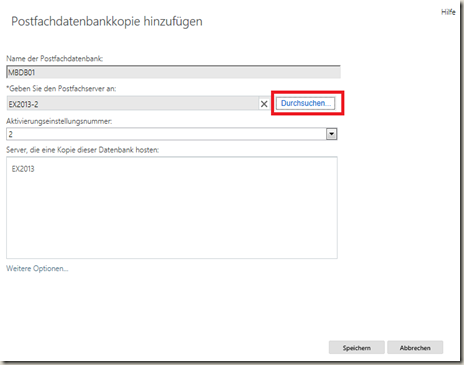
Hallo Frank,
wenn ich das richtig verstehe, handelt es sich bei den beiden Exchange Serven hier im Tutorial jeweils um „Postfachserver“, die wiederum für den „CAS“ die Datenbank(en) bereitstellen. Dadurch stelle ich zwar sicher, dass die Datenbank(en) redundant sind, wie aber mache ich den CAS redundant? In meiner Firewall kann ich ja jeden Port nur einmal freigeben, wodurch ich ja nur einen CAS als Ziel definieren kann. Was, wenn ich die beiden im obigen Tutorial genannten Server eide zum CAS und Postfachserver mache, hbringt mich das weiter?
Gruß, Raphael
Hallo,
vielen Dank für das Tutorial.
Ich habe leider folgendes Problem:
beim kopieren der Postfachdatenbank erhalte ich folgenden Fehler:
Der Speicherort für LogFolderPath befindet sich nicht auf einem Festplattenlaufwerk.
Kann mir hier jemand weiterhelfen?
Danke und LG
Christoph
Hallo,
der Pfad für Datenbank und Logs muss auf allen Mitgliedern der DAG gleich konfiguriert sein, bzw. das entsprechende lokale Laufwerk muss vorhanden sein. Eine Freigabe darf nicht verwendet werden.
Gruss, Frank
Hallo,
das ist mir klar, das die Clients keine Verbindung zur DAG herstellen. Bezugnehmend auf das o. g. Bild (1. Bild) war ich in der Annahme, dass die Clients eine Verbindung zu den Exchange Server herstellen? Benötigen wir hier nun Extra-Lizenzen um einen CAS Server (oder CAS-Array) abzubilden oder könnte das auch auf den Exchange-Servern laufen, welche bereits in der DAG sind?
Danke und viele Grüße
Maik
Hallo,
Clients stellen natürlich eine Verbindung zu Exchange her, wäre ja schlecht wenn nicht… :-) Es wird für jeden Exchange Server eine Exchange Lizenz benötigt. Für die Clients wird eine Zugriffslizenz benötigt. In dem Artikel oben geht es nur um die DAG, vielleicht passt dieser Artikel besser:
https://www.frankysweb.de/exchange-2013-testsystem-mit-database-availbility-group-dag-und-kemp-loadbalancern/
VG, Frank
Hallo,
vielen Dank für den sehr informativen Artikel. Kurze Frage: Wie verhalten sich die Exchange Server in einer DAG gegenüber den Clients bei Ausfall eines DAG-Members, da ja jeder Server eine eigene IP sowie einen eigenen Host-Namen hat? Ich denk mal für eingehende Mails kann ich mehrere IP Adressen je MX Record hinterlegen, aber wie verhält es sich mit den Clients?
Danke
Maik
Hallo,
ich glaube ich verstehe die Frage nicht ganz. Clients stellen keine Verbindung zur DAG her. Outlook und Co. verbinden sich nur zu den CAS-Servern und die CAS Server wiederum zu den Datenbanken. Auf welchem Server die Datenbank gerade aktiv ist, erfahren sie durch den ActiveManager.
Gruss, Frank