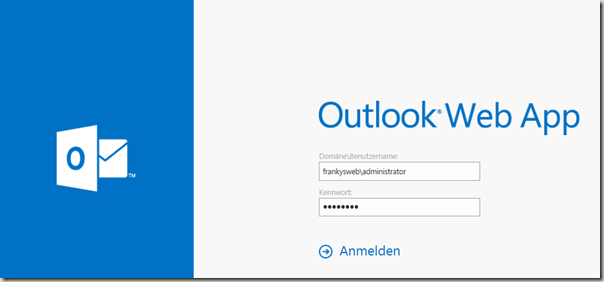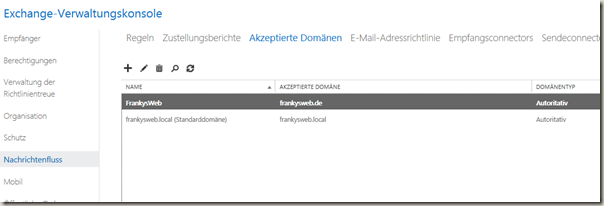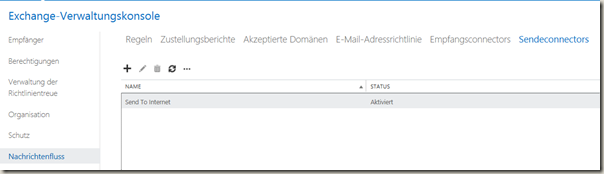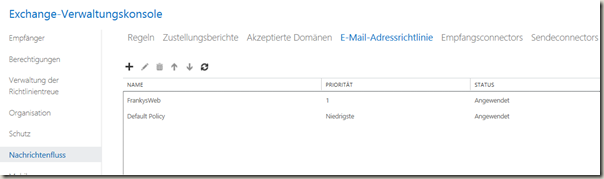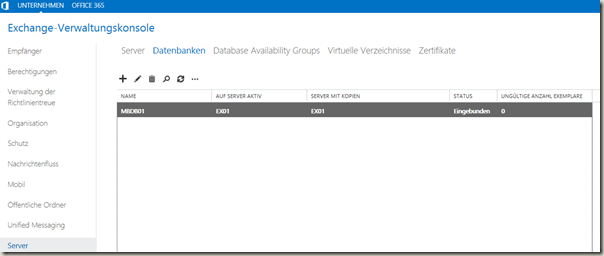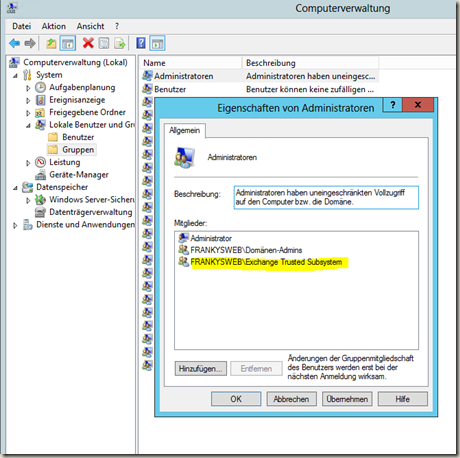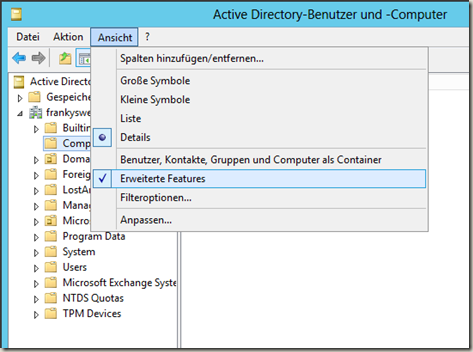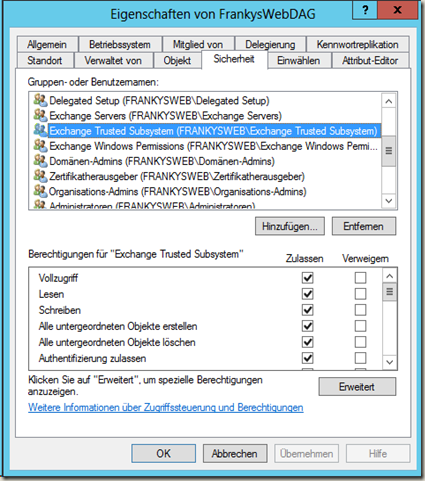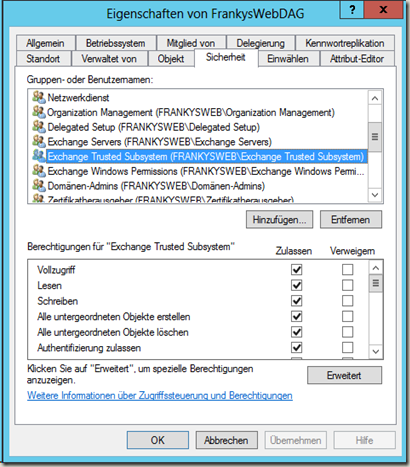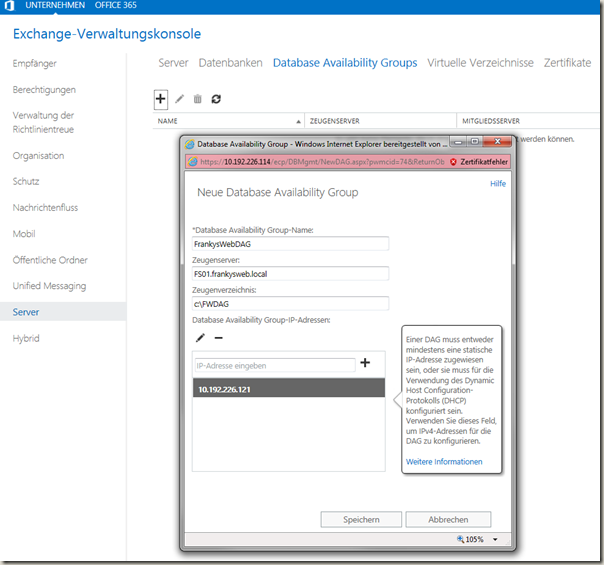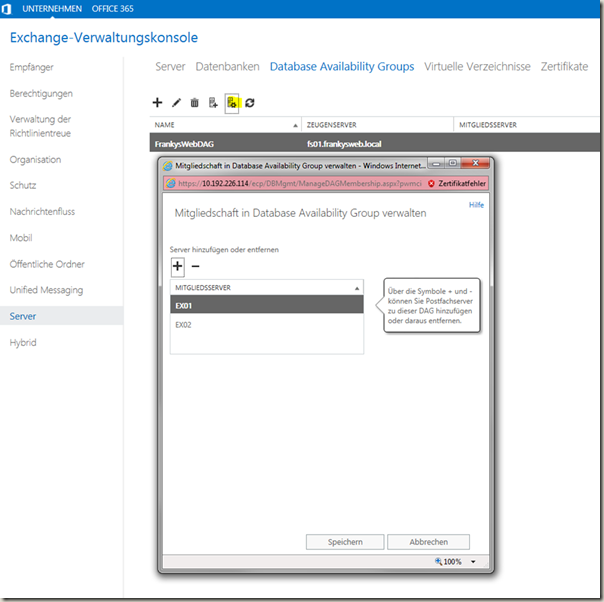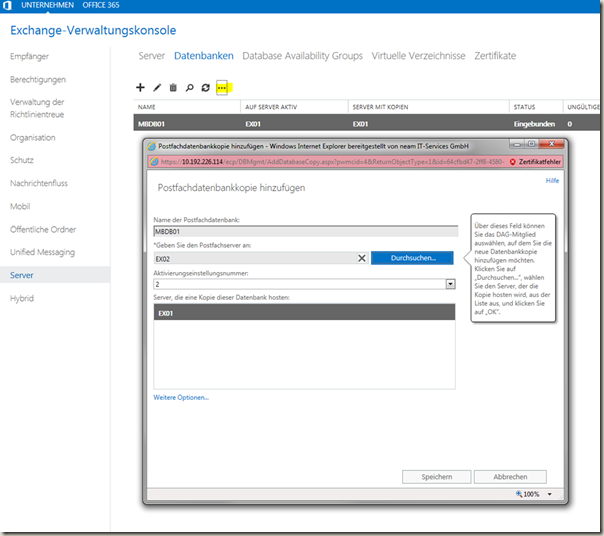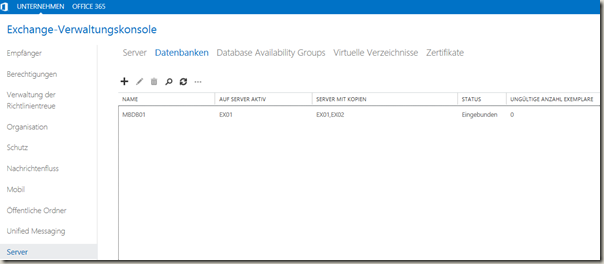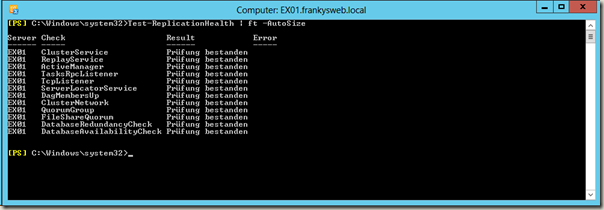Before we set up the DAG, we quickly configure the environment by first logging in to the ECP (https://exchangeserver/ecp)
Under the item Message flow we add a new Accepted domain, in this example this is frankysweb.de
We then create a new send connector
And now an e-mail address policy
Now we can configure the DAG. Under Server -> Databases, I have deleted the database from server EX02. In this test, I only need a database that is online on server EX01. The copy of the database is then saved on server EX02.
Before the DAG can be created, a few preparations are necessary. This is where the FileServer FS01 comes into play, it hosts the witness directory. In order for the DAG to be created, the "Exchange Trusted Subsystem" group must be a member of the local "Administrators" group on the FS01 server.
In addition, a computer account with the name of the DAG must be created before the DAG is created; the "Exchange Trusted Subsystem" group must be granted full access to this computer account.
In the "Active Directory Users and Computers" console on the DC, the check mark is set under "View" -> "Advanced Features"
Now a new computer object with the name of the DAG is created in a suitable organizational unit. In my case, this is "FrankysWebDAG"
Now the "Exchange Trusted Subsystem" group can be given full access to the computer object. To do this, open the properties of the computer object and add the group under the "Security" tab
The DAG can now be created. To do this, we switch to the Server item in the menu and click on "Database Availability Groups" at the top of the bar. A new DAG can be created by clicking on the plus symbol
When creating the FileShare Witness, the message is displayed that the group "Exchange Trusted Subsystem" is not a member of the local group "Administrators", this is a bug. The message can be ignored if the group has been added as described above.
As soon as the DAG has been created, the EX01 and EX02 servers can be added as members.
Once EX01 and Ex02 are members of the DAG, a database copy can be added by switching to the Databases tab.
If everything went well, it should now look like this:
On the Management Shell, the CMDlet "test-Replicationhealth" can be used to check whether the DAG is working properly.
The remaining configurations will be completed in part 4, followed by tests of the environment in part 5. Exchange 2013 also requires certificates, as these have not yet been configured, Outlook will generate error messages. I am therefore creating an article on how to configure certificates for Exchange 2013. The article will follow in the next few days.