It's almost like Christmas: 2 new HP servers and 2 Kemp load balancers arrived today. The systems are actually intended for an Exchange 2010 cluster, but as there is still a little time left, it makes sense to test the systems with Exchange 2013 high availability.
The following hardware is available for the test:
2 x HP DL380 Gen8
- 2 x Intel E5-2620 Six-Core CPUs each
- 48 GB RAM each
- 8 x 450 GB SAS 15k HDDs each
2 x Kemp Loadmaster 2200
- Data sheet: http://www.kemptechnologies.com/de/server-loadbalancer-appliances/loadmaster-2200/feature-details.html
The test environment should look like this
There are 2 more servers available, a Windows Server 2012 as domain controller and 1 Windows Server 2012 as file server, which also provides the quorum (we will come to the quorum later).
All systems have several network cards and are each connected to the test network with a network card. For the Exchange servers (EX1 and EX2), an additional network card is available for replicating the databases (shown in green).
Here is the still unwired test setup:
Here is the wired test setup... (it's a test, it has to work, not look nice ![]() )
)
The cabling in detail:
LB1 ETH1 -> Switch
EX1 ETH1 -> Switch
EX1 ETH2 -> EX2 ETH2
LB2 ETH1 -> Switch
EX2 ETH1 -> Switch
EX2 ETH2 -> EX1 ETH2
The complete test network including domain controller, file server for DAG's FileShare Witness and test client looks as follows:
FS01 only has the file server role and will provide the quorum for the DAG. CLT01 is a Windows 8 client with Outlook 2013 for testing. DC01 and DC02 are domain controllers for the domain "frankysweb.local". EX01 and EX02 are member servers and are installed with Exchange 2013. All servers use Windows Server 2012 as their operating system.
Part 1: Setting up the Exchange Server
So let's start with the configuration of EX1. As already mentioned, the server has 2 network cards (production and DAG replication)
All protocols except TCP/IPv4 are deactivated on the "DAG replication" network card
Only IP and subnet are configured for the network card, no gateway or DNS server. In my case, I select the IP 192.168.1.1 for EX01 for the replication network.
In addition, the "Register addresses of this connection in DNS" checkbox is removed under "Advanced"
In the advanced settings, the "Production" network card is selected first in the order of connections, followed by "DAG replication"
The same settings apply for EX02, 192.168.1.2 is used as the IP for the replication network.
So let's get started with the installation of Exchange 2013 on Server EX01. First of all, install the required roles using Powershell:
Install-WindowsFeature AS-HTTP-Activation, Desktop-Experience, NET-Framework-45-Features, RPC-over-HTTP-proxy, RSAT-Clustering, RSAT-Clustering-CmdInterface, Web-Mgmt-Console, WAS-Process-Model, Web-Asp-Net45, Web-Basic-Auth, Web-Client-Auth, Web-Digest-Auth, Web-Dir-Browsing, Web-Dyn-Compression, Web-Http-Errors, Web-Http-Logging, Web-Http-Redirect, Web-Http-Tracing, Web-ISAPI-Ext, Web-ISAPI-Filter, Web-Lgcy-Mgmt-Console, Web-Metabase, Web-Mgmt-Console, Web-Mgmt-Service, Web-Net-Ext45, Web-Request-Monitor, Web-Server, Web-Stat-Compression, Web-Static-Content, Web-Windows-Auth, Web-WMI, Windows-Identity-Foundation, Server-Media-Foundation, RSAT-ADDS
Once the Windows features have been installed, the following packages must be installed:
Microsoft Unified Communications Managed API 4.0, Core Runtime 64-Bit
Microsoft Office 2010 Filter Pack (64 Bit)
Microsoft Office 2010 Filter Pack SP1 (64 Bit)
Once all the prerequisites have been installed, Exchange 2013 can be installed. The installation is the same for both servers, I start with server EX01.
After the first usual "Next" clicks, I select "Don't Use recommended settings"
Mailbox and Client Access role are selected in the following dialog
I leave the installation path as default, I only move the databases and logs to an extra volume later on
I enter "FrankysWeb" as the name of my Exchange organization
I also leave the malware scan switched on
The Readniness Check only warns that the Active Directory schema is being updated. This is perfectly fine.
After a while, the installation is complete. The installation for Server EX02 is identical, except that no organization name needs to be specified.
During the readiness check, the EX02 server indicates that no send connector has been found. As Exchange has not yet been configured, this is normal.
The setup of EX02 was also successful after a few minutes.
So now we have 2 Exchange 2013 servers installed but not yet configured. The configuration of the Exchange servers follows in part 3, in part 2 we first configure the load balancers for HA operation. Tomorrow...
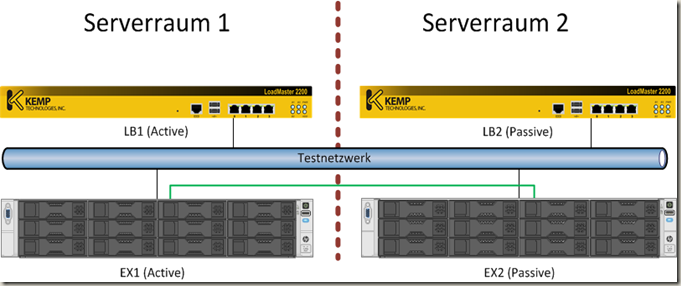
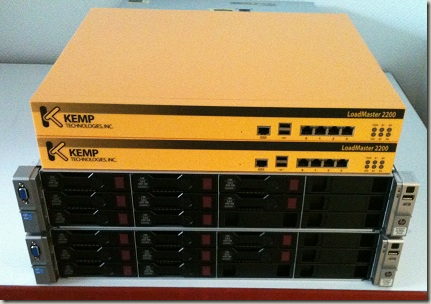

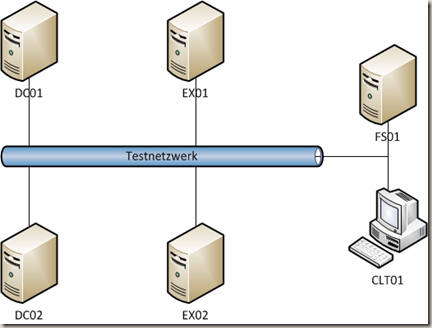
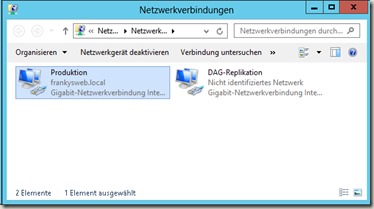





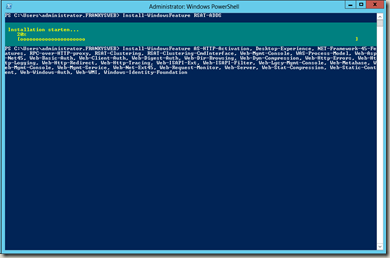
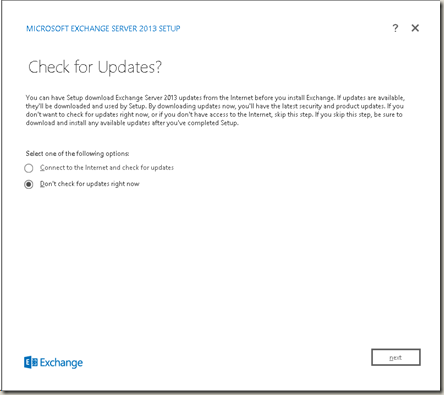
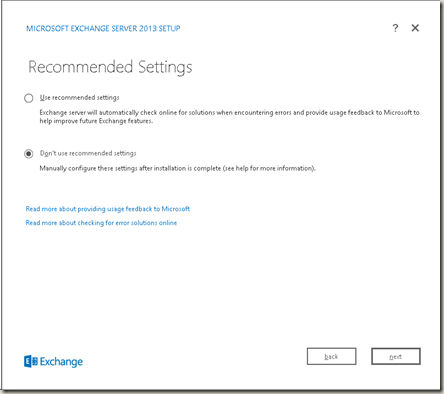
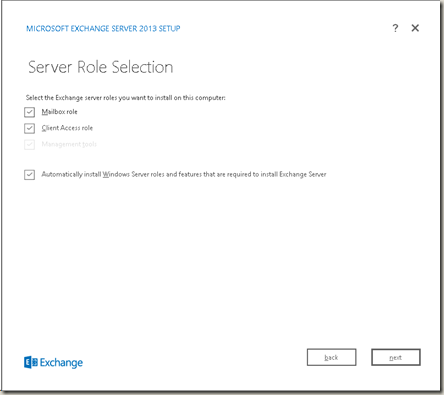
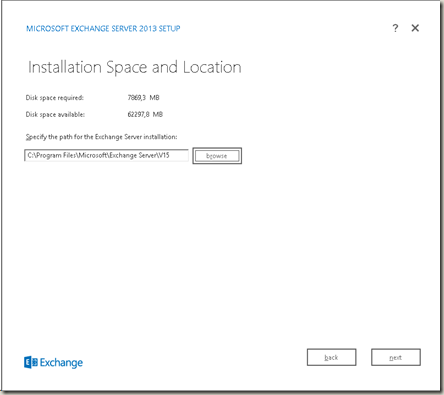
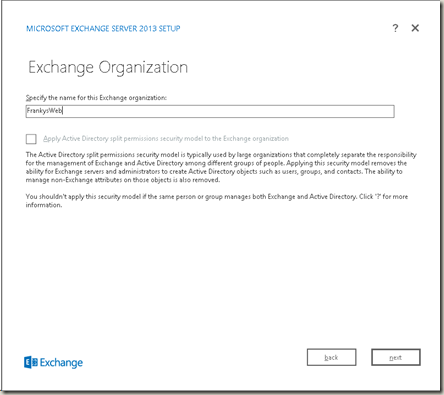
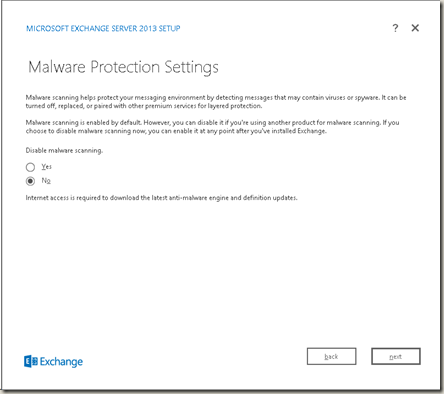
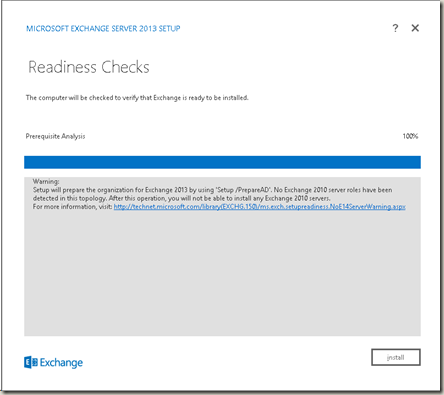
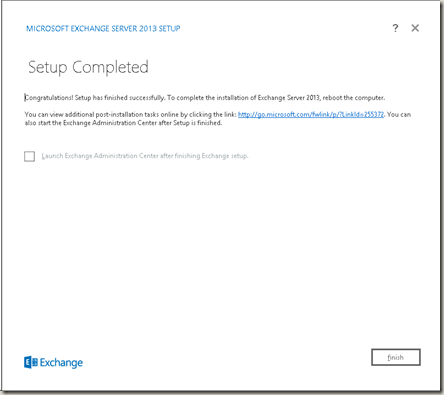
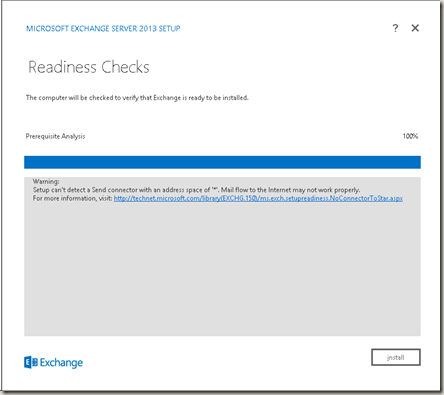
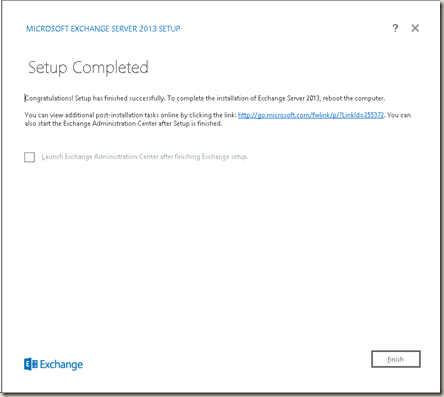
Nee Cisco ASA 5500 solange es keine logischen Fehler am IIS gibt funktioniert es soweit.
Das ist mal eine Verfürbarkeit, aktuell haben wir nur ein Router, der als LB missbraucht wird, für das Frontend.
Was ist denn das für ein Router? Funktioniert das zuverlässig?