Some time ago I had already pointed out the following error, here in connection with Exchange 2013:
If emails cannot be delivered and Exchange displays the error "451 4.7.0 Temporary server error. Please try again later. PRX2" in the queues, there may be another reason for this. This applies to both Exchange 2013 and Exchange 2016/2019.
The cause of the error is almost always problems with the DNS, and not always necessarily with the DNS server itself, as described in the article linked above, but also with the DNS settings of the Exchange server.
The following DNS configuration is often found on servers and clients, especially in very small environments:
In very small environments, for example, there is only one domain controller, which is also used as the DNS server. In this example, the DC has the IP 192.168.100.1 and is set as the preferred DNS server. As there is no other DC as a DNS server, a DNS forwarder is often entered as an alternative DNS server, in this example the router.
The reason why, for example, a router is specified here as an alternative DNS server: If the DC fails, at least I still have name resolution and can surf the Internet, for example. Of course, if the only domain controller fails, you still have a problem: without DNS and Active Directory, Exchange no longer works either. You might still be able to surf the Internet, but not much more.
However, Exchange has a problem with this configuration. Exchange uses all configured DNS servers, not just the preferred DNS server. This makes sense, because it is a very simple way to achieve simple load balancing across all configured DNS servers.
In most small environments, however, the router, for example, cannot resolve the DNS zones of the Active Directory. Routers and various other alternative "non-DC DNS servers" forward DNS queries to DNS servers on the Internet, but cannot do anything with DNS queries to the "Underscore Zones (e.g. _msdcs)" and return an NX domain (domain or entry does not exist).
In this example, a DNS query for "gc._msdcs.frankysweb.local" against the preferred DNS server (domain controller) would be successful and return the IP address of the domain controller. However, the same DNS query to the router would be answered with "non-existent domain (NX domain)":
This is also the reason for the error "451 4.7.0 Temporary server error. Please try again later. PRX2", Exchange can no longer find its domain controller or cannot resolve relevant DNS entries.
Solution:
In such small environments, the alternative DNS server for Exchange Server can be dispensed with. If the domain controller fails, you have a problem anyway and nobody will use the Exchange server for surfing anyway.
With some routers, it is possible to configure DNS forwarding. For example, you can configure that all queries to _msdcs.frankysweb.local are forwarded to the domain controller. Of course, this only helps to a limited extent with only one domain controller (limited in the sense of "not at all")...
This problem can also occur in environments with two or more domain controllers, as all configured DNS servers must be able to resolve the "Underscore Zones".
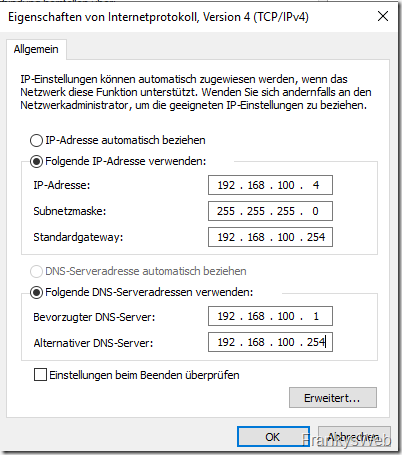
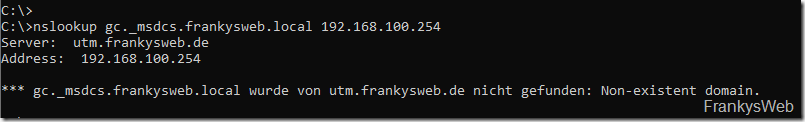
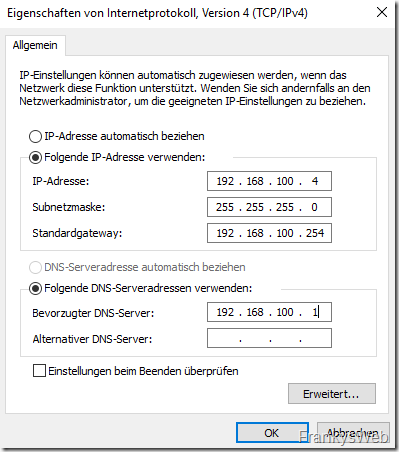
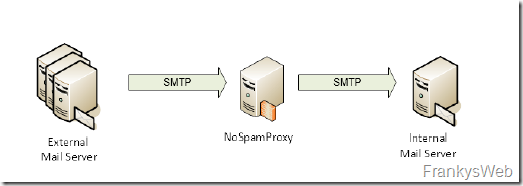
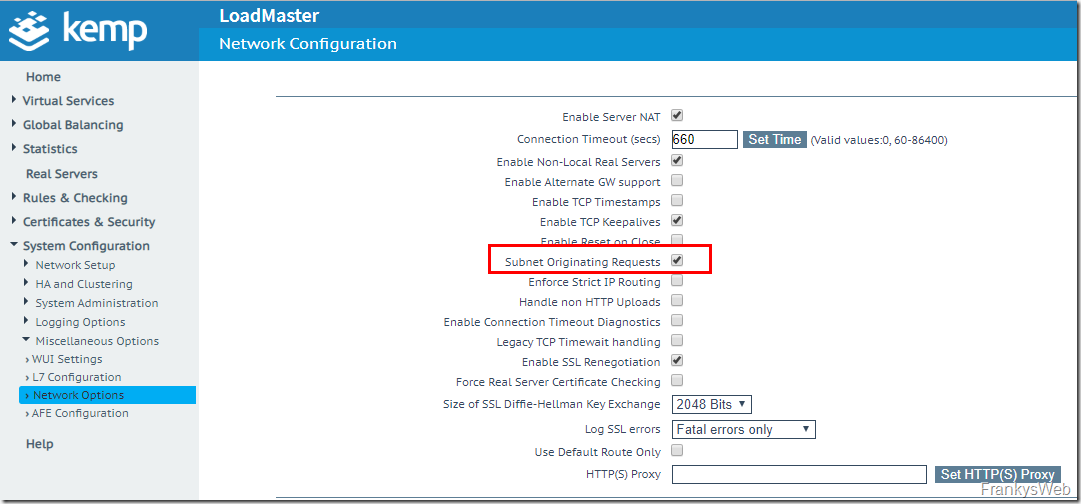

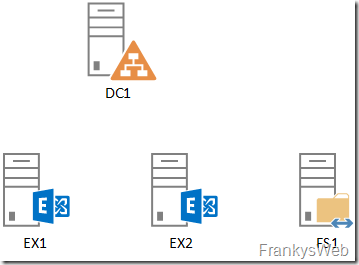
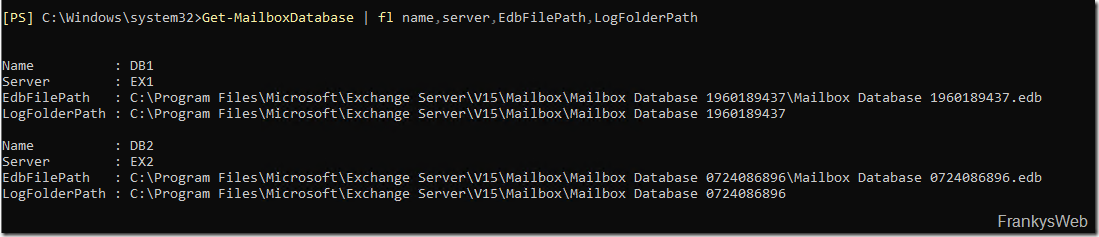

Ich hab ein paar Exchange Server zur Betreuung „geerbt“.
Bei der Suche nach Informationen bin ich relativ oft auf Deiner Website gelandet, die Toolbox hat mir gerade geholfen, einen Fehler zu beheben, der sich nach Neuaufbau einer Exchange VM eingeschlichen hat.
Vielen Dank.
Vielen Dank (!!!) für die Info, hat mir geholfen einen Exchange der plötzlich nicht mehr ging wieder auf die Beine zu helfen.
Veralteten DNS Eintrag eliminiert und den Exchange nur noch mit dem einzigen richtigen DNS eingestellt.
Sehr gut beschrieben :-)
Besser konnte man es nicht erklären. Nach einem Netztotalausfall mit Recovery und Neukonfiguration hat sich genau der Fehler heute eingeschlichen. Keine Mails mehr rein, keine mehr raus, trotz laufender Dienste.
Hat mir den Abend gerettet. Wie schon oben erwähnt, frankysweb.de hat schon häufig bei Exchange Fehlern geholfen.
Danke für den tollen Artikel, hat das Problem sofort behoben.
Hallo Frank,
noch ein Tipp: auf dem Exchange nie den dyndns-Updaterclient verwenden. Der setzt nämlich ungefragt zwei Oracle-DNS-Server an den Anfang der DNS-Auflösung. Hat mich gerade 2 Stunden Fehlersuche an einem Exchange 2013 gekostet…
Mich hat diese Anleitung hier gerettet. Wobei bei mir das Problem in Kombination Popcon aufgetreten ist.
https://anishjohnes.wordpress.com/2021/11/03/error-451-4-7-0-temporary-server-error-please-try-again-later-prx2/
Also falls diese Anleitung hier von Frank (vielen Dank nochmals hierfür) bei euch nicht hilft. Kann es gut sein, das wie bei mir die UUID der Netzwerkkarte sich geändert bzw. falsch eingetragen ist. Bei mir hat es mit der UUID (00000000-0000-0000-0000-000000000000) wieder funktioniert.
Ich will ja nicht zugeben, dass ich auf einem Exchange 2016 rumfuhrwerke aber ja: Der Artikel hat genau mein Problem gelöst.
Habe meinen Win Server 2016, auf dem ich Exchange laufen habe, als ADS und DNS Manager eingerichtet also muss ich natüüüüüüüüüürlich die DNS Einstellung auch auf sich selbst setzten. *hand an Stirn klatsch*
MAGIC
Wahnsinn.
Franky deine Seite ist der Wahnsinn. Bin über die Jahre so oft hier gelandet.
Danke.
Oh man … vielen lieben Dank für die Lösung. Hat den Nagel auf den Kopf getroffen. I am soooo happy :)
Danke für den Artikel.
„Exchange benutzt alle konfigurierten DNS-Server, nicht nur den bevorzugten DNS Server“
Nutzt Exchange wirklich selber die Einstellungen des DNS Setups der IP Einstellungen für Abfragen oder gib die Exchange Applikation dies an den DNS Resolver des Betriebssystems weiter, der dann den DNS Cache => Host File => DNS Lookup gegen 1.DNS Server => DNS Lookup gegen 2.DNS Server für Abfragen nutzt?
Der zweite DNS Server im Netz muß natürlich auch die Antworten des 1. DNS Servers kennen (im Cache oder auflösen), ansonsten kann Exchange natürlich nicht arbeiten. Exchange ohne AD geht nicht!
„Exchange benutzt alle konfigurierten DNS-Server, nicht nur den bevorzugten DNS Server.“ Das war mir garnicht bewußt. Gut zu wissen, danke!
Dem kann ich mich nur anschließen.
Router raus aus den DNS-Einträgen und alles gut.
Eigentlich hatte ich den Ablauf der Namensauflösung so erwartet wie Erik ihn beschreibt.
Danke für den aufschlussreichen und klar verständnlichen Artikel.
Da könnten etliche Knowledge Base Artikel resp. deren Verfasser etwas lernen… ;-)