When migrating to Exchange 2016, you may come across the following problem:
For smartphones or other ActiveSync devices, the domain was previously optional and was left blank, as can be seen in the following screenshot of an iPhone:
If the CAS proxy function is now used for coexistence between Exchange 2010/2013 and Exchange 2016, the ActiveSync devices may no longer work. As soon as the ActiveSync connection runs via the Exchange 2016 server, the domain must be specified:
Apparently, the authentication methods on the Exchange 2010/2013 servers are identical to those of Exchange 2016 servers. Nevertheless, the ActiveSync devices only work after the domain has been stored in the profile.
To ensure that the ActiveSync devices continue to function during the coexistence of the Exchange servers or after the migration, the Exchange 2016 configuration can be adapted.
To do this, the virtual directory "Microsoft-Server-ActiveSync" of the "Default Website" is selected in the IIS Manager on the Exchange 2016 servers and the authentication settings are opened:
Only "Standard authentication" should be activated in the authentication settings. The standard authentication can now be edited:
In the dialog that opens, you can now specify the default domain and the area. However, a little caution is required here. A "Backshlash (\) is entered as the default domain and the internal domain name as the scope:
In this example, the Active Directory is called "frankysweb.local", so "frankysweb.local" is specified as the domain. The default domain is the backshlash.
Finally, the IIS should be restarted:
iisreset
ActiveSync devices can now also connect to Exchange 2016 without specifying the domain. This is quite helpful if you do not want to reconfigure all smartphones. This setting should be checked accordingly before the CAS proxy function is activated during migration.
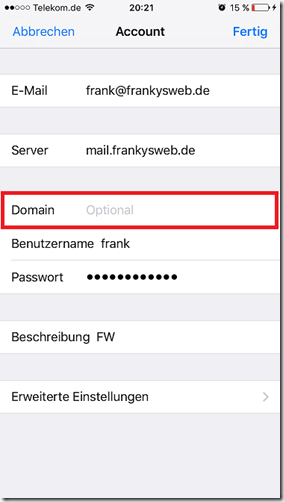
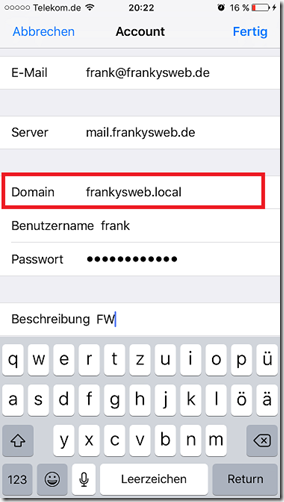
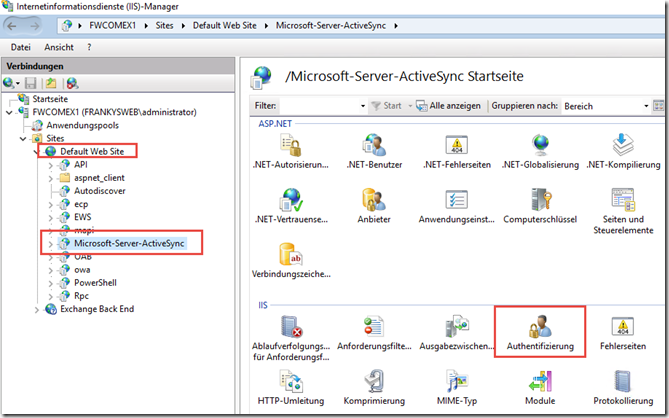
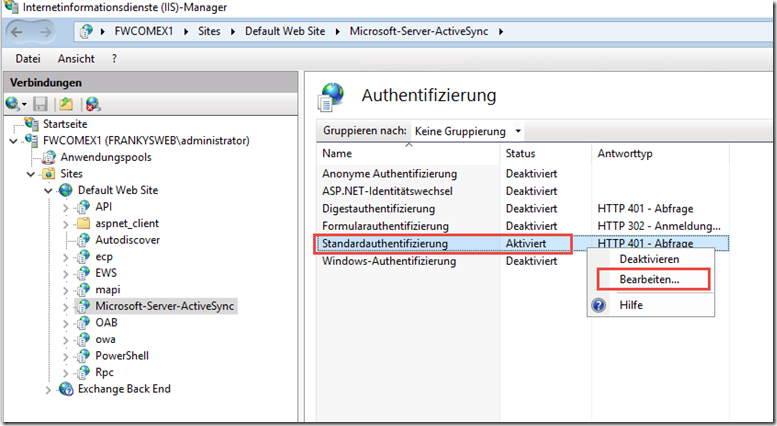
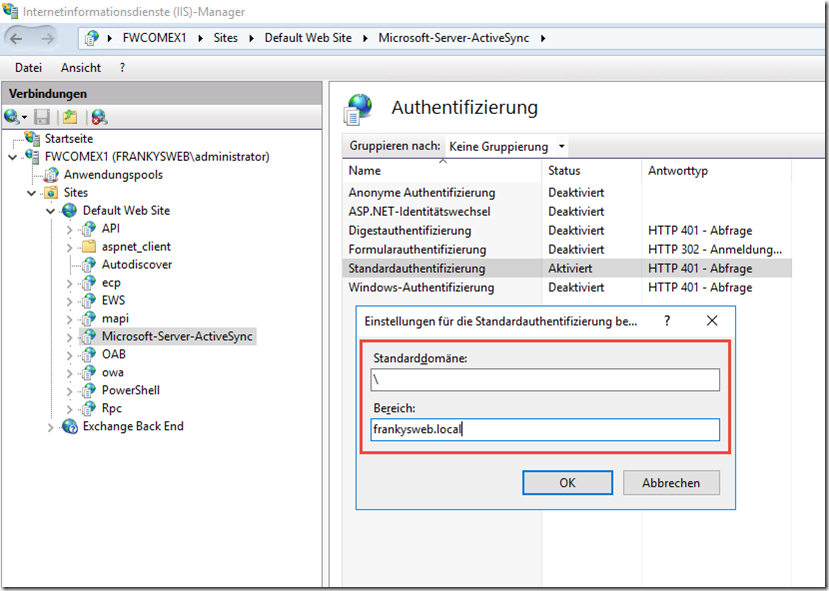
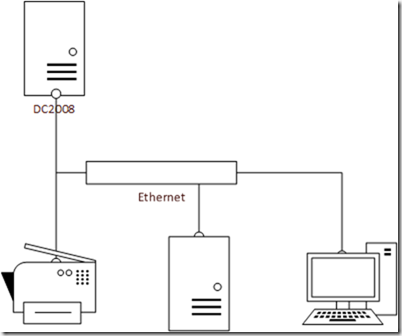
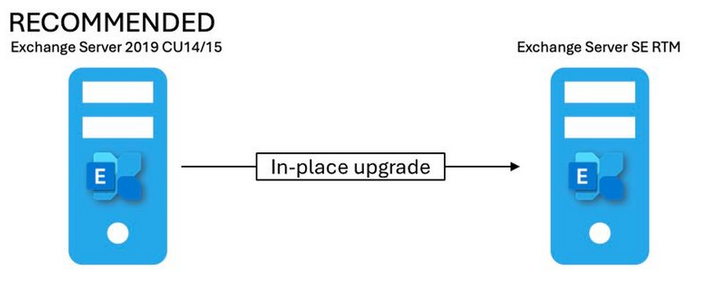


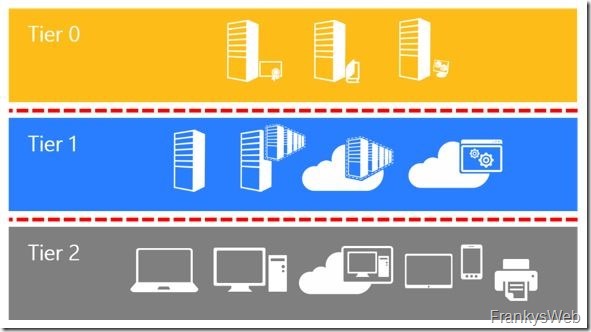
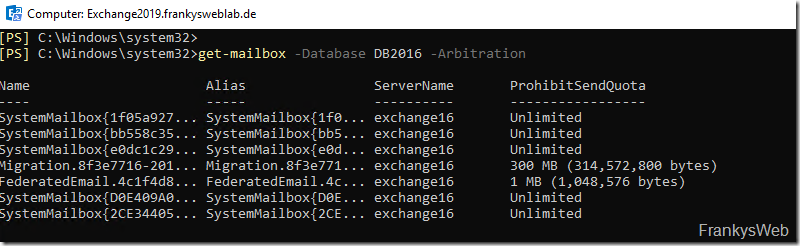
Hallo Frank,
ich habe eine Migration von Exchange 2010 auf 2016 vorgenommen, die Migration verlief problemlos.
Ich kann mich von Extern problemlos am OWA Anmelden.
Jedoch schaffe ich es nicht auf einem iOS oder Android Gerät das Exchange Konto einzurichten.
Die Urls für die Virtuellen Verzeichnisse sind alle korrekt! Das Exchange Konto einrichten hat auch unter Exchange 2010 schon nicht funktioniert! Es ist kein Firewall Proxy etc. dazwischen.
Haben Sie eine Idee dazu?
Freundliche Grüße
Hallo,
folgenden Eintrag finde ich in der Ereignisanzeige am Exchange:
Exchange ActiveSync doesn’t have sufficient permissions to create the „CN=Franz Huber,OU=Users,DC=S5500,DC=XXXX,DC=COM“ container under Active Directory user „Fehler bei Active Directory-Vorgang mit SRVSOPAMDC2.S5500.XXXX.COM. Bei diesem Fehler ist kein Wiederholungsversuch möglich. Zusätzliche Informationen: Zugriff verweigert.
Active Directory-Antwort: 00000005: SecErr: DSID-031528D2, problem 4003 (INSUFF_ACCESS_RIGHTS), data 0
„.
Make sure the user has inherited permission granted to domain\Exchange Servers to allow List, Create child, Delete child of object type „msExchangeActiveSyncDevices“ and doesn’t have any deny permissions that block such operations.
Details:%3
Hat jemand eine Idee?
Vielen Dank im Voraus!
Hallo Florian,
schau mal hier:
https://www.frankysweb.de/exchange-2010-sp1-ereignis-1053-im-event-log-msexchange-activesync/
Wenn es nicht hilft, dann gerne ein Thread im Forum erstellen:
https://www.frankysweb.de/community/
Gruß,
Frank
Hallo Andreas.
Ich habe deinen Artikel aufmeksam gelesen. Sehr informativ. Was kann ich eigentlich tun, wenn der Kunde eine Sub-Domäne in seiner Enterprise Umgebung hat und der Exchange Server in der Root-Domäne steht. Was müsste ich denn in der Standardauthentifizierung eintragen?
Vielen Dank.
Hallo Frank,
ich habe einen frisch aufgesetzten Windows 2012R2 Exchange Server 2016 CU6 als VM auf einem Windows 2012 R2 Host.
Habe gestern vom alten Exchange 2 Postfächer von 2 Benutzern importiert, bei dem einen Postfach bekomme ich die Fehlermeldung:
Ereignis 9646
Mapi session /o=domain/ou=Exchange Administrative Group (FYDIBOHF23SPDLT)/cn=Recipients/cn=8c5d1dcaa782435eb35e8513a7b1b822-Benutzer Name with client type AirSync exceeded the maximum of 250 objects of type Message.
Bei den Mobilen Geräten (Samsung Galaxy und iPhone) wird der Benutzer bei allen E-Mails wie folgt angezeigt.
In der Outlook 2016 App „Vorname Nachname“[EX:/0=FIRST ORGANIZATION/OU=EXCHANGE..
Und bei dem Standard Mail Programm erscheint nicht der Name des Benutzers sondern FYDIBOHF23SPDLT.
Outlook 2010 und OWA zeigen alles korrekt an.
Hast Du eine Idee?
Danke und Gruß
Manuel
Ist das Geräteabhängig. Wir haben ein Samsung A5 2016 welches ich nicht über die Blackberry Enterprise 12.6 Plattform am Exchange anmelden kann. das Gerät wurde mit Samsung Knox aktiviert.
Alle anderen Geräte funktionieren ohne probleme.
Vielen Dank, hat funktioniert, iisreset war nicht mal nötig!
Interessanter Ansatz, worüber man auch immer wieder stolpern kann….
Kann es momentan nicht testen, aber bei einer UPN-Authentifizierung sollte dies irrelevant sein, oder ?
Hi Andreas,
richtig, wenn in den Smartphones der UPN eingetragen ist, spielt es keine Rolle.
Gruß, Frank