Today a mailbox on Exchange 2016 greeted me with the following error message:
Here is the exact wording of the message:
The object "frankysweb.de/user/NoReply" has been corrupted or is not compatible with Microsoft support requirements and is in an inconsistent state. The following verification error:
The AuditStorageState property could not be converted to the AuditStorageState type. Error converting the string ' ' to the result type Microsoft.Exchange.Data.Directory.Recipient.AuditStorageState: Error converting due to invalid enumeration value. Specify one of the following enumeration values and try again. The possible enumeration values are "None, Online, Offline".
Settings could no longer be made via ECA and this error message appeared with almost every setting for the relevant mailbox.
The cause of the error message was a space for the AD attribute "msExchExtensionAttribute45":
After I deleted the space, the error message disappeared:
Interestingly, other but not all mailboxes also had a space in the msExchExtensionAttribute45 attribute, I have not yet been able to clarify exactly why this occurs in some mailboxes.
To search for all problematic accounts with spaces in the msExchExtensionAttribute45 attribute, the following command can be used (Active Directory module for Windows PowerShell):
Get-ADUser -Filter * -Properties msExchExtensionAttribute45 | where {$_.msExchExtensionAttribute45 -match " "}
To clear the attribute, the command can be extended as follows:
Get-ADUser -Filter * -Properties msExchExtensionAttribute45 | where {$_.msExchExtensionAttribute45 -match " "} | Set-ADUser -clear "msExchExtensionAttribute45"
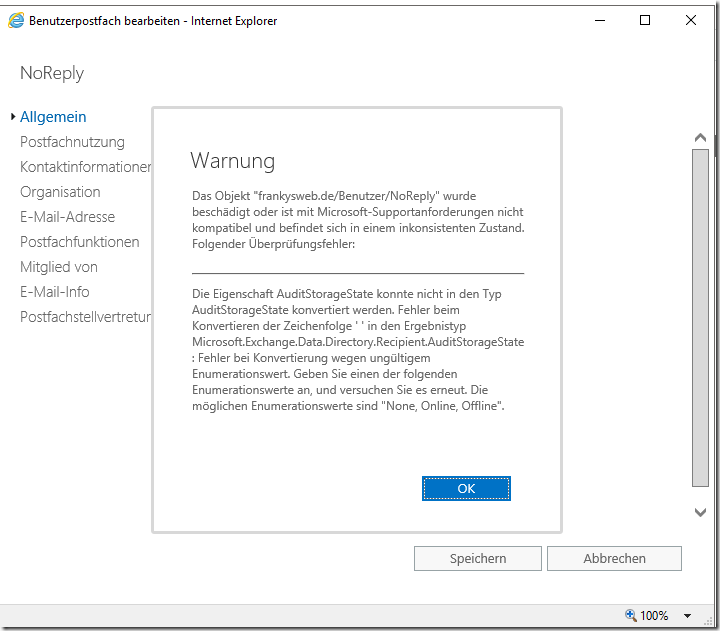
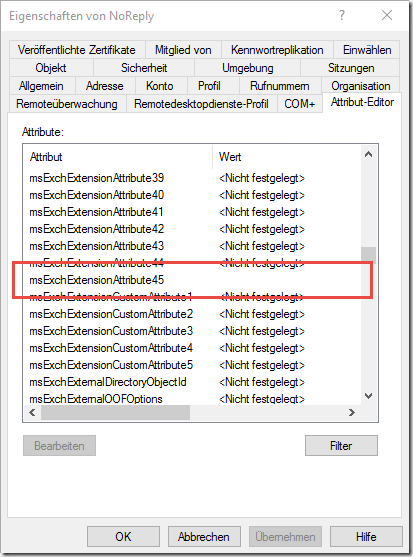
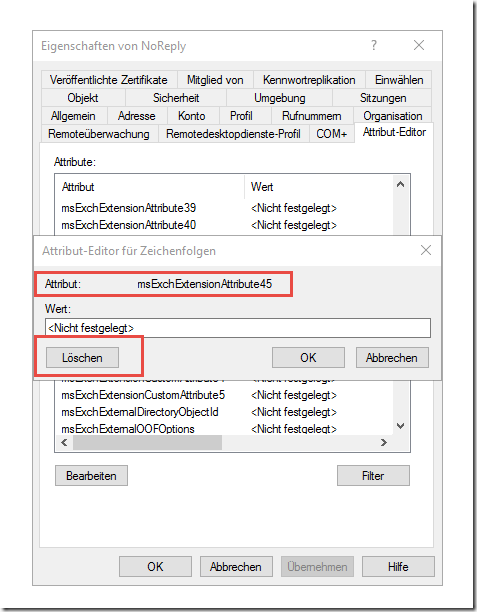
ExternalEmailAddress ist die targetAddress
Danke für den Artikel.
Ich sehe ein ähnliches Problem beim Administrator Kontakt.
Die Meldung ist ähnlich, die Ursache wohl was ganz anderes?
https://mm-vault.de/chevereto/image/Ltq
ExternalEmailAddress finde ich als Feld nirgends?