I have had the following problem several times and have fallen for it again. I would therefore like to briefly describe the problem: The Exchange Management Shell of an Exchange 2016 server no longer wanted to connect and only showed errors. It was also no longer possible to log in using ECA. This problem is already quite well known, the backend certificate was missing in IIS. This problem can be solved quickly:
After the certificate was reassigned (it was still there), the ECA website worked again without any problems, and Outlook and OWA could also be reconnected. Only the Exchange Management Shell still reported an error:
New-PSSession : When connecting to the remote server EXSERVER
the following error has occurred: The connection to the specified remote host was rejected. Ensure that the WS-Management service is running on the remote host and is configured to monitor requests on the correct port and for the appropriate HTTP URL. For more information, see the help topic "about_Remote_Troubleshooting".
Sometimes you can't see the wood for the trees, so I have:
- PowerShell Verzeichnisse (FrontEnd und BackEnd) neu erstellt
- WinRM kontrolliert (Listener und Ports)
- Firewall controlled
- Server restarted
- IIS restarted
- Application Pools controlled
- Crying and looking desperate
- SSL Einstellungen und Berechtigungen kontrolliert
- IIS website bindings controlled
The full program, at some point you realize: You can't solve the problem today, so put it off until tomorrow. I've had this problem umpteen times, but I just couldn't remember the solution.
10 minutes later...
The brain responds (when all connections are closed and the PC is shut down):
- Proxy servers are stupid.
That was also the moment when I banged my head on the tabletop. I forgot to check the proxy settings in Internet Explorer again:
The cause of the problem was once again a proxy that was not configured with the appropriate exceptions. I have deactivated the proxy completely. I can't think of any reason why a proxy would be entered on an Exchange server, maybe something will come up in 10 minutes...
Typical "Admins Life"...
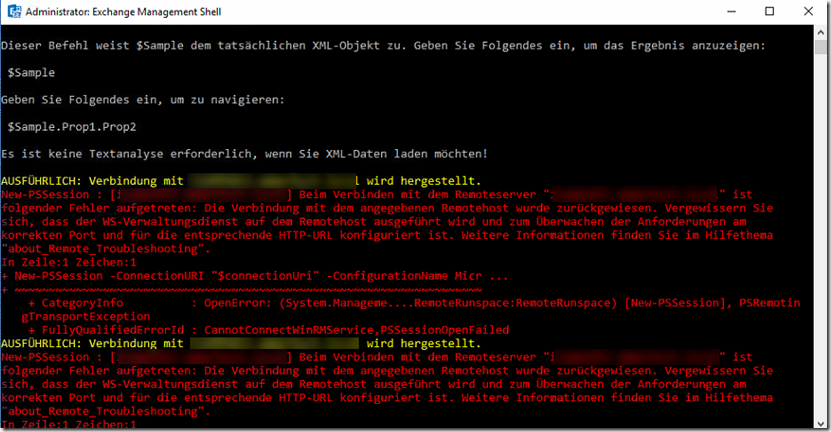
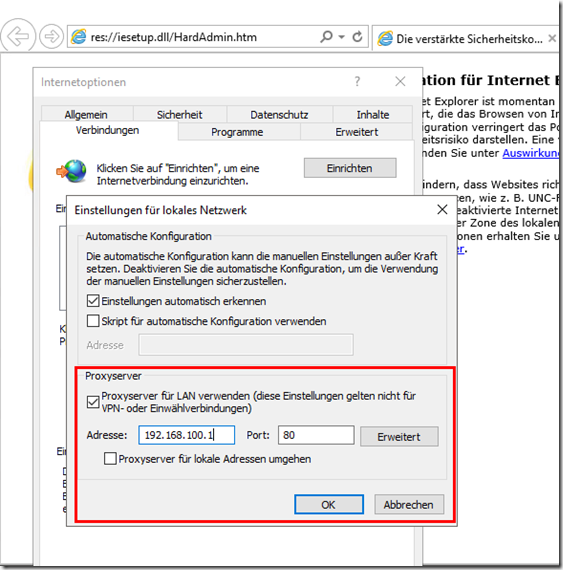
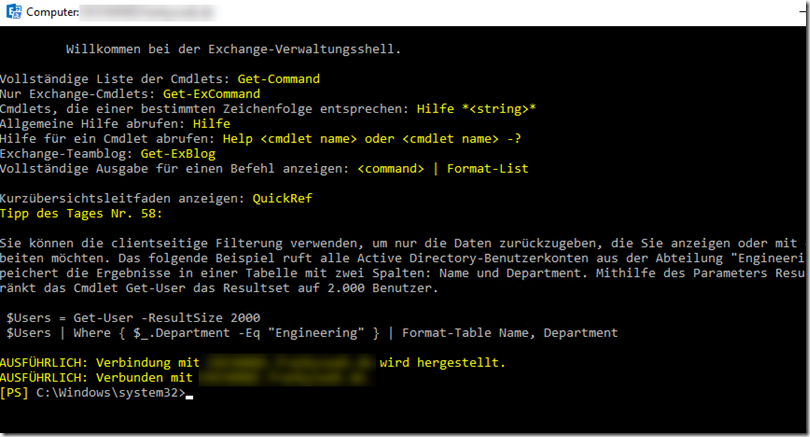
Danke sehr…
Bei mir wars der WinHttp Proxy den ich für die Updates brauche und der keine Ausnahmeliste konfiguriert hatte *facepalm
Danke Frank. Du hast mir den Tag gerettet. In meinem Fall bezieht der Server Updates über den Proxy und ist daher nötig. Nach Eintragen der Ausnahme hat sich die Shell wieder mit dem Server verbunden.
Danke !!! Saved my day.
Ich musste per net sh winhhtp einen Proxy eintragen, da mir sonst mein externes Zertifikat fehlerhaft angezeigt wurde, weil die Sperrliste nicht überprüft werden konnte.
Aufgefallen war es mir einige Schritte danach. An den Proxy dachte ich schon wieder nicht mehr -.-
Proxy z.B. weil die Firewall Internetzugriff nur durch einen Proxy erlaubt?
Schon klar, aber warum soll der Server Internetzugriff haben?
Schön zu sehen das wir alle ein ähnliches Leben führen ich dachte immer sowas passiert nur mir :-)
Aber das Gefühl wenn es ein wieder einfällt und man es gelöst hat ist auch sehr schön !
Dann heißt es nur schnell in die Wiki schreiben.
Hallo Frank,
danke für den Beitrag. Ich selber hatte auch schon mal das Problem das ich über die ECP nicht drauf gekommen bin.
Schlussendlich haben es die SSL Bindings nach einem Neustart rausgehauen (oh freu). Bis ich erst auf die Lösung gekomen bin hat es ewig gedauert plus der Anruf an einen Kollegen.
Kannst du eventuell die Steps die du oben durchgegangen bist noch mal ausführlicher Beschreiben?
Weil bei manchen punkten habe ich, obwohl ich seit einem Jahr mit Exchange 2013 und Exchange 2016 intensiver arbeite als zuvor, keine Ahnung was man da Kontrollieren sollte und welche Auswirkungen das hat wenn zum Beispiel die Powershell Verzeichnisse für Frontend und Backend verschwunden sind.
Folgende Punkte würden mich am meisten Interessieren weil ich da wirklich noch keine Ahnung habe was die machen und welche Auswirkungen das hat bzw. wie dort die Zusammenhänge sind.
PowerShell Verzeichnisse (FrontEnd und BackEnd) neu erstellt
WinRM kontrolliert (Listener und Ports)
SSL Einstellungen und Berechtigungen kontrolliert
Danke schon mal im Voraus :)