In the last 3 parts of the Exchange 2016 Loadbalancing articles I have already tested F5 and Kemp. Both solutions work great. In the fourth and final part, I would like to briefly introduce a free load balancer. Zen Loadbalancer Community Edition.
First of all: In my opinion, Zen Loadbalancer is at best suitable for demo or test environments, although I would also prefer F5 or Kemp in these environments.
Zen Loadbalancer can be downloaded here:
The test environment is still the same as with F5 and Kemp. The corresponding articles can be found here:
- Exchange 2016: Load balancing with F5 BigIP LTM 11.6 (iApp) Part 1
- Exchange 2016: Load balancing with F5 BigIP LTM 11.6 (iApp) Part 2
- Exchange 2016: Load balancing with Kemp Loadmaster 7.1 Part 3
Once Zen Loadbalancer has been deployed and integrated into the network, the configuration can begin. The configuration is fairly simple, but there is very little that can be set, so in my opinion Zen Loadbalancer cannot be used productively.
The first step is to create a farm:
Only one name needs to be assigned here:
After clicking on "Save & continue", the corresponding interface and the port for the Virtual Service can be specified:
After clicking on "Save", the farm is saved and should look like this:
On the "Edit Farm Settings" button (see screenshot above) you can now define a few settings and add the Exchange servers:
The IPs of the Exchange servers are entered under Real Servers and 443 as the port:
That's all there is to it. It works too:
But.... This is a toy... I'm a bit disappointed, I thought the project might have developed a bit further, but that's not the case. There are neither monitors that check the status of the real servers (at least not built-in), nor any kind of overview that shows the status of the servers. Well, I have only configured layer 4 load balancing here, but my motivation was no longer sufficient for layer 7 with SSL offloading.
Conclusion: F5 LTM is my clear favorite, of course very few people will run an LTM cluster just for Exchange. Daniel expresses this in the Comments quite correctly: "But in the vast majority of cases, putting an F5 only for Exchange is shooting at sparrows with cannons, because it has nothing to do." He's right :-)
Can it be a little smaller? Kemp does a good job, quickly configured, everything works. The Loadmaster has nothing to hide.
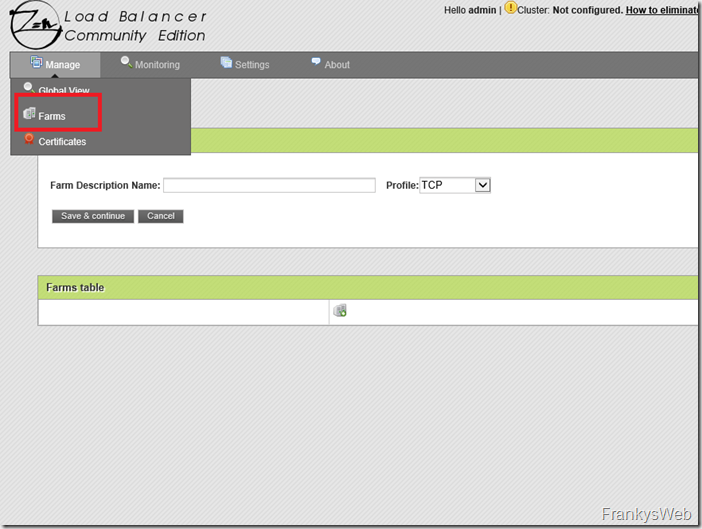
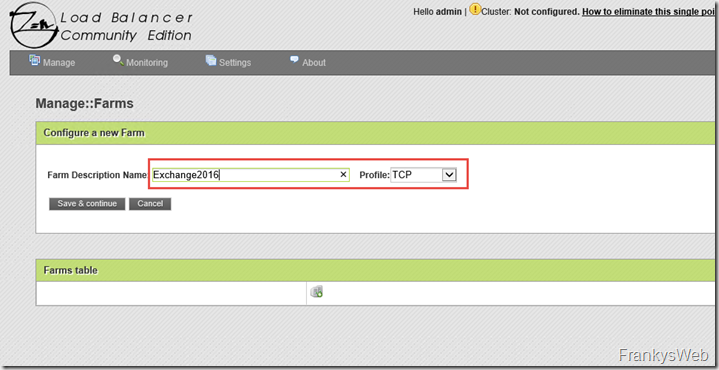
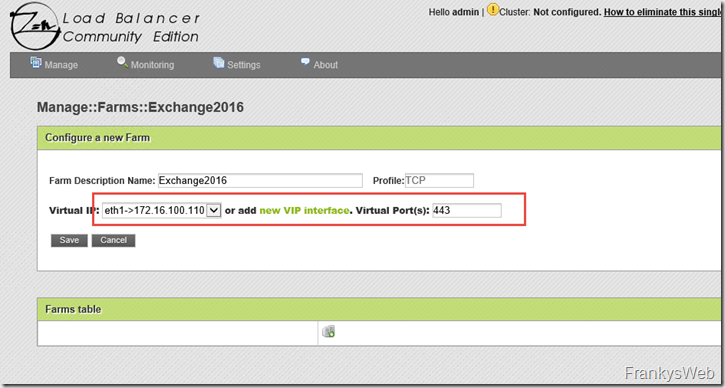
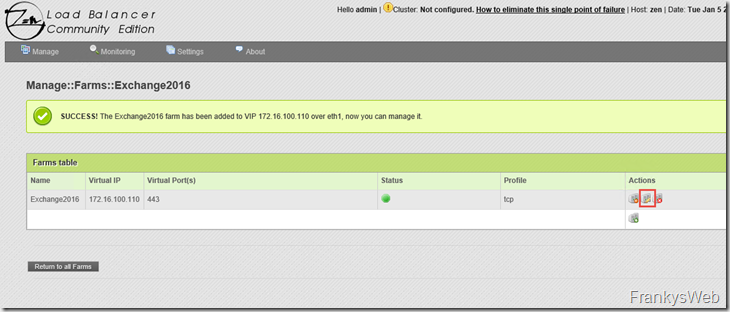
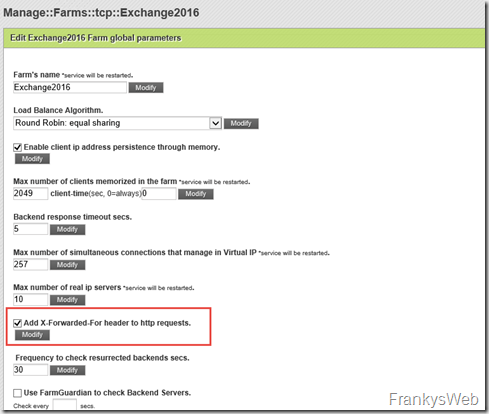
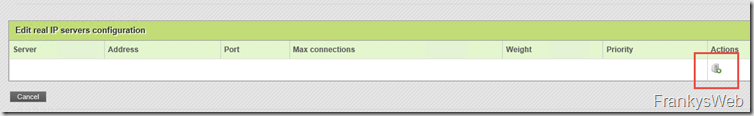
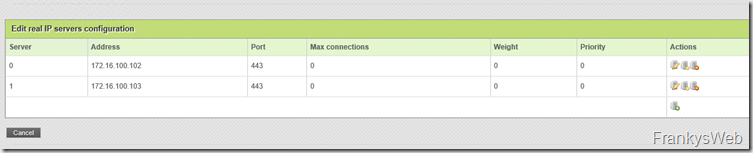
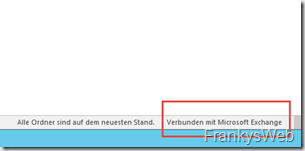
Hi,
Mittlerweile ist die Version 5.11 aktuell und SSL Offloading implementiert. Ja über einen aktualisierten Teil würden sicherlich viele Leser erfreuen.
Hallo Frank,
inzwischen sind ja 3 Jahre vergangen und vom Zen Loadbalancer ist die Version 5.1 erhältlich. Ein Update wäre schön. Könnte es trotz seiner Einschränkungen eine Option für sehr kleine Unternehmen sein?
Grüße
Hallo Frank, benötige ich überhaupt einen LB bei 2016, nach meinem Verständnis wird über das AD ermittelt welche Node aktiv ist. Aktuell haben wir ein 2 Node Cluster mit DAG CAS Array und Zen LB, wollen nächstes Jahr auf Server 2016 und MSX 2016 umstellen.
Hi,
der Loadbalancer hat in diesem Fall nichts mit der DAG zu tun, sondern sorgt für Lastenausgleich/Verfügbarkeit des Client Access Dienstes. Da der Client Access Dienst Stateless ist, würde es auch mit entsprechenden DNS-Einträgen funktionieren. Allerdings muss man dann mit einigen Einschränkungen leben. Der Einsatz eines Loadbalancers zahlt sich daher aus.
Gruß, Frank
Hallo Frank,
mich würde auch ein Update zum Zen Loadbalancer interessieren.
Viele Grüße
Hallo, mich würde auch ein Update diesbezüglich interessieren.
Wir betreiben nun 2x Exchange 2016 und da wäre es nett wenn wir weiterhin Emails empfangen könnten wenn die eine Exchange VM oder der Hyper-V Host grade mit Updates beschäftigt sind… Suche momentan auch nach anderen Möglichkeiten aber da die externen MX und Host Einträge immer nur auf unsere feste IP zeigen können, kann ich intern ja nur auf einen der Server forwarden…
Hi Frank,
vorab vielen Dank für Deine Berichte um die Loadbalancer. Eine Alternative wäre noch der Loadbalancer von http://loadbalancer.org der preislich gut im unteren Mittelfeld agiert. Wir selbst wollen es mal mit dem IIS-ARR versuchen (zumindest für Port 443) um es mal mit MS-Boardmittel auszuprobieren. LG Andreas