When trying to change the Active Directory password of a user via Outlook Web Access (OWA), the following error message may occur on an Exchange 2016 server:
You are not authorized to change your password
The following error message can also occur in this context when changing the password:
The password entered does not meet the minimum security requirements
There can be various reasons for this, the simplest being that the user does not actually have the right to change their own password:
However, this would actually be too easy in most cases. Surprisingly, problems can also occur if the minimum password age is set to one day. The setting can be found in the "Default Domain Policy" in the Active Directory:
The setting means that a user can only change their password every 24 hours. In certain situations, however, Exchange seems to get confused and then also displays one of the above error messages. I have not yet been able to find out why this behavior occurs in some environments and runs without any problems in others. In most cases it has helped to set the minimum password age to 0 days. However, this also means that users can change their password as often as they like. Perhaps this tip will help someone.
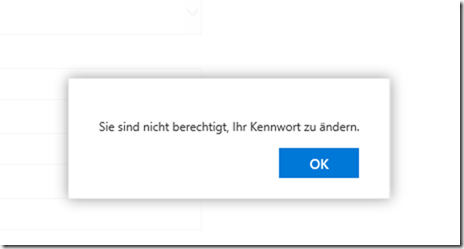
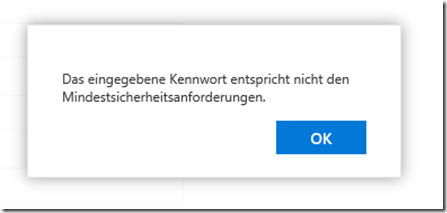
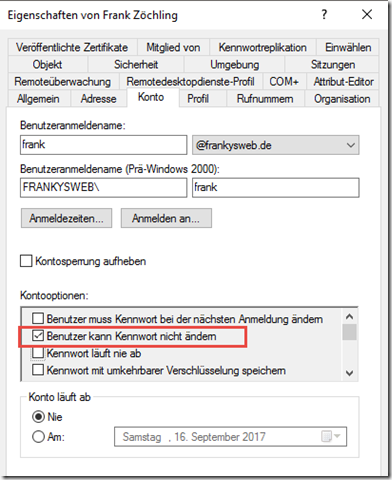
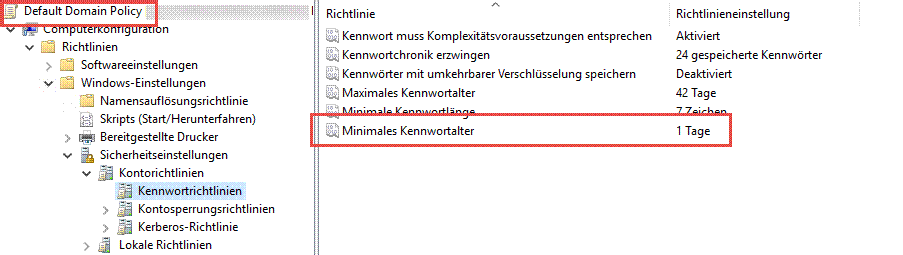
Hallo,
ich hatte gerade aktuell auch das Problem, dass ich per OWA (+ Exchange 2016) das Kennwort nicht ändern konnte und die Fehlermeldung zur Komplexitätsvoraussetzung erhalten habe. Die Lösungsvorschläge oben hatten nicht geholfen. Mein Problem war, dass ich mich am OWA nur per Benutzername nicht mit DOMÄNE\Benutzername angemeldet habe.
Mit DOMÄNE\Benutzername konnte ich das Kennwort dann ändern.
Mit Anmeldung über Benutzernamen hatte ich ein ähnliches Phänomen, wie Sebastian. Ich konnte mich über den alten Benutzernamen anmelden. Allerdings nicht über den neuen.
Ich habe das nicht bis ins Detail getestet, aber vielleicht helfen meine Erkenntnisse jemandem.
Grüße
Holger
Hallo zusammen,
gibt es hierfür eigentlich eine Lösung? Oder ein Patch seitens MS?
Viele Grüße
Sebastian
Ich habe beim Admin das Kennwort ändern wollen, trotz Häckchen in beiden (Windows & Exchange) hat er nie gefragt! So habe ich es in Windows geändert und es auch im Exchnage verifiziert: Es funktionieren dann BEIDE Passwörter (ALT & NEU) im OWA solange man nicht den IIS neu startet! Auch von fernen Computern funktioniet alt und neu! :-(
Was ist den Dummys da wieder blos eingefallen! :-(
Hallo, passt nicht 100% zum Thema, aber da aktueller Thread. Kann bitte mal jemand da draußen bei einem MS Exchange Server 2016 CU6 validieren, ob ihr per OWA die Offline Funktion aktivieren könnt. Bei zwei aktuellen Projekten, und egal welcher Browser, gibt es folgenden Effekt. Klickt man auf Offlineeinstellungen und dann auf Aktivieren –> flackert kurz das Web Interface und die Einstellungen sind wieder weg. Kann das einer bestätigen?!?
Moin,
das gleich war in meiner Live umgebung auch, erst nach der einstellung auf 0, konnten wir auch über die OWA umstellen.
Exchange 2016 CU2