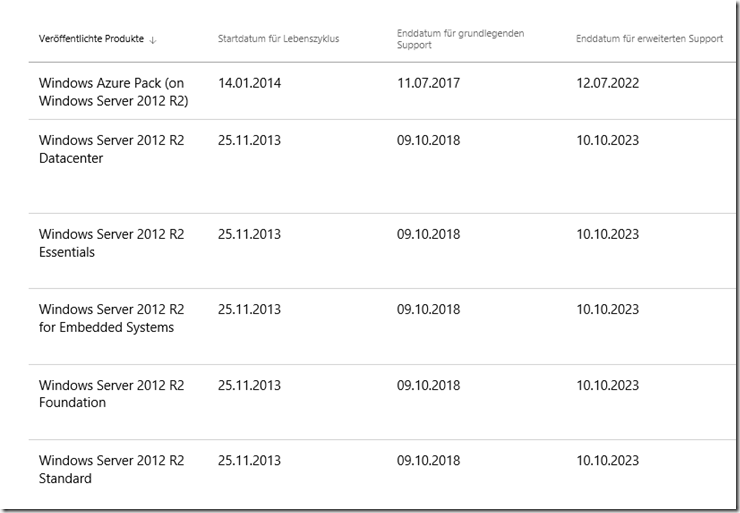Microsoft announced the new Exchange version at Ignite 2017. Exchange Server 2019 is due to be released as a preview in mid-2018 and will be available as an RTM in the second half of the year. I am therefore already looking forward to being able to write new articles on Exchange 2019 this year. The year should therefore be very exciting, as a new Outlook or Office version is also on the horizon.
However, not much more is publicly available than the announcement that there will be a new Exchange and Outlook version this year. Microsoft is therefore sticking to its usual schedule of releasing a new version every three years. So if things continue as before, we can expect the RTM version of Exchange 2019 at the end of the year.
Exchange 2016 was available in preview on 22.07.2015, the RTM version was released on 01.10.2015. I think we can expect a similar timetable for the new version.
The following article contains only assumptions and my personal hopes, which cannot serve as verifiable facts.
The requirements for Exchange 2019 could be very interesting, especially with regard to Active Directory and the operating system that will support Exchange 2019. Windows Server 2012 R2 is finally switching to "Extended Support" this year:
Source: Microsoft Lifecycle Policy
I assume that Exchange 2019 will still support Windows Server 2012 R2 as Active Directory functional level, but whether the installation on Windows Server 2012 R2 will be supported remains rather questionable. I think Server 2016 will be a prerequisite as the operating system for Exchange 2019.
Licensing was changed with Windows Server 2016; as with various other products, CPU cores must now be licensed as opposed to CPU sockets. This license model already exists for SQL Server, will it also be introduced in Exchange Server 2019? I hope not...
It is probably a little more certain that there will no longer be RPCoverHTTP, since Exchange 2016 MAPIoverHTTP has been the standard protocol. RPCoverHTTPS (also known as Outlook Anywhere) is already used by Office 365 no longer supported. It can therefore be assumed that RPCoverHTTP will no longer be included in Exchange 2019. However, not using RPCoverHTTP should not be a problem, as even Outlook 2010 can speak MAPIoverHTTP with the appropriate update.
However, it is quite likely that Outlook 2010 will no longer be supported as a client for Exchange Server 2019, whether it will still work remains to be seen. So far, the current Outlook version and the two previous Outlook versions have always been supported by Exchange. Exchange 2016 therefore supports Outlook 2016 as the current version and Outlook 2010/2013 as previous versions. Exchange 2019 should therefore require at least Outlook 2013.
The Exchange role model is likely to remain unchanged this time. So there will most likely only be the mailbox role, which contains the individual services combined. I don't think much will change compared to Exchange 2016. However, the future of the Edge Transport role is, in my opinion, more than questionable. I suspect the Edge role will no longer exist, at least not in the familiar form.
New features will probably only be recognizable in detail, I suspect it will mainly be improvements in terms of scalability and various limits. However, a kind of storage tiering for the Exchange databases using SSDs would be conceivable. The first preview will probably provide more information here. Most of the improvements will probably be in connection with hybrid deployments. Especially in connection with authorizations and representatives in hybrid scenarios, a lot of things simply have to be improved here.
The migration of existing Exchange organizations will be similar to the migration from Exchange 2013 to Exchange 2016. A direct migration from Exchange 2010 to Exchange 2019 will not be supported. This was also the case in the past, as Exchange 2007 could not be migrated directly to Exchange 2016 (support for current version minus two versions). The usual migration scenario is therefore likely to be retained: Install new Exchange Server, configure and migrate mailboxes. The same should apply to larger environments: Install new Exchange Server, configure DAG and load balancer, move mailboxes.
We will see which of these assumptions come true.