I have received various questions in the comments and by email about the migration options for Exchange 2019. Judging by the messages, many people are wondering whether it will be possible to migrate from Exchange 2010 to Exchange 2019.
The question is quite justified if you take a look at the version numbers:
- Exchange 2010: 14.0
- Exchange 2013: 15.0
- Exchange 2016: 15.1
- Exchange 2019: 15.2
The following applies to the migration of Exchange servers: the current Exchange version supports the previous two versions for direct migration (N-2). Exchange 2016 therefore supports Exchange 2013 and Exchange 2010 for direct migration. In the case of Exchange 2019, this would mean that Exchange 2013 and Exchange 2016 are supported for migration. Exchange 2010, however, is no longer supported.
The version numbers have now led to the assumption that it might also be possible to migrate from Exchange 2010 to Exchange 2019. This is an obvious assumption, as Exchange 2010 has the major version 14. Exchange 2016 is listed under major version 15, just like Exchange 2019.
If you now take the major versions as a basis, it should be possible to migrate from Exchange 2010 (version 14) to Exchange 2019 (version 16).
Unfortunately, this is not the case, as Exchange 2007 had the major version 8. Exchange 2007 could be migrated directly to Exchange 2010 (version 14) and Exchange 2013 (version 15). The version numbers have therefore not been meaningful for the migration path in the past. Here you have to rely on the names of the RTM versions. The two previous versions that are supported for migration are Exchange 2013 and Exchange 2016.
For the time being, Exchange 2013 and Exchange 2016 can be migrated to Exchange 2019, all other versions cannot. So if you want to migrate Exchange 2010 to Exchange 2019, you must first do a lap of honor via Exchange 2013 or Exchange 2016 and then migrate to Exchange 2019.
Nevertheless, I tried it once in a test environment and installed Exchange 2010. The screenshot of the installation only serves as a reminder of times gone by:
Exchange 2019 reports the following message when trying to install in an Exchange 2010 environment, the installation is not possible:
Error:
Exchange 2013 Cumulative Update 10 or higher must be installed on all Exchange 2010 servers in the organization. The following servers do not fulfill this requirement: TEX1.
The message therefore indicates that Exchange 2010 must first be migrated to at least Exchange 2013 CU10 so that migration to Exchange 2019 is possible.
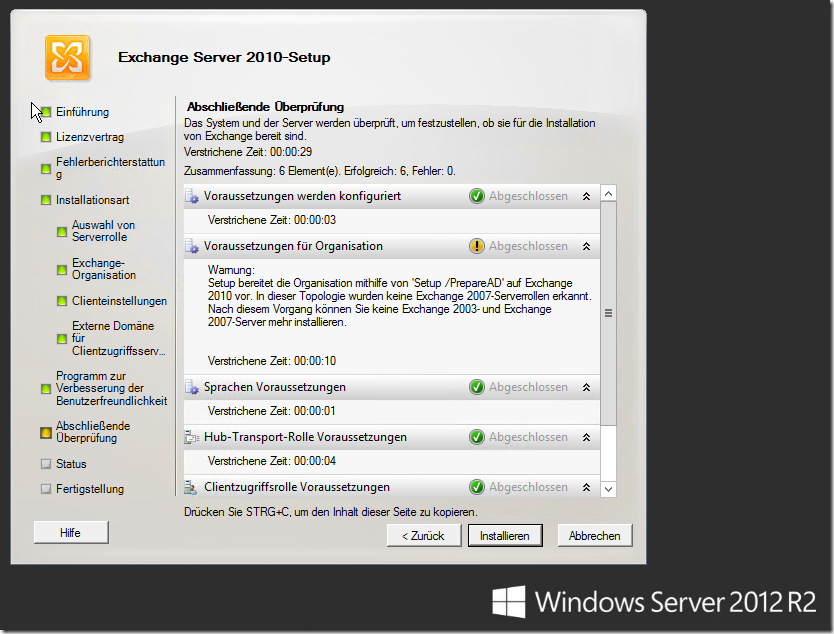
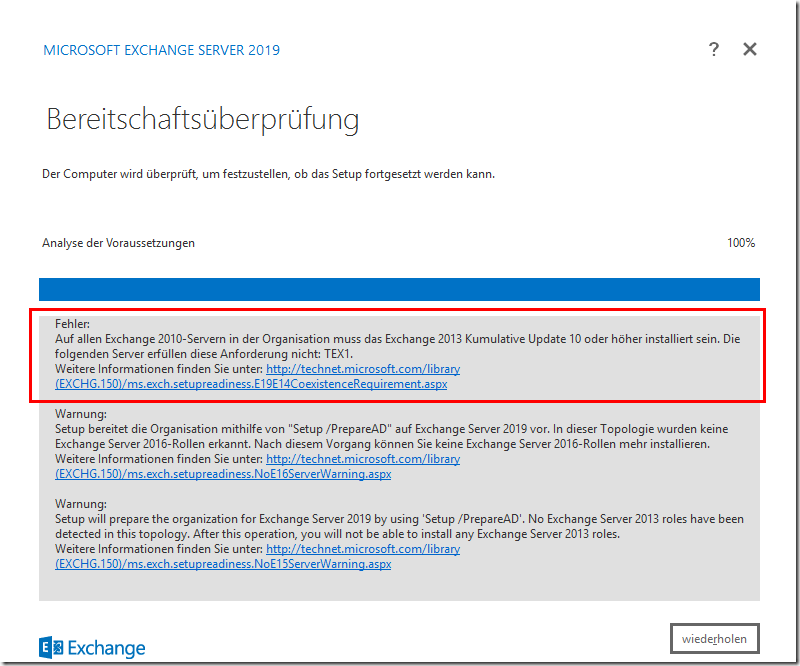
Wir haben einen neuen Server 2019 in die Domäne aufgenommen, in der ein Server 2008 mit Exchange 2010 SP3 läuft. Dann wurde der Server 2019 von der Domäne getrennt. Im AD wurde der 2008er entfernt, mit Mailboxcleanup die Attribute der User entfernt, DNS bereinigt und Exchangeuser/-gruppen gelöscht. Trotzdem findet die Bereitschaftsprüfung den alten Server noch. Hat jemand noch Infos wo diese Infos gespeichert sind?
Danke! Das klingt nach Arbeit ;-)
@Chrishan
Der 2010 muß komplett aus dem AD entfernt sein, um 2019 zu installieren. Das heisst du machst die Migration von 2010 zu 2016 fertig, entfernst den 2010er und migrierst dann von 2016 zu 2019.
Wir haben noch Exchange 2010 SP3 RU23 im Einsatz, wollen aber nach Exchange 2019 nächstes Jahr. Kann ich eine Exchange Umgebung nutzen mit meinen alten Exchange 2010 Servern, einem Exchange 2016 Server für die Migration und dann die neue Exchange 2019 Umgebung oder muss ich Exchange 2010 erst komplett ausgeschaltet haben um auf Exchange 2019 migrieren zu können???
Sehr schade.
Die Meldung könnte man aber auch so interpretieren, dass ein inplace-Upgrade mit 2013-CU10 möglich ist.
Sonst ist die Meldung schlicht falsch.
Was vermutlich auch so ist, da ja kein inplace-Upgrade möglich ist.
Du warst schneller.
Ich wollte heute Abend auch einen Test machen.
Dachte ich mir schon, daß das nicht zu supportet wird.
Hallo Ralf,
dann habe ich dir wenigstens etwas Arbeit erspart :-)
Gruß,
Frank