Microsoft has published details of the preferred architecture for Exchange 2019. This is a whole series of best practices for an Exchange 2019 environment.
The article can be found here:
Here is a brief summary of the most important points and a few small comments on my part.
Namespaces
The best practice provides for 4 DNS names for an Exchange 2019 environment. The names separate the protocols from each other:
- Autodiscover: autodiscover.contoso.com
- HTTP clients: mail.domain.de
- IMAP clients: imap.domain.de
- SMTP clients: smtp.domain.de
All DNS names must be present on the certificate. In this case, the certificate would therefore have to contain 4 DNS names. If IMAP is not used and an upstream SPAM filter is used, the names for IMAP and SMTP are omitted, so the certificate only needs to contain 2 DNS names (mail.domain.de and autodiscover.domain.de).
Here is an example of the recommended architecture with two data centers and one DAG:
Source: Exchange 2019 preferred architecture
In this case, the DAG is spanned across 2 data centers. In each data center there is a load balancer that distributes the load to the local Exchange servers. In this case, the clients are distributed to the respective data centers via DNS Round Robin or GeoDNS.
Of course, Exchange 2019 can still be operated in just one data center, even without a DAG and load balancer.
Server hardware
Virtualization is supported, but Microsoft recommends installing Exchange 2019 with the operating system directly on the hardware. If a DAG with several servers is used across several data centers, it makes little sense to use a virtualization layer, in which case there is hardly any added value. However, individual servers can still be operated on Hyper-V or VMware.
The hardware recommendation is as follows:
- 2U server with space for 12 or more drives
- 2 processors with up to 48 CPU cores
- Up to 256 GB RAM (128 GB RAM minimum. Yes, less will work, but it is not recommended)
- RAID controller with write cache (BBU, battery-backed write cache)
- The RAID controller must support the simultaneous operation of HDDs and SSDs
Storage
Best practice provides for a RAID1 for the operating system, Exchange installation, log files (not database logs) and transport database. A JBOD of SAS HDDs with 7200rpm is recommended for the databases and transaction logs.
If the new MCDB (Metacache Database) feature is to be used, SSDs must also be installed in the servers. The following recommendations apply here:
- 1 SSD should be installed for every 3 HDDs (standard SAS SSDs, mixed used)
- 5-10% of the capacity of the HDDs should be available as SSD capacity
- No RAID required for the SSDs (only serve as "read cache")
The following figure shows a corresponding HDD/SSD configuration:
- 2 HDDs for the operating system and Exchange 2019
- 12 HDDs for Exchange databases and logs
- 1 HDD as DAG AutoReseed Spare Disk
- 4 SSDs for the metacache database
Source: Exchange 2019 preferred architecture
File system
NTFS is still used for the operating system and the Exchange installation. ReFS is recommended for the databases and MCDB (with the Integrity feature switched off).
DAG
A single network card is recommended for the DAG (no teaming). Depending on the design, a third page is required for the DAG-Witness. If there are only two data centers, the Witness can now also be stored in Azure. Alternatively, a local Witness can still be used, in which case the Witness and PAM should be located in the same data center.
Comment / Opinion
Microsoft is positioning Exchange 2019 as a pure enterprise product. However, it is still possible to operate Exchange 2019 in smaller environments, but this requires a volume license agreement with Microsoft. However, the path is already quite clear here: Cloud.
The times when Exchange was delivered with an SBS server are over and will not return. However, SBS customers in particular can benefit from Office 365. Instead of running a dusty server in the storeroom, they can use Office 365 and thus use even more services than just Exchange. Of course, many small customers will not be able to do completely without a local server, but it is inevitable that there will be no local Exchange server for small and medium-sized companies. Perhaps more Domino servers will be installed again :-)
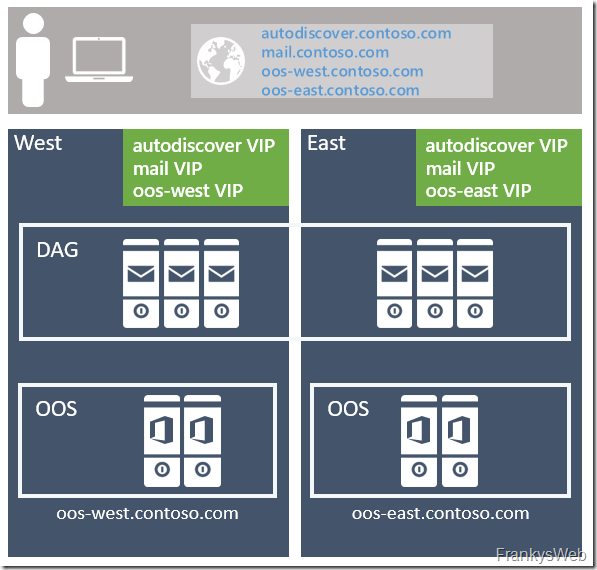
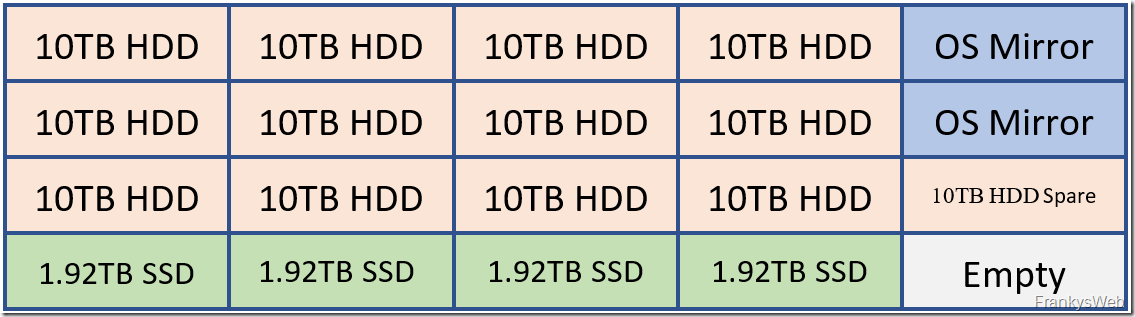
Hallo Frank,
hast Du schon Erfahrungen mit Exchange ganz auf SSD mit Storagepools?
Gruß
Uwe
Was ich recht komisch finde, ist das man für die Datenbanken ein JBOD nehmen soll und in der Abbildung der Platten noch eine Spare Platte drinnen ist.
Das ist doch bei JBOD absolut überflüssig, da ja JBOD keine Redundanz anbietet wo die Spare Platte sinnvoll wäre.
Ist für mich irgendwie nicht logisch das ganze.
Hallo Sebastian,
Die Spare Disk ist keine Spare Disk für den RAID Controller, sondern für den Exchange Server. Fällt eine Disk aus kann Exchange die Spare Disk online schalkten und ein AutoReseed der Datenbanken durchführen die auf der defekten Disk lagen. Das Feature nennt sich DAG AutoReseed und wurde bereits mit Exchange 2013 eingeführt (wenn ich mich richtig erinnere).
Gruß,
Frank
Servus Frank,
danke für die Erklärung. So klingt das für mich dann auch logisch.
Hat schon jemand Erfahrungen mit Exchange 2019 on-premise in kleinen Netzen? Ich bin bei einem IT-Dienstleister tätig, unsere konservativ geprägte Kundschaft ist gegenüber Cloud aktuell noch mehr als verschlossen, auch wenn wir das natürlich bereits im Portfolio haben. Wie verhält sich ein 2019er denn, wenn man ihm nur 4 Kerne und 18 – 24GB RAM gibt? Ich vermute mal, dass er ja nicht viel anders sein wird als ein 2016er mit weiteren Features, oder?
Ich betreibe einen Exchange 2019 seit kurzen in einem kleinen Netzwerk.
Es hat 10 Postfächer mit einer Grösse zwischen 100 MB und 1.5 GB.
Dazu einen PublicFolder mit knapp 20GB.
Heruntergeladen werden bei mir die Mails mit einem POP3 Downloader (leider habe ich keine fixe IP) und der Versand erfolgt über einen SmartHost.
Das absolute minimum für den ExchangeServer sehe ich bei 10GB RAM. Mit 12GB läuft er schon recht anständig und belegt stabil etwa 80% des Speichers. Der virtuellen Maschine sind 4 Cores (Xeon E3) zugewiesen, welche bis 85% ausgelastet sind.
Ich hoffe das hilft Dir weiter.
Hallo Frank,
will MS tatäsächlich zurück zur Hardware und weg von VM?! Wieso DAS den?! Wir planen für 2019 ein Upgrade auf Exchange 2019 mit VM-HA, möchte mir aber ungern zwei HW-Server reinstellen müssen. Immerhin wird es ja „noch“ unterstützt- wie du /MS schreibst…. bin gespannt und verfolge das Thema weiter….