Here's a little tip for people who often need test environments for Exchange 2019 servers. Until now, it was not so easy to get the installation files for Exchange 2019. The ISO for installation (or the CUs for the updates) were only offered for download in the VLSC, Visual Studio subscription or Action Pack. So far there were no Exchange 2019 Demo / Eval versions for direct download. Since CU8 (I'm not quite sure anymore), this has changed and the Exchange 2019 CUs can be downloaded directly from the Microsoft pages. As with Exchange Server 2016, the Exchange CUs can also be used for new installations. This means that new test environments can also be installed with the Exchange 2019 CU. After installation, Exchange 2019 runs for 180 days without the need to enter a product key.
If there is a lack of hardware for installing a test environment, Azure is the perfect solution. There are even almost ready-made scripts for creating a simple test environment within Azure:
For my own test environments, I always use 2 CPUs and 12GB RAM for Exchange 2019, with a small number of test mailboxes this works without any problems.
As already mentioned, it was not so easy to get the installation files for Exchange 2019, so here is the link to the current CU9 for Exchange 2019:
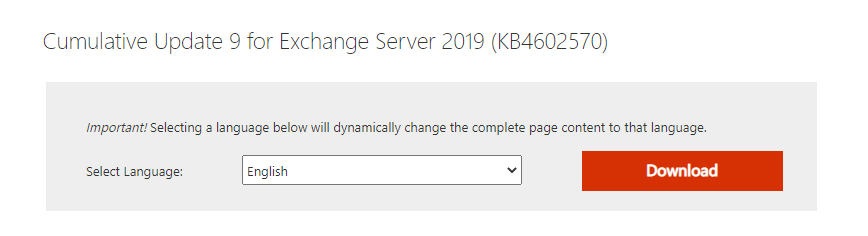
As already mentioned, the CU can also be used for new installations, just as was the case with Exchange 2016. The only new feature is the direct download option, without the need for a Microsoft subscription or contract. To be honest, I didn't immediately notice that the Exchange 2019 CUs are now also available for direct download and stumbled across it by chance. But I still think it's worth mentioning, as it's now much easier to set up an Exchange 2019 test environment.
Here you can also find the Eval version of Windows Server 2019, which gives you everything you need to build your own small (or large) lab:
If you want to install Exchange 2019 in your own VM, you can find a HowTo here:
Have fun!
Danke für den Tipp.
Das ist bestimmt das Ergebnis der Angriffswelle.
Neu sind auch die monatlichen SU’s, die man anscheinend manuell einspielen muss
https://docs.microsoft.com/de-de/Exchange/new-features/build-numbers-and-release-dates?redirectedfrom=MSDN&view=exchserver-2019
Nein die sind nicht unbedingt neu, denn SU gabs auch vorher schon bei Bedarf außerhalb der CU-Release Zyklen und schon immer nur für die letzten 2 (früher afair 3) CUs. Auch hier war Hafnium die Ausnahme, bei der dann weitere ältere CUs ebenfalls versorgt wurden.
HowTo: Installation von Exchange 2019 auf Server 2019 link nicht vorhanden
LG Rene
Hallo Rene,
danke, gerade korrigiert.
Gruß,
Frank