If the installation of an Exchange service pack or the setup of Exchange complains that a restart of the server is still pending. However, if the server has just been restarted, a key is probably stuck in the registry. The problem can then be solved as follows:
Exchange checks the following registry keys:
HKEY_LOCAL_MACHINE\SOFTWARE\Microsoft\Updates\UpdateExeVolatile
HKEY_LOCAL_MACHINE\SYSTEM\CurrentControlSet\Control\Session Manager\PendingFileRenameOperations
To tell Setup that no restart is pending, the value of "UpdateExeVolatile" must be set to "2" and the key "PendingFileRenameOperations" can be deleted. However, these changes are the Holz Hammer method and should only be carried out in an emergency.
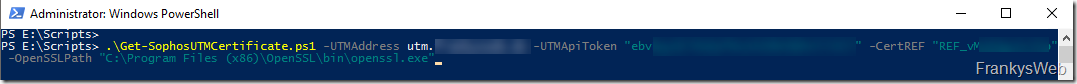

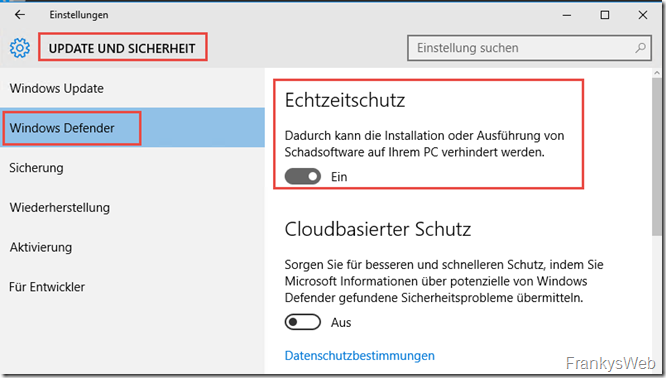
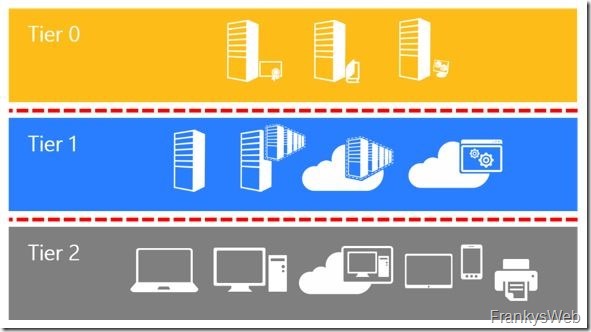
Klappt bei Exchange Server 2019 im Zusammenhang mit Windows Server 2022. Danke. :)
Hallo zusammen,
bei unserem Exchange 2019 hat es auch geholfen.Vielen Dank Frank!
Bei mir hat es nicht geholfen, bei mir waren alle Werte korrekt. Habe die gleiche CU die vorher schon installiert war erneut installiert ohne jegliche Vorprüfungen, dann direkt die nächste CU installiert ohne Neustart, so habe ich es gelöst :)
hatte ebenfalls das Problem bei CU13, weil nach der Installation von KB4503027 ein Eintrag in der Registry unter HKLM\Software\Microsoft\Updates\Exchange 2016\KB4503027 hängengeblieben war – keine Ahnung warum. Jedenfalls lief das Update nach Löschen des gesamten „Exchange 2016“-Subzweigs problemlos durch.
Hatte das gleiche Problem. Den Ordner zu löschen war bei mir auch das Problem
Frank der Lebensretter (wieder mal). Wenn ich nach Problemlösungen suche, dann lieber hier anstatt bei Technet und Co, dann funktionierts auch ;-)
Danke, hilft auch beim Exchange 2016-Setup!
Danke :-) Das wirkt Wunder…..