Anyone who is currently in the migration phase from Exchange Server to Exchange Server 2013/2016 and needs to migrate public folders should read the following article:
https://support.microsoft.com/en-us/kb/3161916
This describes a problem that can result in data loss. The problem occurs if there are several public folder databases on the source servers and not all public folders have a replica in the endpoint database.
Here is the short version:
If there are several public folder databases on Exchange 2007 / 2010 servers that are to be migrated to public folder mailboxes, data loss may occur if not all public folders have replicas in the endpoint database:
The picture above shows two public folder databases (PFDB1 and PFDB2), each with the folder F1 and F2, only the folder F1 is present in the endpoint database. However, F2 does not, as there is no replica in the PFDB1 database. During the initial synchronization, all public folders are copied, both from PFDB1 and from PFDB2. Data loss can only occur during finalization.
During the final synchronization, only the changes from PFDB1 are transferred, but not changes that were made in PFDB2. New elements or changes after the initial synchronization are lost:
This behavior occurs with batch and serial migration. To avoid the problem, the following solution is recommended:
All public folders in PFDB2 must have a replica in PFDB1 so that the data is copied accordingly.
The problem affects all current Exchange migration paths where old public folder databases (Legacy Public Folders) are migrated to public folder mailboxes (Modern Public Folders). However, only if there is more than one public folder database and not every folder has a corresponding replica.
As it is hardly possible in larger environments to combine all public folders in one database, the only option at present is to wait until the problem is fixed with an update.
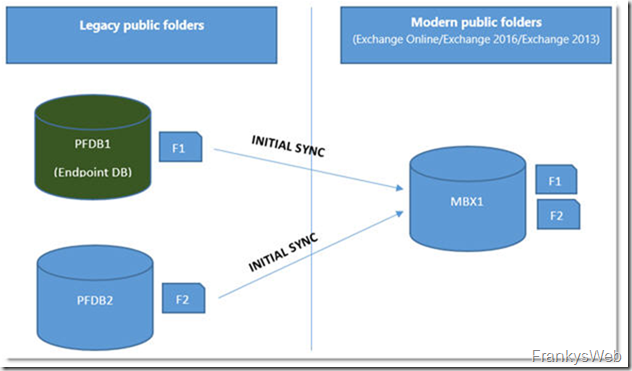
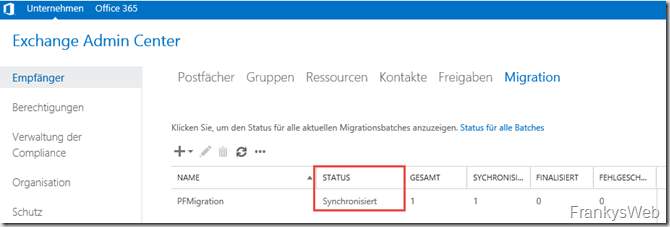
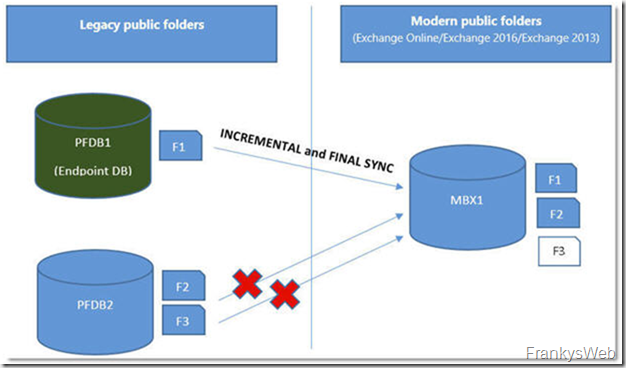
Hallo, ich habe das Problem, dass nach der finalen Migration die Elemente (Kalender, Kontakte, usw.) zwar in dem öffentlichen Ordner sind, aber nach einigen Tagen auf dem neuen Ex2013 automatisch gelöscht werden. Habe zwar die Verfallszeit der Elemente bereits hochgesetzt, aber am nächsten Morgen fehlen wieder Elemente, die durch das System gelöscht wurden.
Jemand eine Idee?
Nicht uninteressant, aber jeder Exchange-Admin sollte doch vor und während einer Migration immer darauf achten, das die Ordner der PF synchron sind. Wozu gibt es so tolle Tools wie den Exchange Reporter….