If users complain that emails cannot be forwarded automatically, Exchange Online can be configured accordingly. Exchange Online prevents the automatic forwarding of emails via an Outlook rule; users who have created a corresponding rule receive the following undeliverable message from Exchange Online:
Remote server returned '550 5.7.520 Access denied, Your organization does not allow external forwarding. Please contact your administrator for further assistance. AS(7555)'

The automatic forwarding of emails represents a security and data protection risk, so the feature should only be activated if it is absolutely necessary for users. With automatic forwarding, sensitive and confidential information or malicious emails may be forwarded. Under no circumstances should automatic forwarding be activated for all users.
A corresponding exception can be created in the Microsoft Defender Portal under the following link:
The item "Threat guidelines" can be found under "Guidelines and rules":
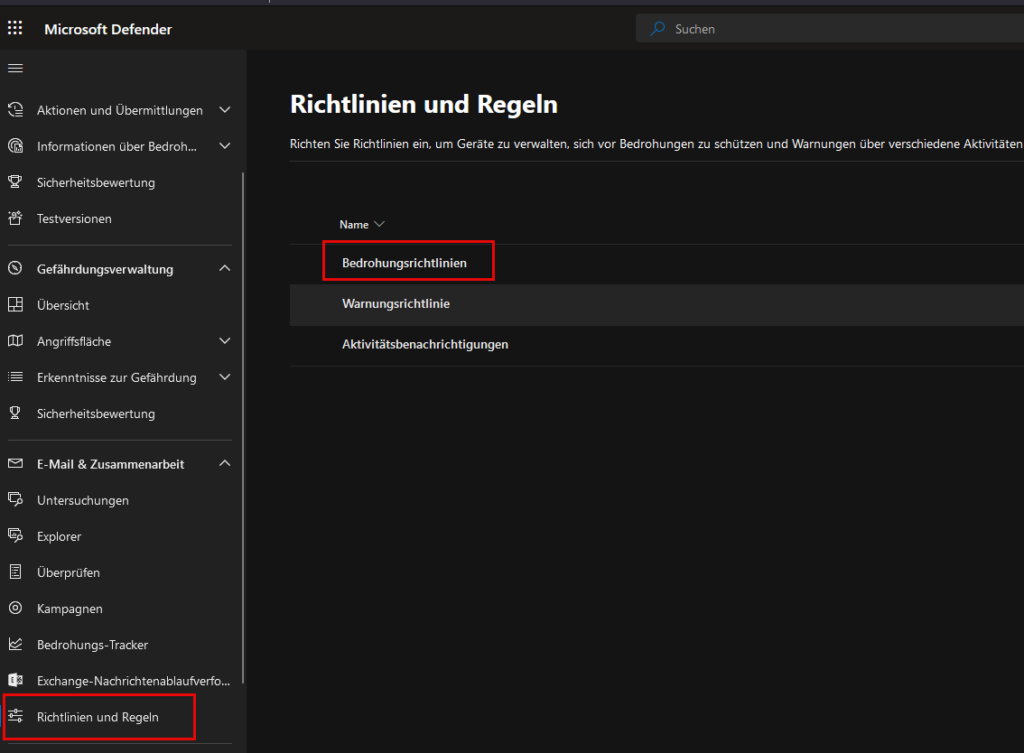
A new policy can be created under "Antispam":
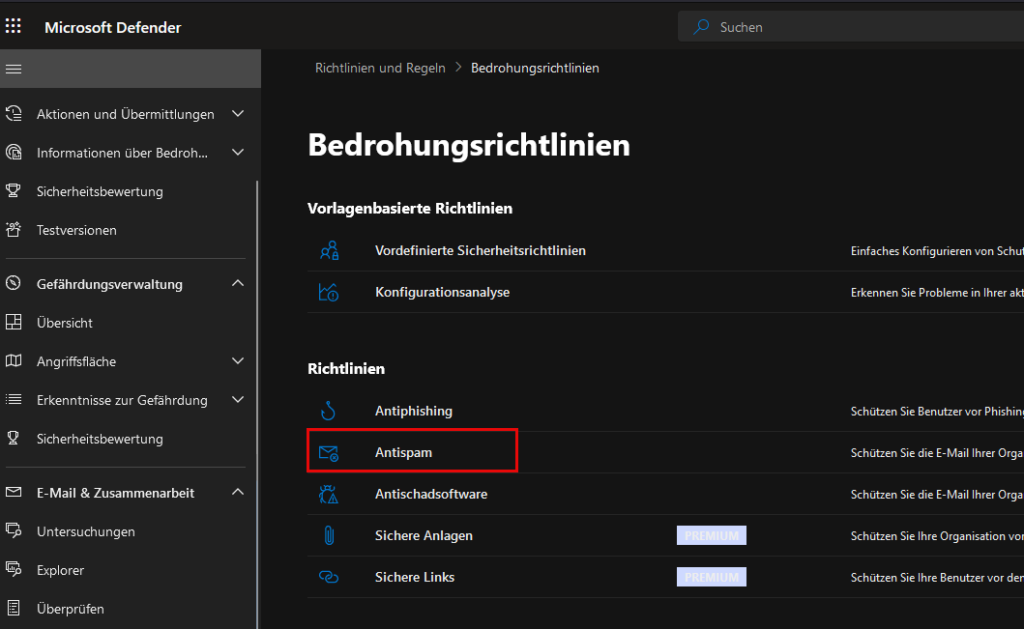
The new guideline will be created as an "outbound" guideline:
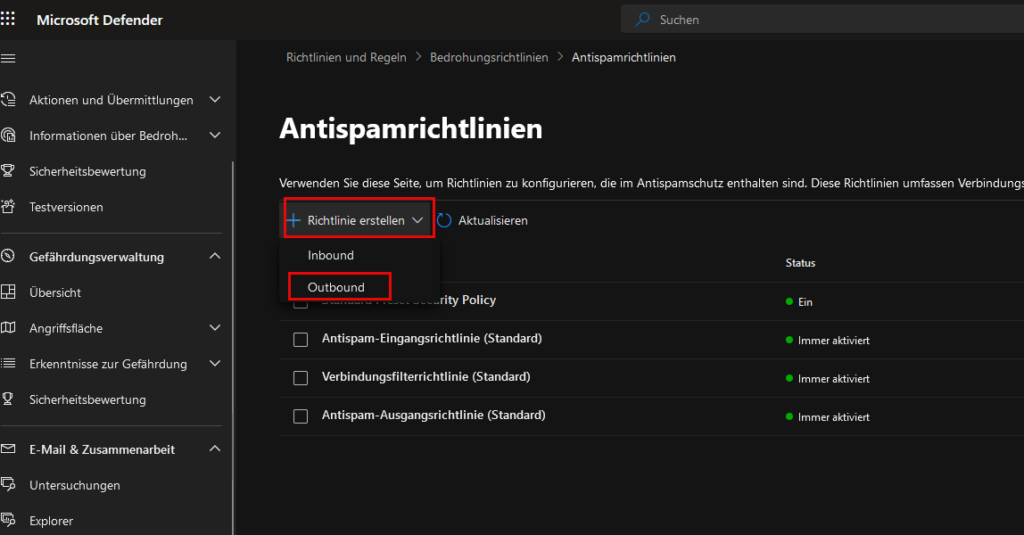
The directive should be given a meaningful name:
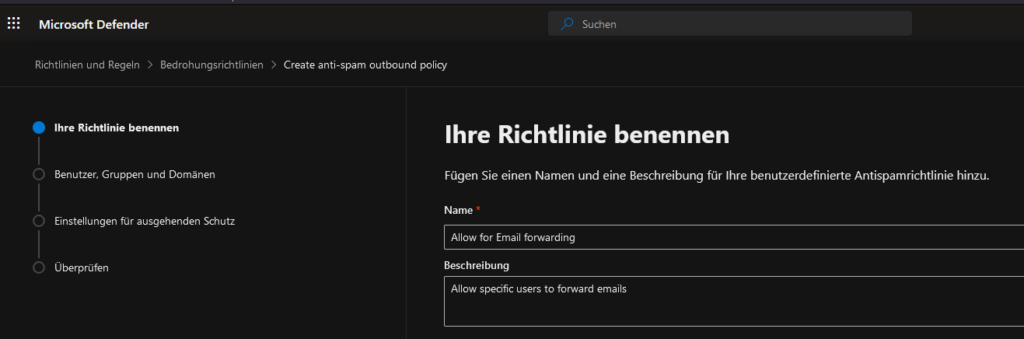
In the next step, corresponding users or groups can be added:
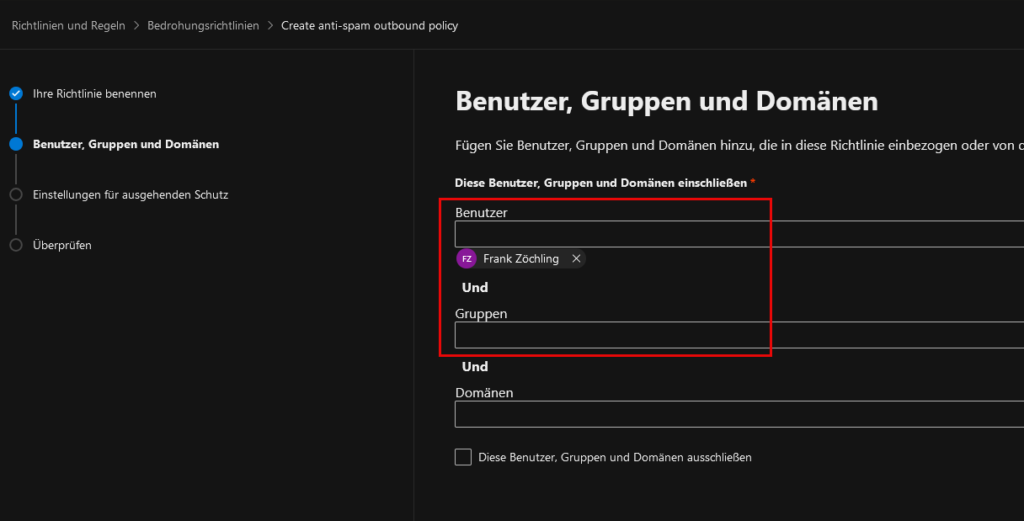
The setting "On - forwarding is activated" must then be selected under "Forwarding rules" in the policy settings:
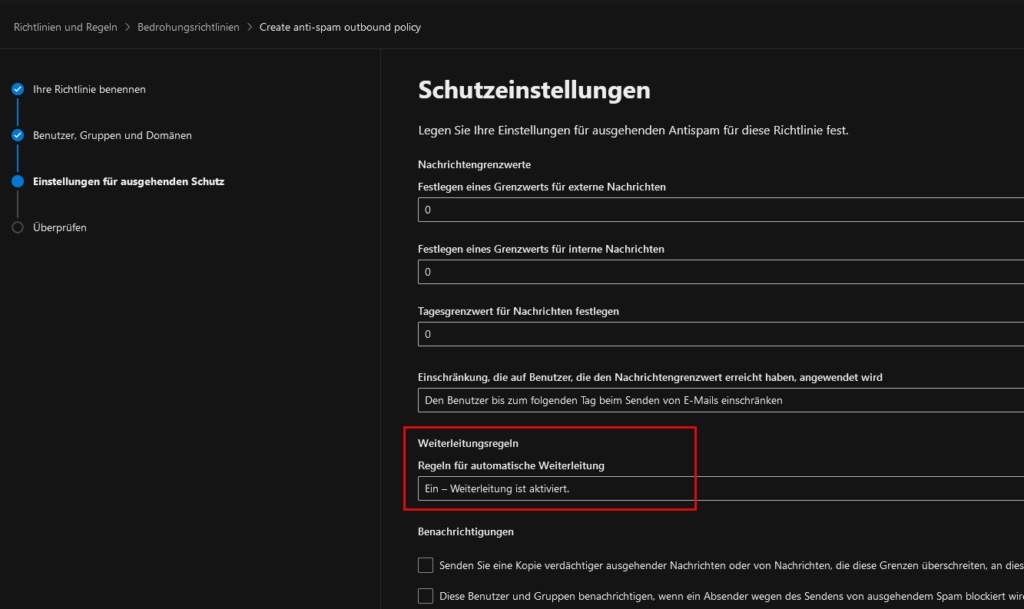
The new policy can now be saved:
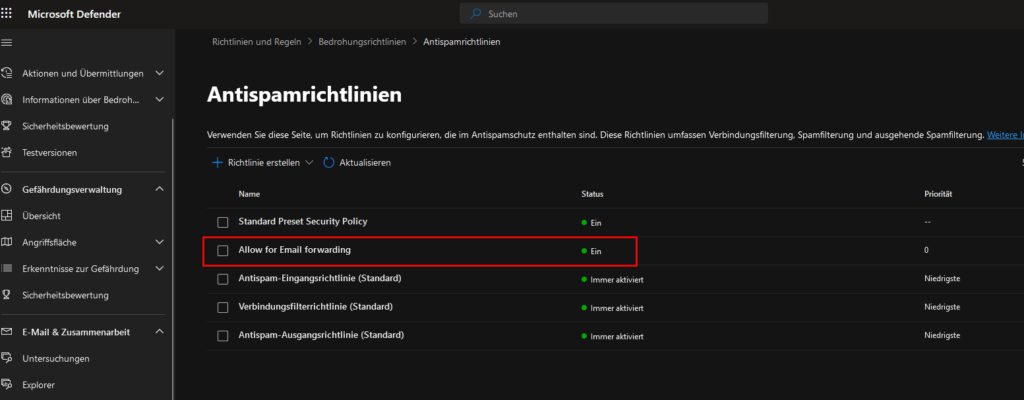
The previously added users can now use Outlook rules for forwarding mails. The rules do not need to be created again.
Man sollte noch erwähnen, dass die Weiterleitung auch für die Remotedomäne erlaubt sein muss.
Im EAC muss der Haken unter „Start->(E-Mail-Fluss)->Remotedomänen->Default->E-Mail-Antworttypen->Automatische Antworten->Automatische Weiterleitung zulassen“ gesetzt werden.
Hier sollte man aber lieber eine Custom Domain für den Weiterleitungsempfänger erstellen.
Habe es getestet, allein die Weiterleitung als Antispam-Ausgangsrichtlinie zu erlauben reicht nicht aus wenn der Haken bei der Remotedomäne nicht drin ist.
Hallo Frank,
kann man dies auch bei einem Exchange 2019 realisieren? Ich würde gerne für ein Postfach, bei dem nur Rechnungen ankommen die Eingangsemails automatisch an eine externe Emailadresse weiterleiten und die Originale behalten. Im OWA habe ich dafür eine Regel erstellt. Funktioniert aber nur, wenn die Weiterleitung intern stattfindet. Nach Extern, wird die Email gedroppt, da
AutoForwardEnabled : False
deaktiviert ist. Möchte dies aber nur für ein bestimmtes Postfahr freischalten. Hast du für den Exchange 2019 evtl. einen Tipp?