A single user was no longer able to access his mailbox after a database failure due to a full log file partition. The problem only affected one user, while all other users were able to access the mailboxes in the database again. A general problem with the database could therefore be ruled out.
The mailbox settings could also be called up in the Exchange Admin Center without any problems; only when the "Mailbox functions" tab was selected did a warning appear:
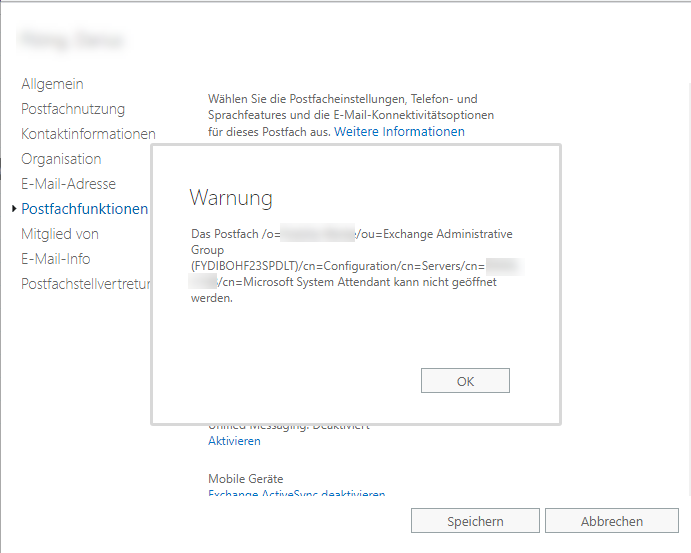
Here is the text from the error message:
Warning
The mailbox /o=ORGNAME/ou=Exchange Administrative Group (FYDIBOHF23SPDLT)/cn=Configuration/cn=Servers/cn=SERVERNAME/cn=Microsoft System Attendant cannot be opened.
The server's event log then provided a crucial clue, as the mailbox in question was saved in the database from the error message:
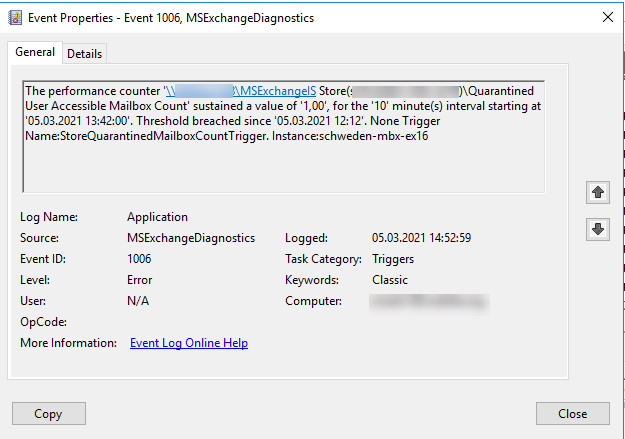
Here is the text of the error message:
The performance counter '\SERVERNAME.MSExchangelS Store(DATABASENAME)\Quarantined
User Accessible Mailbox Count1 sustained a value of '1,00', for the '10' minute(s) interval starting at '05.03.2021 13:42:00'.
Threshold breached since '05.03.2021 12:12'. None Trigger Name:StoreQuarantinedMailboxCountTrigger. Instance:DATABASENAME
The error message states that at least one mailbox in the database is in quarantine. A quick check revealed that it was the mailbox of the user who could no longer access Exchange:
Get-MailboxStatistics ALIAS | ft *quaran*
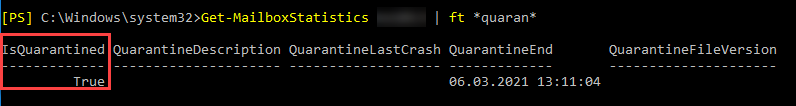
Unfortunately, the quarantine function for mailboxes is not particularly well documented. In this case, the full log file partition probably caused the user's mailbox to be quarantined. However, this could no longer be traced exactly.
As can be seen in the screenshot, the quarantine function has a time limit. After 24 hours, a mailbox is automatically removed from quarantine. If you don't want to wait that long, you can use the following command to remove the mailbox from quarantine:
Disable-MailboxQuarantine ALIAS
The following command can be used to display all mailboxes that are in quarantine:
Get-Mailbox -Database DBNAME -ResultSize unlimited | Get-MailboxStatistics | Select DisplayName,IsQuarantined,QuarantineEnd | Where-Object {$_.IsQuarantined -eq $True}
If several mailboxes are in quarantine, the following command can be used to end the quarantine:
Get-Mailbox -Database DBNAME -ResultSize unlimited | Get-MailboxStatistics | Select DisplayName,IsQuarantined,QuarantineEnd | Where-Object {$_.IsQuarantined -eq $True} | Disable-MailboxQuarantine
Hallo zusammen,
ich hatte heute das erste mal den Fall, dass ein PF in Quarantäne gelandet war, nachdem die Festplatten auf unserem Mailserver vollgelaufen waren.
Das Postfach haben wir auch wieder zurück geholt, allerdings fehlen jetzt (noch) die Mails von heute morgen bis gerade eben (5 Stunden).
Kommen dir irgendwann wieder nach oder bleiben die Verschwunden?
Danke und schönen Gruß
Christian
Danke für den Artikel Frank!
Hatte gestern mal wieder einen BITS Fehler (häufen sich auf allen Servern in letzter Zeit).
Diesmal aber ein Exchange 2016 betroffen.
BITS repariert, nach Neustart war die DB in dirty shutdown.
DB repariert und index neu aufbauen lassen.
Heute waren 2 Postfächer in Quarantäne.
Mit den o.g. Befehlen erfolgreich aus dieser entfernt.
Hoffe die bleiben draussen – ansonsten wohl eine neue DB anlegen?!
Viele Grüße,
Steph
Hallo Zusammen,
wie kann man dieses Phänomen erklären, bzw beheben?
Bei uns landet ein Postfach, was laut Exchange Powershell nicht existent ist, in Quarantäne.
In der Registry finden wir an entsprechender Stelle auch die Guid. Irgendwann versucht der Exchange ja nach 24 Stunden das Postfach was angeblich nicht existiert einzubinden und crasht die Datenbank. Der Exchange kann dann die Datenbank nicht mehr einbinden.
Nur noch ein eseutil /p datenbankname kann dann nur noch helfen. Sobald die Datenbank wieder eingebunden ist, setzt er das nicht existente Postfach wieder in die Quarantäne
Kann jemand helfen?
MfG
Hallo Franky, hallo Community,
ich habe ein Postfach welches permanent nach der Freigabe aus der Quarantäne wieder in die Quarantäne wandert. Mich würde interessieren, wie ich herausfinden kann, weshalb dies geschieht.
Für Anregungen wäre ich dankbar
Habe ein selbes Problem… Nach der Entfernung der Quarantäne und einem Zugriff auf OWA – (Das Postfach hat eine Grösse von 37GB) ist das Postfach wieder in der Quarantäne
Hat hier jemand einen Tip resp. Wie hast Du es gelöst Andreas?
Sehr hilfreich!
Vielen Dank für das Einstellen dieses Beitrags :-)
Sehr spannend! Danke
Wieder was gelernt, danke Franky