Today is the day, I have just uploaded version 3.2 of the Exchange Reporter. In the current version, I was able to correct many errors thanks to many comments. Many thanks at this point to all those who have reported errors. I would especially like to thank Ajdin, who not only found most of the bugs, but also provided the fix. Many thanks for that!
Below is a list of the changes and new features. I have to admit that I have not included all the bugs, some of them were just a character twist.
There are also 4 new modules, the corresponding documentation for the modules can be found in the manual.
Here is the list of changes to Exchange Reporter:
- Bug fixes
- Exchange version recognition improved
- Kemp settings inserted in Settings.ini
- No data for multiple AD domains
- Office365Report: No sorting of the largest mailboxes (Thanks Kaari)
- DGreport: Problems with groups with more than 1000 members fixed (thanks Marcel)
- MXreport: Problems with SMTP connection test (Thanks Ajdin)
- RBLreport: In some configurations not all IPs were checked (thanks Ajdin)
- CAreport: Error handling improved
- Exchange Reporter Temp directory is deleted on startup
- DMARC and RBLReport use the same varibale "UseExchangeDefaultDomain" fixed (thanks Mario)
- New module:
- SSLLabsReport.ps1: Checks web servers and Exchange external URLs using Qualys SSL Labs Test
- POPconReport: Overview for Servolutions POPcon
- PRTGReport: Retrieves the sensors of the servers from Paessler PRTG and integrates them into the report (see module documentation)
- UTMReport: Extracts the AntiSPAM overview of the Sophos UTM Firewall from the e-mail reports and integrates it into the Exchange Report (see module documentation)
- New functions:
- UpdateReport: Shows new blog posts from FrankysWeb within the report interval
Here is a screenshot of the SSLLabsReport module.
Exchange Reporter can be downloaded here:
Since the form for reporting errors has proven to be very useful, I will continue to use it accordingly. So if there are any problems with Exchange Reporter, please use the form:
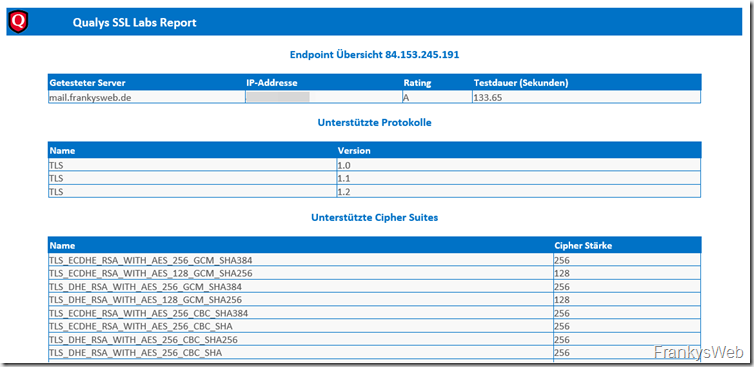
Hallo alle zusammen,
auch ich erst einmal vielen Dank für deine Arbeit Frank! Ich benutze deine Tools schon einige Jahre.
Auch ich hatte auf einem Exchange 2010 das Problem, das die Mailstatistik leer blieb. vorher mit der 2er keinerlei Probleme.
Alle Artikel hier haben leider nichts gebracht.
Ich konnte das Problem lösen indem ich Get-TransportServer im Bereich 2010 in der mailreport.ps1 gelöscht habe, da die Ausgabe sonst NULL ist.
vorher:
$SendMails = Get-TransportService | Get-MessageTrackingLog -Start $Start…
$ReceivedMails = Get-TransportService | Get-MessageTrackingLog -Start $Start…
nachher:
$SendMails = Get-MessageTrackingLog -Start $Start…
$ReceivedMails = Get-MessageTrackingLog -Start $Start…
Leider habe ich keine Ahnung ob das richtig ist, aber nunmehr ist der Bericht auch für mich vollständig.
Bitte korrigiert mich, sollte ich falsch legen.
Grüsse Andy
Hallo Herr Zoechling,
gibt es in Ihrer Lösung für Exch 2010 die Möglichkeit zwischen intern und extern gesendeten Mails zu unterscheiden? Ebenso würde mich interesieren ob Replikationsmails der öffentlichen Ordner ebenfalls mitgezählt werden?
Auf meiner Such im Internet bin ich auf http://gallery.technet.microsoft.com/office/Total-Emails-Sent-and-c1daf5e7 gestossen.
Kann man beide Lösungen irgendwie verbinden?
Aktuell werden die Replikations SMTP Mails zum Standby Server für öffentliche Ordner mit einbezugen.
Danke für diese hervorragende Lösung!
Hallo zusammen,
erst einmal tausend Dank für deine Arbeit Frank! Toll! Hat mir schon oft geholfen.
Ich hatte auf einem Exchange 2010 das Problem, das die Mailstatistik leer blieb. Dachte naja, liegt wahrscheinlich an der neuen 3er Version, hatte vorher nur die 2er im Einsatz.
An dem besagten Server musste ich dann aber vor kurzem in die Trackinglogs schauen, und da fiel mir auf, das es nicht komplett war.
Als EventID tauchte nur Submit und NotifyMapi auf, aber deine IDs (Send & Receive) nach denen du abfragst, waren nicht vorhanden, ebenso war Recipients leer.
Ansonsten lief der Server normal, keine Einträge im Eventlog oder ähnlichem, auch Updates sind auf dem neusten Stand.
Nach einer Weile ist mir eingefallen, das wir vor einiger Zeit die Logs auf ein anderes Laufwerk gelegt haben. Dort haben wir die Ordner Berechtigungen nicht korrekt vergeben.
Es fehlte der Network Service mit Vollzugriff, nach der Änderung und einem Neustart des Transportdienstes waren die Einträge im Messagetracking Log wieder korrekt und dein Script kann wieder alle Daten auslesen!
Eventuell hilft das ja dem ein oder anderem hier.
Viele Grüße
Robert