The security updates that caused problems with transport rules were released again today. The new updates have the suffix "v2" and are intended to fix the problems.
Microsoft writes the following:
The original release of these SUs (published on 12.11.2024) led to a problem in some environments where Exchange Server transport rules stopped working after a certain time. The newly released SUs resolve this issue.
To help you better understand the next steps, we use the following naming convention in this post to differentiate between the original November 2024 SU and the re-release:
- Nov 2024 SUv1: original November 2024 SU (published on 12.11.2024 with article KB5044062)
- Nov 2024 SUv2: newly published November-2024-SU (published on 27.11.2024 with article KB5049233)
Source: Re-release of November 2024 Exchange Server Security Update packages
If the original version of the update is already installed, the V2 update must now be installed to resolve the problems. Even if the original update did not cause any problems, the new V2 version must be installed. The download can be found here:
Here is an article about the new features that are included in the update:
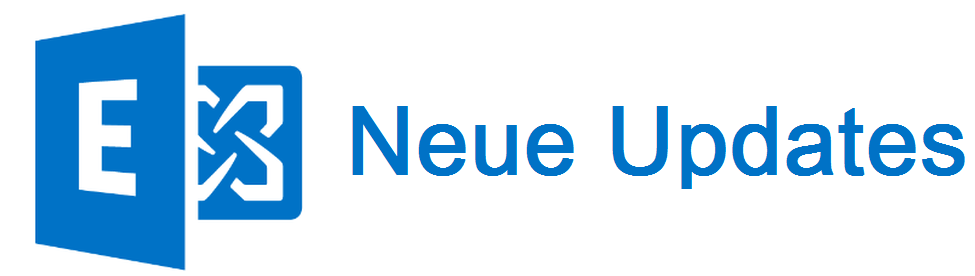
Das update erscheint aber nicht in der update history. Nur wenn man über Programme hinzufügen/entfernen geht.
Ich bekomme gerade beim Versuch „KB5049233“ zu installieren folgend Fehlermeldung, welche bei „KB5044062“ nicht gekommen ist.
Jemand eine Idee was ich machne kann:
„Der Upgradepatch kann vom Windows Installer-Dienst nicht installiert werden, weil das Programm, das aktualisiert werden soll, möglicherweise fehlt, oder weil der Upgradepatrch eine andere Version des Programms aktualisieren würde. Stellen Sie sicher, dass das zu aktualisierende Programm auf dem Computer installiert ist, und dass Sie den richtigen Upgradepatch installieren.“
Ist Exchange 2019 und habe den Exchange 2019 Patch, ist auch nicht aus versehen der 2016, runtergeladen. Immer der selbe Fehler.
Kann mir jemand sagen ob das V2 Update einen Neustart braucht wenn vorher V1 installiert wurde?
Ich habe es mit diesem Update jetzt noch nicht getestet, ich rechne aber bei Exchange Updates grundsätzlich immer mit einem Neustart. Hatte bisher noch kein Update, welches den nicht gebraucht hätte.
Ja, braucht es.
Und nicht vergessen danach den Workaround anzuwenden um Microsofts Unfähigkeit zu beheben:
https://support.microsoft.com/en-us/topic/time-zone-exception-occurs-after-installing-exchange-server-november-2024-su-version-1-or-version-2-851b3005-6d39-49a9-a6b5-5b4bb42a606f
Gruß
Dankeschön :)
Und darauf achten, dass es entgegen der deutschen Übersetzung im KB nicht
sondern
Man beachte das fehlende s bei Bishkek ;)
Ja Reboot ist notwendig.
Gibt anscheinend schon wieder Probleme:
Time zone exception occurs after installing Exchange Server November 2024 SU (Version 1 or Version 2)
https://support.microsoft.com/en-us/topic/time-zone-exception-occurs-after-installing-exchange-server-november-2024-su-version-1-or-version-2-851b3005-6d39-49a9-a6b5-5b4bb42a606f
Hat ohne Probleme geklappt. 2 x Exchange 2019 DAG, auf Windows Server 2022 Core Server. v1 war nicht installiert.
Installiert auf unseren 5 Exchange Servern. Da ich auch mit der v1 keine Probleme feststellen konnte, weil ich die Transportrules nicht nutze, kann ich nur feststellen, dass die Installation schnell und problemlos lief. In meinem Fall einfach drüber installiert.
Bye
Norbert
Freiwillige vor…..
Was klappt dann wieder nicht?
Bis jetzt läuft alles, sogar die Transport-Rules