After I learned about the defective ISO here I have already written, I have come across another error.
The Exchange Server 2016 installation repeatedly fails with the error "Installation product \exchangeserver.msi faild. Fatal error during installation. Error code is 1603." canceled.
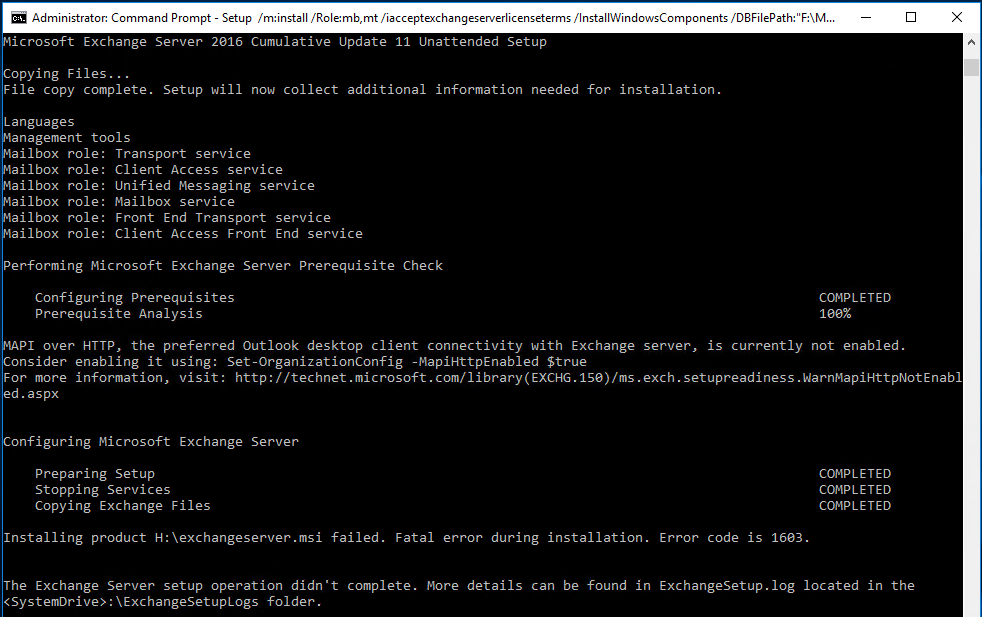
While searching, I came across a few possible solutions, but none of them led to the desired result. Most write defective ISO, some write that IPv6 must be active, others write about deactivating the creation of 8.3 file names on NTFS partitions. All implemented without success.
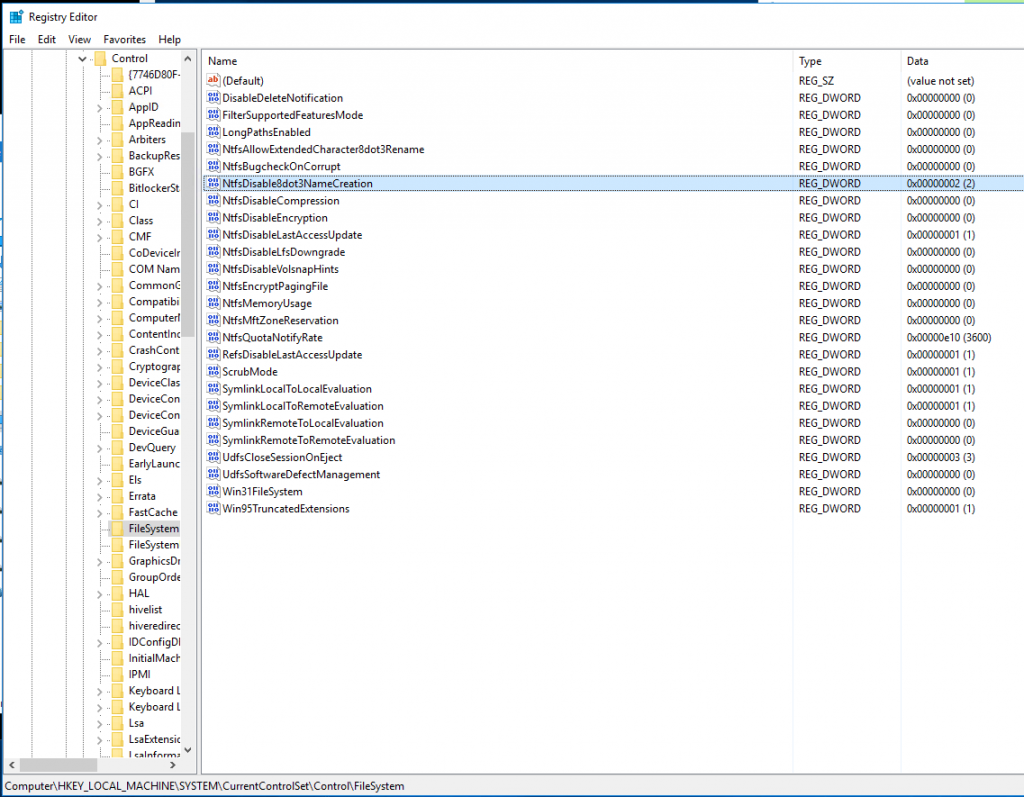
Disable creation of 8.3 file names on NTFS partitions
After investing a whole day in troubleshooting and trying to find a solution, I tried file swapping and the ISOs for CU10, CU11 and CU12 and always got the same error message, so it couldn't be due to a faulty ISO. Since too much time had already been invested in troubleshooting, I decided to have the server completely reset. The servers were provided by another department from an image template, so I had the server installed from a "fresh" image and lo and behold, the installation went through without any errors.
The problem was probably due to a faulty server image or a Windows update that was installed later. Unfortunately, we have not yet had time to analyze the error further. As soon as we have found the cause, I will provide an update here.
What I noticed during the analysis is that the Copying Exchange Files Part counts up to 100% and after a short time jumps back to 0% and then cancels the installation. At this point, the data on C:\Windows\Temp\ copied. I suspect that this could be the problem. The files are completely deleted when jumping back to 0%. But this needs to be investigated further.
If you also have this error, you might want to consider setting up the server again if other solutions don't work.
Hallo Axel,
hat auch bei mir funktioniert. Update Exchange 2019 Cu 10. Für mich eine absolute Frechheit von Microsoft.
Hallo Axel,
danke hat so funktioniert
Hallo Axel,
genau das war die Lösung. Der Fehler zeigt ja auch die fehlenden Rechte auf den Ordner an. Nach Besitzübernahme (OWA,ECP) und das Kopieren der Rechte nach unten, konnte die Installation abgeschlossen werden. Hatte mich schon auf ein langes WE mit einem kollabierten Exchange eingerichtet.
Lösung bei uns:
System hat keinen Zugriff auf:
C:\Program Files\Microsoft\Exchange Server\V15\FrontEnd\HttpProxy\owa\auth
C:\Program Files\Microsoft\Exchange Server\V15\FrontEnd\HttpProxy\ecp\auth
auth-Ordner kopiert, original Ordner in _TOT umbenannt (da sich aufs erbrechen die Berechitungen auf den beiden Ordner nicht einstellen ließen) und Vererbung ab Ordner HttpProxy durchlaufen lassen.
Hallo Axel,
danke für die Info, hat bei uns genau so funktioniert…!
Ich hatte heute das Problem bei einem Ex2016 Cu18 installation
folgendes hat mir geholfen
http://xindl.blogspot.com/2017/08/exchange-2016-installation-error.html
nur zur info falls jemand auch mal an den Punkt kommt
Zumal die reine Windows Installation eines Member Servers auch nicht wirklich Zeit kostet.
… oder das problemhafte Image wurde mit einer fehlerbehafteten Windows Server ISO erstellt. Hatten wir schon…
Kurzum: Früher war alles gut, heute ist alles besser, aber es wäre besser, wenn wieder alles gute wäre!