In the standard Active Directory setting, the display name is formed from the first name and surname. Many companies, mostly in German-speaking countries, change the Creation of the display name however, to "surname and first name". This has the advantage that users are easier to find in the Exchange address book and in the Active Directory, as the sorting is based on the surname and not on the first name. Here is an example of such an environment in which the display name is generated according to the scheme "last name + first name":
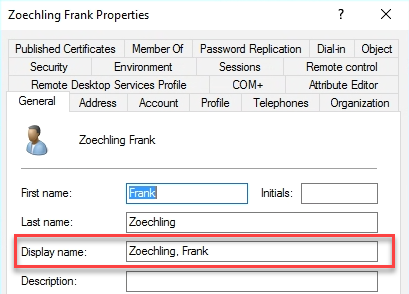
In many companies, it is often easier to find a colleague in the address book using the surname, as the first name is often not even known. However, what often works well within the company can sometimes cause irritation internationally, especially if the contact relies on the first name being mentioned first. This is because the display name is also used for emails sent to external addresses. For example, I occasionally receive emails with "Hello Zoechling...", which doesn't bother me, but you don't have to make it unnecessarily difficult for your partners.
However, there is a solution to this problem. Internally, the "DisplayName" attribute can still be used for the display in the address books, AD and Outlook inbox, but the "SimpleDisplayName" attribute can be used for external recipients. Internal recipients therefore continue to see the value for "DisplayName" and external recipients the value for "SimpleDisplayName". Here is an example:
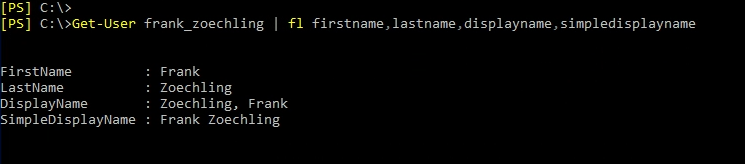
As can be seen in the screenshot, the user's first name is "Frank", the surname is "Zoechling" and the AD generates the display name "Zoechling, Frank" from this. The value "Frank Zoechling" is configured as "SimpleDisplayName". Unfortunately, the value "SimpleDisplayName" is not generated automatically (as is the case with DisplayName). In the default setting, the value for "SimpleDisplayName" is therefore empty and is not used. To display the SimpleDisplayName to external mail recipients instead of the DisplayName, a corresponding entry must first be configured. The following command can be used for this:
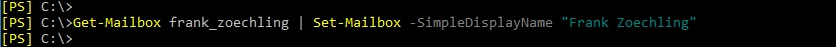
Once the value for "SimpleDisplayName" has been configured, its use still needs to be configured. The use of the "SimpleDisplayName" is configured for the remote domains. The following command can be used to configure all external domains (domain name = *) for the use of the SimpleDisplayName:
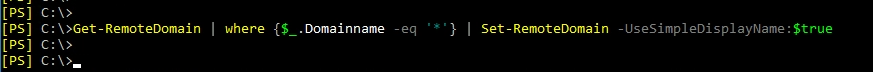
If mails are now sent to external recipients, the SimpleDisplayName is displayed instead of the DisplayName. Here is an example of a before / after comparison:
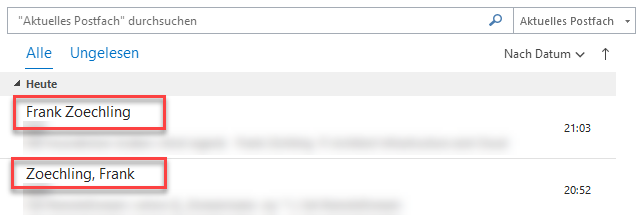
As the SimpleDisplayName is not generated automatically, the following small script can be used to generate the SimpleDisplayName for all users/mailboxes from the first and last name:
$AllMailboxes = Get-User -ResultSize Unlimited | where {$_.RecipientType -match "UserMailbox"}
foreach ($Mailbox in $AllMailboxes) {
[string]$SimpleDisplayName = $Mailbox.Firstname + " " + $Mailbox.Lastname
Set-User $Mailbox -SimpleDisplayName $SimpleDisplayName
Remove variable SimpleDisplayName
}
The script is only used to initially fill the SimpleDisplayName, but it could also be executed cyclically via a task.
By the way: If the SimpleDisplayName is empty and the RemoteDomain is configured for UseSimpleDisplayName, the sender email address is displayed instead of the display name for the recipient. It is therefore essential to configure the corresponding entries for the users before configuring the remote domain and to check that they are all set correctly.
Es gibt ein Problem dabei: Wenn ein Empfänger auf eine E-Mail antwortet, und ich dann wieder darauf antworte, wird NICHT mehr der SimpleDispayName in der Reply Mail angezeigt, sonder der echte Name (Name). Das passiert auch, wenn man eine Email, auf die der Empfänger antwortet, weiterleitet.
Zur Klarstellung:
1. Ich sende eine E-Mail Mit SimpleDisplayName.
2. Der Empfänger erhält die E-Mail und sieht meinen SimpleDisplay Name.
3. Der Empfänger antwortet auf die E-Mail.
4. Ich erhalte die E-Mail Antwort
5. Ich anworte auf die Anwwort-E-Mail oder leite die Antwort-E-Mail weiter.
Dann erscheint unten, wo die Antwort E-Mail „kopiert“ wird, mein echter Name.
Kann das irgendwo geändert werden? Ich konnte dazu im Internet nichts finden.
Das Problem tritt sowohl bei OWA wie auch bei Outlook auf.
Bei Apple Mail tritt das Problem nicht auf.
Dachte mir auch, egal ob Exchange meckert, damit kann ich leben.
ABER nun haben wir Probleme das z.B. Stellvertretungen nicht mehr vom User gesetzt werden können wenn diese ein Umlaut im displayNamePrintable haben.
Gibt es dazu Alternativen? Auch steht noch eine Hybrid Stellung an und damit würde dieser Wert auch nicht mit ADSync. übertragen.
3rd Party Tools oder ähnliches?
Danke für die Beiträge…wieder etwas gelernt!
Man sollte berücksichtigen, dass exchange im simpledisplayname keine Sonderzeichen mag. Dann wird im powershell oder ecp „gemeckert“. Funktional stört das vorhandensein von umlauten allerdings nicht.
Also bei Sonderzeichen wird gemeckert und der Wert wird leider nicht eingetragen auf unserem System. Gibt es dafür noch einen Umweg?
Einfach mit adsiedit eintragen oder sonstiges Tool, was da ins ad schreibt ;)