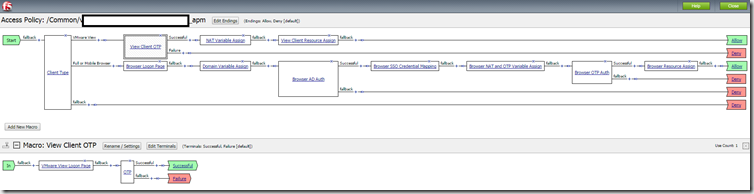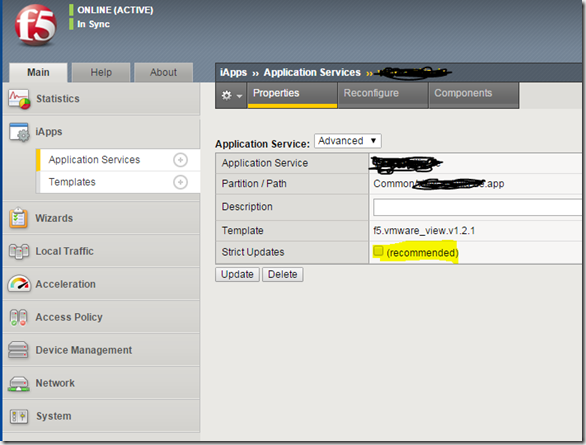This problem doesn't really belong here, but maybe it will help someone anyway. The problem is as follows. If the F5 iApp is used for VMware View and extended accordingly for 2-factor authentication, a "User name or password incorrect" message appears between the two queries. This is a bug that has been confirmed by F5 Support:
The issue you are affected by is ID526275 VMware View RSA/RADIUS two factor auth fails. The fix will be introduced in the next HF rollup, I have been informed there is an engHF available. Let me if you are ok to wait for HF6 for 11.6.0 or want an engHF on top of HF5, as far as I know HF6 should be released at the end of September.
However, there is at least a workaround that can be used until the hotfix is available. In the Access Policy, the AD Logon Page can be removed and only the OTP or the Radius check can be carried out by the APM. Authentication against Active Directory is then performed by the View connection servers. The access policy should therefore look something like this:
As you can see, only the OTP authentication is performed, no AD logon, but this has the disadvantage that no Active Directory groups can be queried. I hope the hotfix fixes the problem.
If an error occurs when editing the AccessPolicy, please ensure that "Strict Updates" is deactivated: