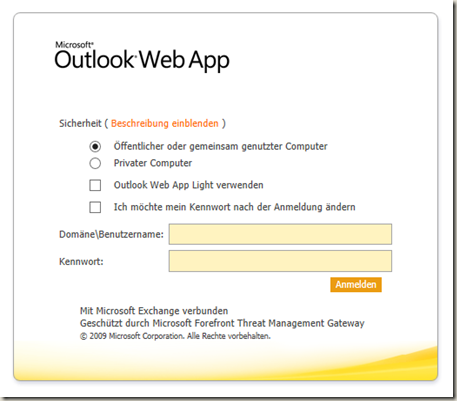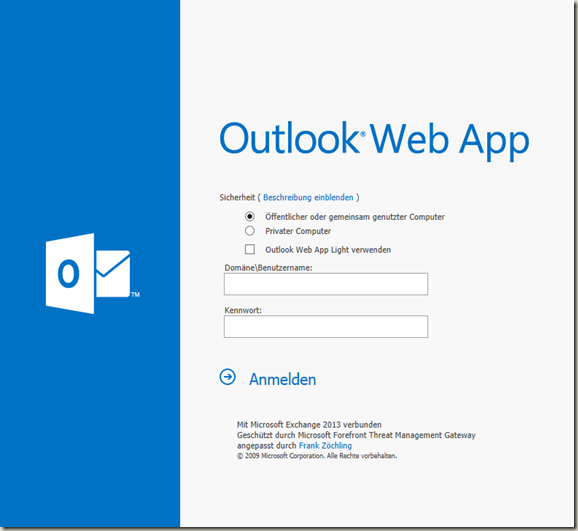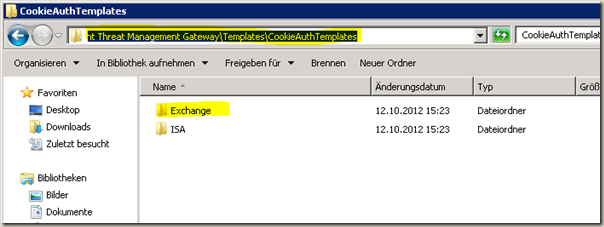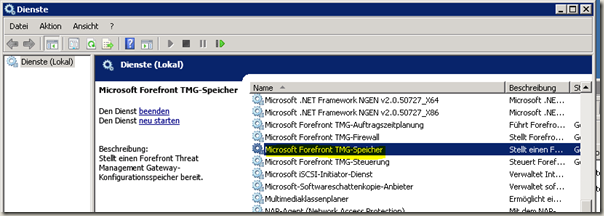I have migrated my Exchange 2010 server to Exchange 2013, so far everything is fine. However, the old-school login screen from the TMG server bothered me. Of course, it still has the "old" Exchange 2010 look and the design doesn't match Exchange 2013 at all:
So I did the work to customize the login page of the TMG server to look like the OWA 2013 Formluar-based login. Here is the result:
It's a better fit for Exchange 2013, and of course you can download it and use it at your own risk. On the Exchange Team Blog there is an article on how to publish Exchange 2013 with Forefront TMG:
It also says:
Don't go trying to make it look like 2013 OWA just yet, let's get the whole thing working before you start fiddling, as I know some of you will. For now, leave it...
I didn't take it all that seriously. It works, I haven't customized error pages etc., only the login page.
Installation:
On the TMG server, you will find the "Exchange" directory under "C:\Program Files\Microsoft Forefront Threat Management Gateway\Templates\CookieAuthTemplates"
Replace the directory with the downloaded directory and restart the TMG services.
That's all there is to it. Until I find a replacement for Forefront TMG, I'll leave it as it is. Here is the download:
[wpdm_file id=4]