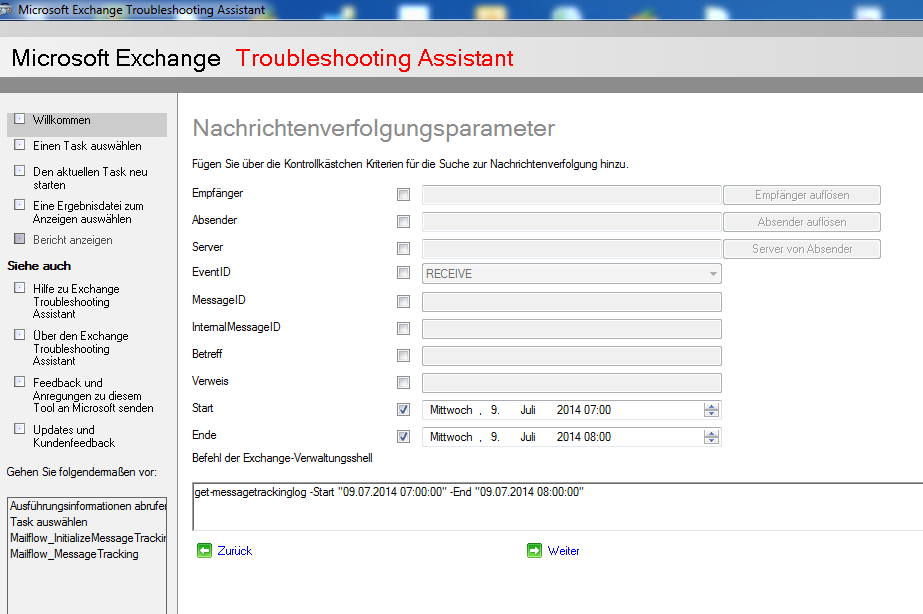For a long time, Exchange Server had a GUI for message tracking. Since Exchange Server 2013, this console no longer exists in this form. Since Exchange 2013, the Exchange Management Shell has been used to track messages.
To avoid having to type long commands in the shell for every mail, I have rebuilt the Exchange 2010 GUI for message tracking so that it can also be used with Exchange 2013 and Exchange 2016.
The Exchange Message Tracking GUI is a graphical user interface for the CMDLet "Get.-MessageTrackingLog" and therefore requires the Exchange Management Tool.
Here is an example of the original Exchange 2010 GUI for message tracking:
Here is the rebuilt version for Exchange 2013 and Exchange 2016:
The Exchange Message Tracking GUI for Exchange 2013/2016 also offers several other functions:
- If no server is specified, the mail is searched for on all Exchange servers
- The number of results can be limited (or all results can be displayed)
- All values of a mail can be displayed (except content)
- A reduced report for users is available (for helpdesk)
- The results can be saved in a CSV file
- The Health Check messages are not displayed for a better overview, but can be displayed if required
- The GUI is available in 3 languages (German, English, French)
The GUI is very similar to Exchange 2010 message tracking, so hopefully no one will miss the old GUI in Exchange 2013/2016.
Some improvements have been made compared to the first version:
- The Subject field filters for similar information instead of searching for the exact subject
- The language can be changed directly, no different versions are required
- Packaged as an application (instead of script), so can be called up directly by double-clicking
- If the Exchange Management Tools are not available, an error message is displayed
But there is still room for improvement, the following features are still on the ToDo list:
- Wildcard search for all fields
- Use Remote Shell to eliminate the dependency on the Exchange Management Tools
- Better filtering of EventIDs
- Better error handling
Click here to download:
Since the development and error analysis often takes up a lot of free time, I would appreciate a little recognition:
Further suggestions for improvement and/or problems can be reported using the form: