I have just uploaded a new version of the Message Tracking GUI for Exchange 2016 and Exchange 2013. The current version fixes the problem that no results were displayed for English operating systems when the start and/or end date was set.
The problem lay in the formatting of the date. There was a place in the script that set the date format to "day.month.year". Unfortunately, I overlooked the fact that this format is not used everywhere. Shame on me, because exactly this problem was already reported and fixed in an earlier version of the Message Tracking GUI. Unfortunately, this error has crept in again.
Many thanks to Andreas, who has fixed the problem with the date formatting and is now making it available to everyone in this way.
So far, the Message Tracking GUI requires the Exchange administration tools and must therefore be executed on an Exchange server or a client with installed administration tools. I already have an alternative on my ToDo list.
I have already updated the download link. You can download the latest version directly here:
Another little hint: The Message Tracking GUI is a PowerShell script that has been packaged in an EXE file. The EXE only contains the script. If someone needs the script as a readable PowerShell script, please contact me. I will gladly send it to you. I have only packed the script into an EXE file so that it can be executed directly, not to hide the source code (some users had problems executing the script).

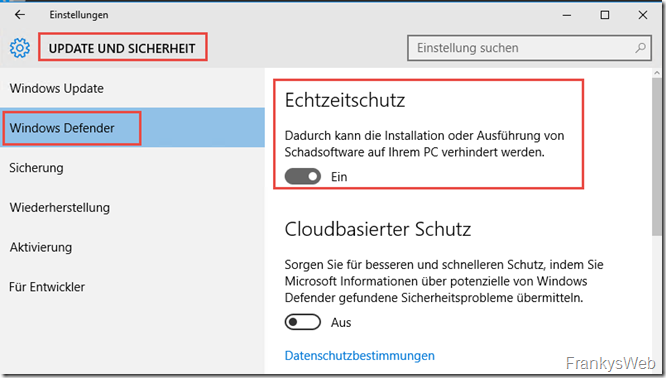


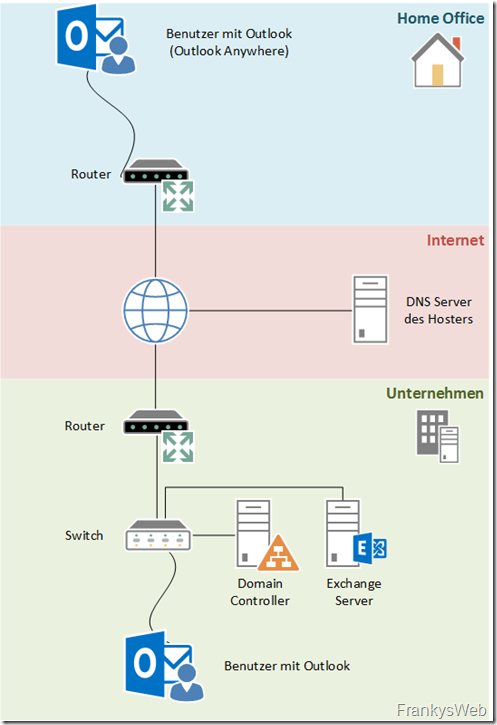
Hallo,
super Tool. Wir hatten eine 2015er Version, die aber nicht funktioniert.
Wir dachten, es könnte an dem ‚Datumsproblem‘ liegen (englisches Serverenvironment)
und haben jetzt die letzte Version gedownloadet, aber das Tool funktioniert immer noch nicht.
Zum Glück wird der PowershellOutput auch angezeigt -> Tag und Monat sind immer noch nicht richtig,
oder falsch erkannt oder falsch zusammengestellt, aber wenn das Output geändert wird,
dann bekommen wir auch ein Resultat :-) Leider nicht vom Tool.
Keine Ahnung, wie das Datumsformat ermittelt wird, aber Englisch ist nicht gleich Amerikanisches Env.
Unser Env. heute ist 11/08/2022 11:30
Falls es ein Feedback dafür geben würde, wäre toll.
MfG,
Patrick
Hallo Frank,
für Exchange Online gibt es dieses Tool noch nicht oder?
Danke & Gruß
Pierre
Hallo Frank,
wie hast Du den Script kompiliert ?
Kannst Du ggf. den Script bzw. die Exe um die EventId „SENDEXTERNAL“ erweitern ?
Danke & Gruß
Volker
Habe das gerade auf Exchange 2019 getestet und funktioniert wunderbar ;)
Vielen Dank Frank, hier funktioniert das Script tipptopp unter Exchange 2019.
Hallo,
super Teil.
Über den Quellcode würde ich mich auch freuen. Im Exchange 2019 wird dies wohl leider nicht mehr funktionieren oder?
VG
Chris
Hallo Chris,
ich habe gerade den Download aktualisiert, der Quelltext ist jetzt Bestandteil des Archivs (Order Source). Mit Exchange 2019 sollte das Script ebenfalls funktionieren.
Gruß,
Frank
Downloadlink geht nicht!
Es kommt wieder diese Seite ohne das er einen Download startet.
Hallo Richard,
bei mir funktioniert der Download, vielleicht magst du es einfach noch einmal probieren?
Gruß,
Frank
Ich wäre an dem Quellcode des Skriptes interessiert!
Wäre super, wenn du mir dieses per Mail schicken könntest.
Vielen Dank für die neue Version und der Umsetzung um mit „TAB“ nacheinander durch die Eingabefelder springen zu können! Wenn ich das Powershell Script bekommen könnte, wäre wirklich toll.
VG
Martin