Microsoft announced Exchange Server 2019 at Ignite in Orlando. The first preview is due to be published in mid-2018. The release is planned for the second half of the year. However, the new functions that will be available have not yet been officially announced. So you will probably have to be patient a little longer. One positive aspect is that there will be a new Exchange version that can be installed locally.
Exchange 2019 was announced during the presentation "Inside Exchange Online". Here is the recording of the session:
Unfortunately, the session only contains the announcement and the note that the focus of Exchange 2019 is on security, manageability, usability and compliance. So there is hardly any more to Exchange 2019 in the session, as the picture above shows. Nevertheless, the session is worth watching.
The new Windows Server 2016 version (1709) was also announced at the same time. The new version will be available from October. However, the list of new features here is also somewhat limited:
I find the "Project Honolulu", which provides an HTML5 interface for Windows Server 2016 and Server 2012/R2, very interesting. It looks something like this:
A preview can be downloaded here:
Further information can be found here:
A little tip: Here is a PowerShell script that can automatically download the Ignite session. So you can watch the recordings in peace and quiet when the weather is bad:
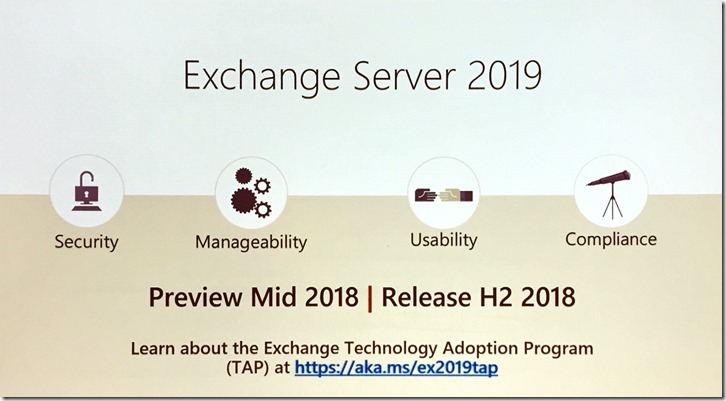
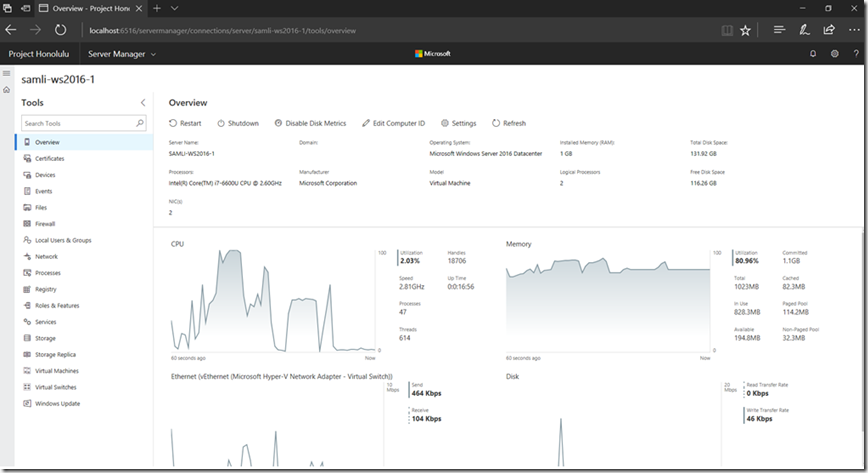
Fraaage: Gibt es bei Exchange 2019 dann endlich „-RouteMessageOutboundConnector“ ?
Worum es geht: Abhängig von Senderdomain andere SMTP connectoren nehmen. Bisher gibt es nur 3rd party add-ons die so was können, und beim Microsoft-Office-365-Exchange…
Das passende Kommando, welches bei ExOnline schon gibt, ist Beispielweise:
New-TransportRule -Name „send via SMTP connector for domain1“ -SenderDomain domain1 -SentToScope NotInOrganization -RouteMessageOutboundConnector „SMTP connector for domain1“
Quelle: https://mymicrosoftexchange.wordpress.com/2017/04/06/office-365-outbound-conditional-per-source-domain-mail-flow-routing
Hi,
du brauchst doch keine richtigen Migrationen mehr?
Einfach neuen Server mit in den Namensraum installieren, Konfigurieren (haben wir per Powershell fertig) und nur noch die User verschieben?
Gruß
J
Eigentlich hatte ich mehr auf ein Exchange as a Service gehofft, bei dem sich einfach immer nur ein neues CU aufspielen lässt und es keine „richtigen“ Migrantionen mehr braucht.
Bist du auf der Ignite ?
Ich war in der Session und hab mich auch riesig über die Ankündigung gefreut