A migration always involves a lot of work for the administrators. It becomes difficult when, in addition to Exchange, the entire overall structure has to be set up again. I was asked how Exchange 2007 can best be migrated to Exchange 2010 if Exchange 2010 is already running in a new overall structure.
The situation:
There is an old Windows Small Business Server 2008, which is to be replaced as the old system has suffered "somewhat" over time. Exchange 2007 Service Pack 1 is running on the server, Service Pack 2 cannot be installed and crashes with errors during installation. As the SBS server and the Active Directory running on it are to be reinstalled, migration in the same Exchange organization is not possible. A new overall Active Directory structure has already been created on new servers. Exchange 2010 is now to be added to the new overall structure.
The problem:
Both Exchange organizations should run in parallel during the migration. The users are all still connected to the old domain and the old Exchange. The mailboxes are to be exported from Exchange 2007 during the migration and imported to the new Exchange 2010. During the migration, messages that arrive on the Exchange 2007 server should also automatically arrive on the Exchange 2010 server. User Frank has an AD account in the old domain, this account is currently being used, this account has a mailbox on Exchange 2007. Messages that user Frank receives should also arrive on the Exchange 2010 server, as well as messages that user Frank writes to other users. Since the SBS server is quite limited, a quick solution is needed to keep the incoming and outgoing messages of the users on both Exchange servers synchronized.
The solution:
I have recreated the solution recommended by me in a test environment in order to use it for this article. There are 2 Windows 2008 servers, the two servers are each DCs for different overall structures. FWEX2007 is DC for the domain "old.frankysweb.local", FWEX2010 is DC for "new.frankysweb.local". There are no trust positions between the two overall structures. Exchange 2007 is installed on FWEX2007, this server is the source. Exchange 2010 is installed on FWEX2010; this server is the destination on which the messages sent via FWEX2007 should also arrive. The user accounts for both overall structures have already been created. User Frank therefore exists in the domain "old.frankysweb.local" as well as in the domain "new.frankysweb.local".
So let's start with the configuration on the Exchange 2007 server "FWEX2007.old.frankysweb.local". First we create an e-mail contact for each user with an Exchange mailbox, with the external e-mail address frank@transfer.local
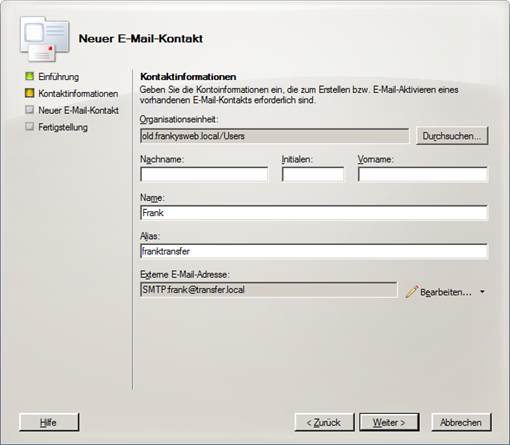
So that users are not confused, we specify after creation that this contact is not included in the address lists.
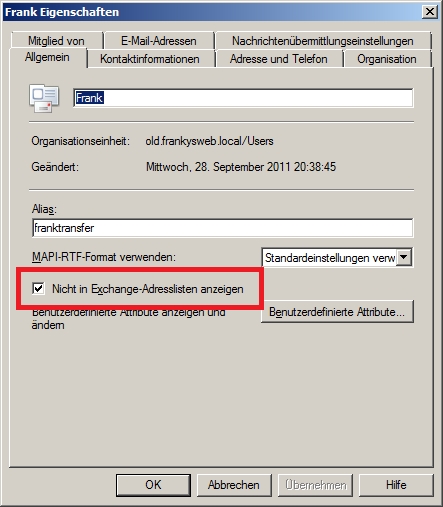
This contact is used to send the mails to the Exchange 2010 server. We now assign this contact to Frank's mailbox and specify that messages are delivered to both the contact and the mailbox
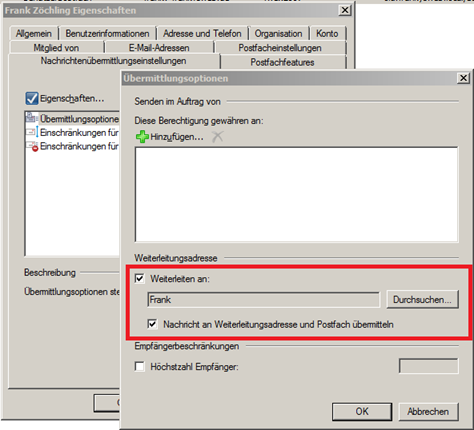
We now repeat these steps for all users with a mailbox; this can also be automated using a simple Powershell script. Next, a new send connector is created, which sends all mails sent to *@transfer.local are forwarded to the Exchange 2010 server.
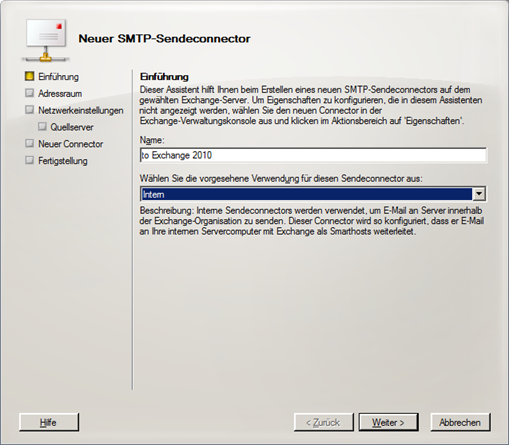
The domain transfer.local is specified here
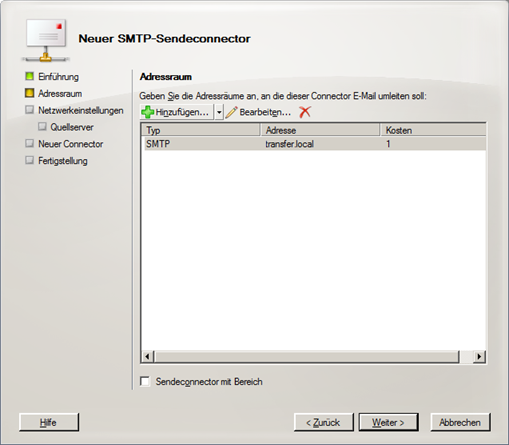
We enter the IP address of the Exchange 2010 server as the smarthost
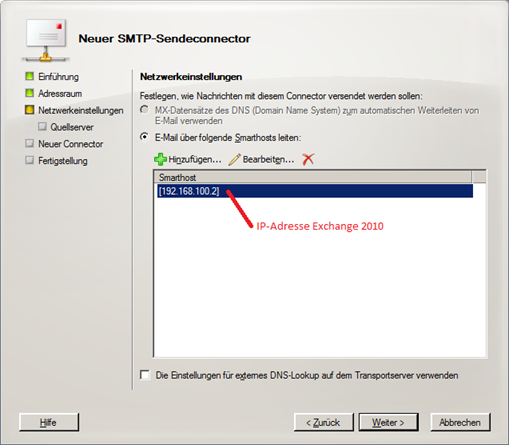
As no authentication is required later on Exchange 2010 for Exchange 2007, "None" can be selected here
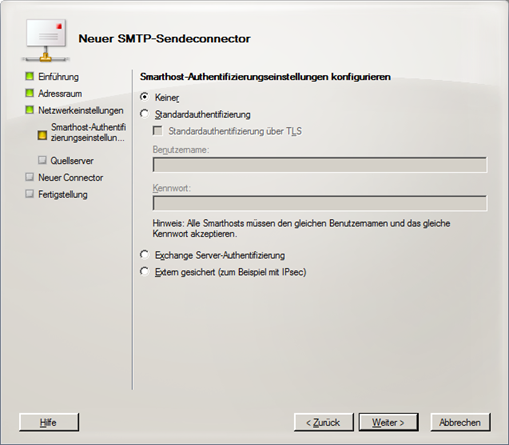
Click "Next" a few times and the configuration is complete
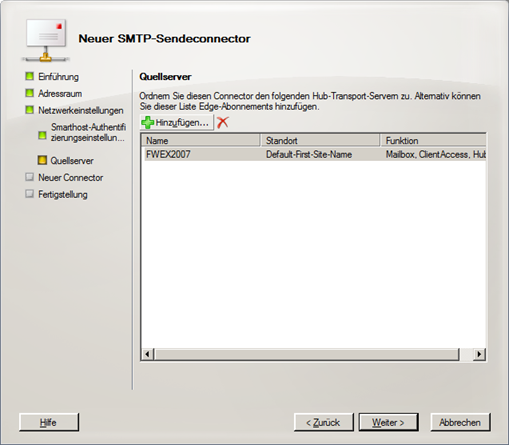
We continue with the Exchange 2010 server, where we first create a new accepted domain
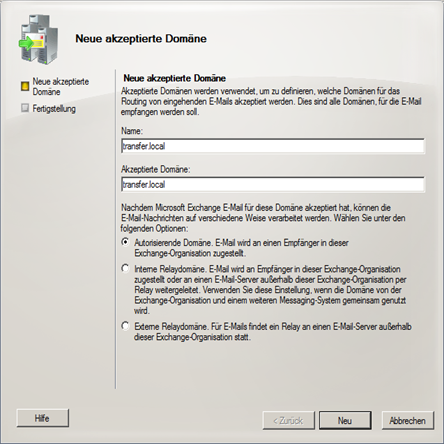
An address policy is then created to assign a transfer.local address to all users. User Frank therefore also receives the mail address frank@transfer.local
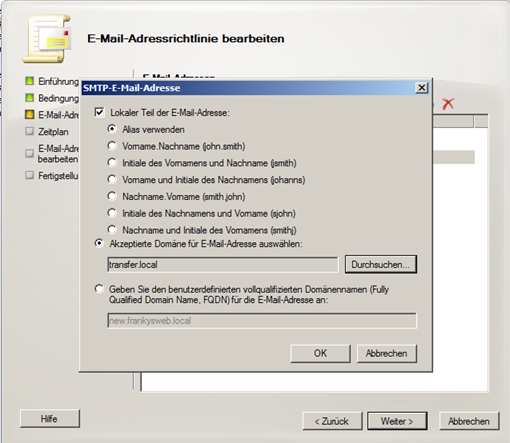
Finally, we create a new receive connector for Exchange 2007
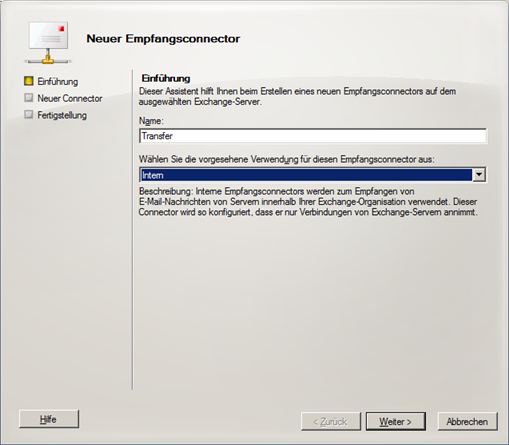
The IP address of the Exchange 2007 server is entered as the remote address
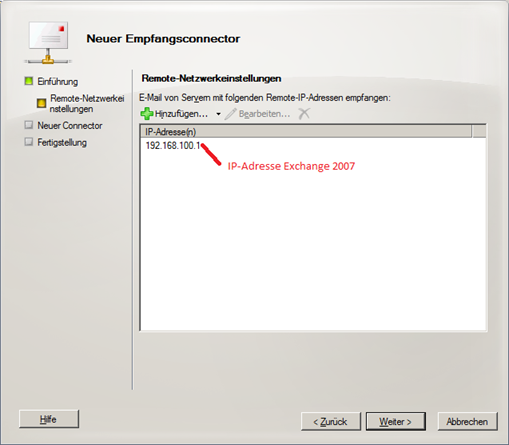
Now allow mails to be delivered anonymously
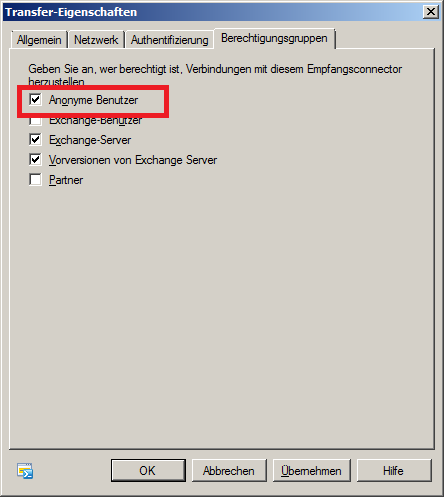
Done. All mails handled by Exchange 2007 are now also sent to Exchange 2010, but this does not work with public folders or meeting requests, etc. But you can use it for quick coexistence according to the quick-and-dirty principle J