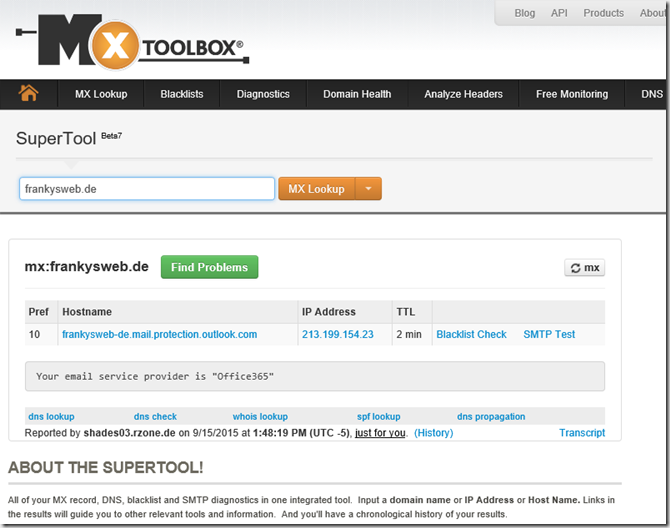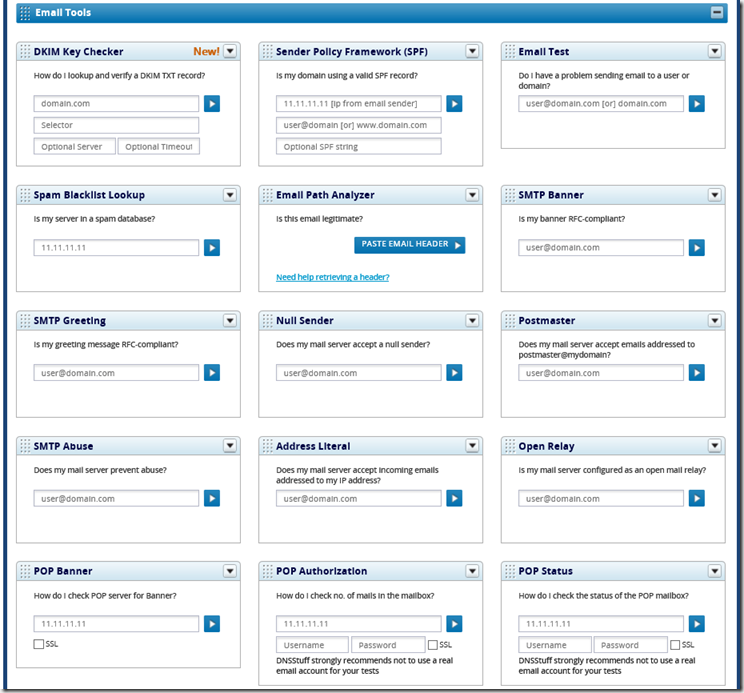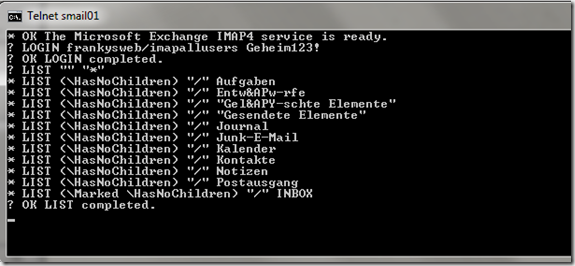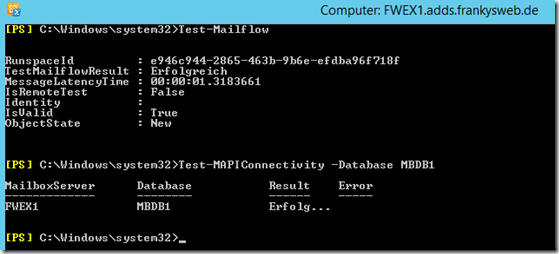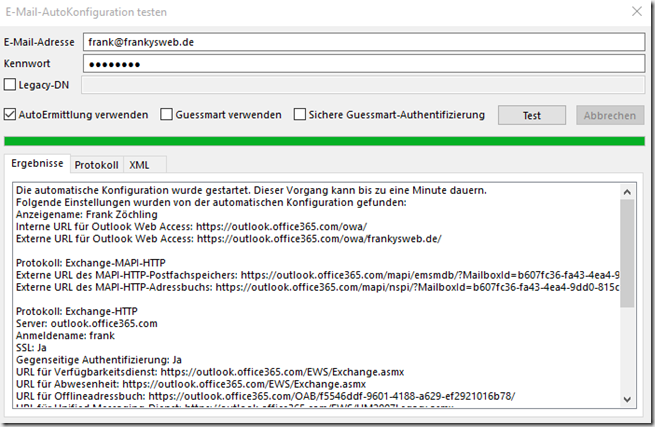In this article, I would like to focus less on error analysis for mail problems and more on tools that provide a quick overview to identify the problem.
First of all, there is the Microsoft Remote Connectivity Analyzer:
https://testconnectivity.microsoft.com/
The service offered by Microsoft can be used to test ActiveSync, EWS, Autodiscover and Outlook Anywhere in addition to SMTP. The website helps enormously with troubleshooting. Even Lync and Office 365 are now supported. A mail header analysis is also available, but I personally don't find it quite as successful. Nevertheless, RCA is the perfect tool when it comes to troubleshooting connection problems from Outlook to Exchange.
Next would be MXToolBox:
http://mxtoolbox.com/diagnostic.aspx
MXToolBox probably offers the most comprehensive tool for SMTP error analysis. SPF Check, Blacklist Check, MX Check, SMTP Test and much more. I also like the mail header analysis.
Also DNSStuff offers very extensive options for error analysis:
These were my TOP 3 online tools. If something gets stuck in the internal network, the following tools usually help quickly:
Telnet
Sounds silly, but Telnet can be used to isolate almost any SMTP / POP / IMAP problem:
- https://www.frankysweb.de/exchange-2010-imap-zugriff-einrichten-und-per-telnet-testen-sonderfall/
- https://www.thomas-krenn.com/de/wiki/TCP_Port_25_(smtp)_Zugriff_mit_telnet_%C3%BCberpr%C3%BCfen
- http://perl-howto.de/2008/06/pop3-via-telnet.html
You do need some experience and practice with Telnet, but after a while the commands become second nature. Here I recommend: Use Telnet from time to time to send an e-mail.
Exchange Test CMDlets
http://exchangeserverpro.com/troubleshooting-exchange-server-2013-with-test-cmdlets/
There are some CMDlets for testing and analyzing problems, but here too it is better to know them by heart so that you can act accordingly in the event of a problem.
Outlook "Test e-mail auto-configuration"
Right-click on the Outlook icon in the taskbar while holding down the CTRL key and Test e-mail auto configuration (Autodiscover) will appear. This is probably the easiest way to test Autodiscover and find out about certificate warnings. I use it very often for troubleshooting.
However, the most important information in the event of an error can be obtained from the log files, and I include all log files in this, Exchange message tracking, event display of the servers involved, logs of the AntiSPAM gateways or the additional MTAs. Most of them have very informative logs or protocols, where you can usually quickly see what went wrong and why.