The new pre-release version of the next Windows Server version was recently published. I installed the current build 25931 in a VM and got a first impression.
If you would also like to test the new Windows Server version, you can find the download link here:
To download Windows Server vNext, you have to register as a Windows Insider.
After the first start, you will find yourself on the familiar Windows 11 desktop, only the immediately starting Server Manager reminds you that this is the new Windows Server:
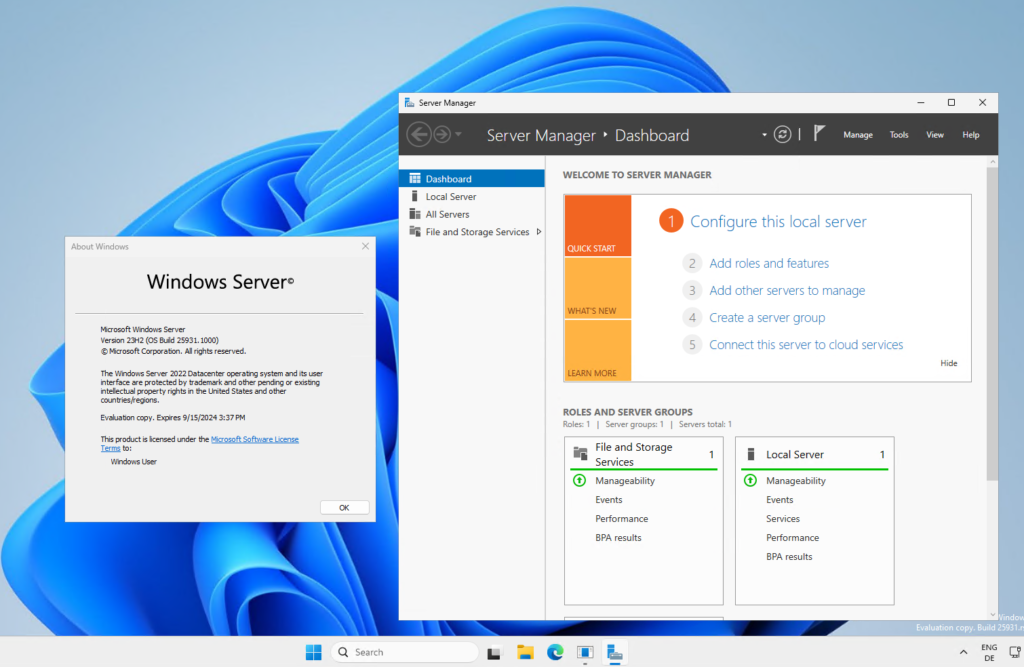
As with Windows 11, Internet Explorer is finally no longer pre-installed. Edge is now available as the default browser. However, Edge can still be uninstalled. The Windows Terminal is now also pre-installed, but still starts PowerShell 5.1:
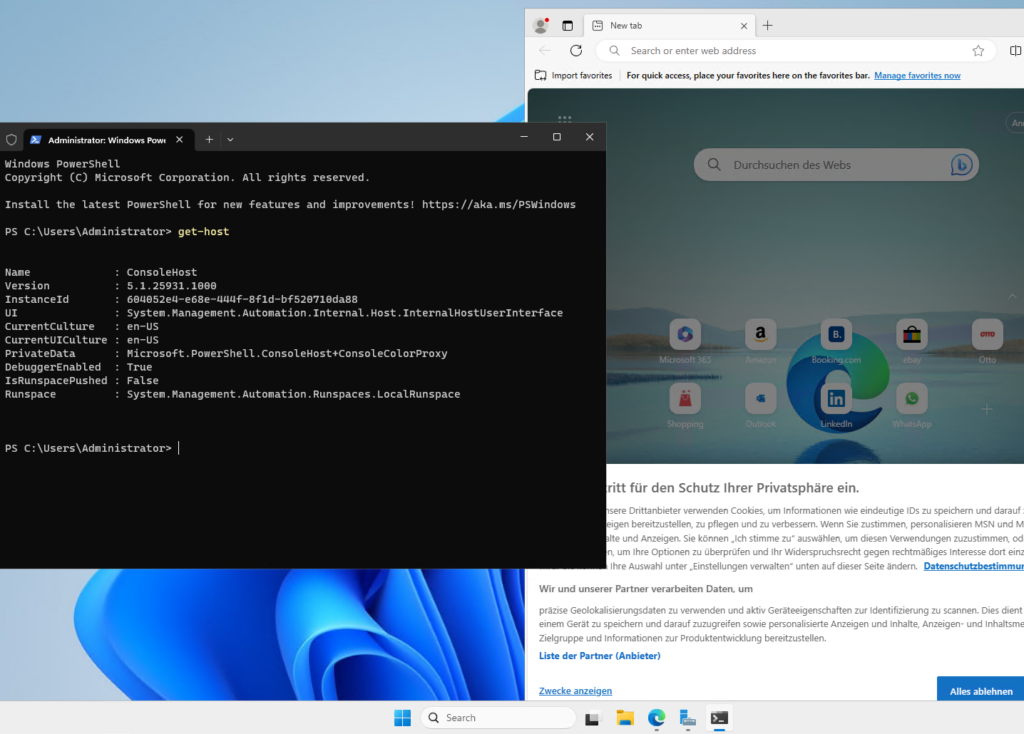
At first glance, nothing has changed in terms of roles and features. For example, the Active Directory still has the Windows Server 2016 function level. It can therefore be assumed that there are no new features and probably won't be any more:
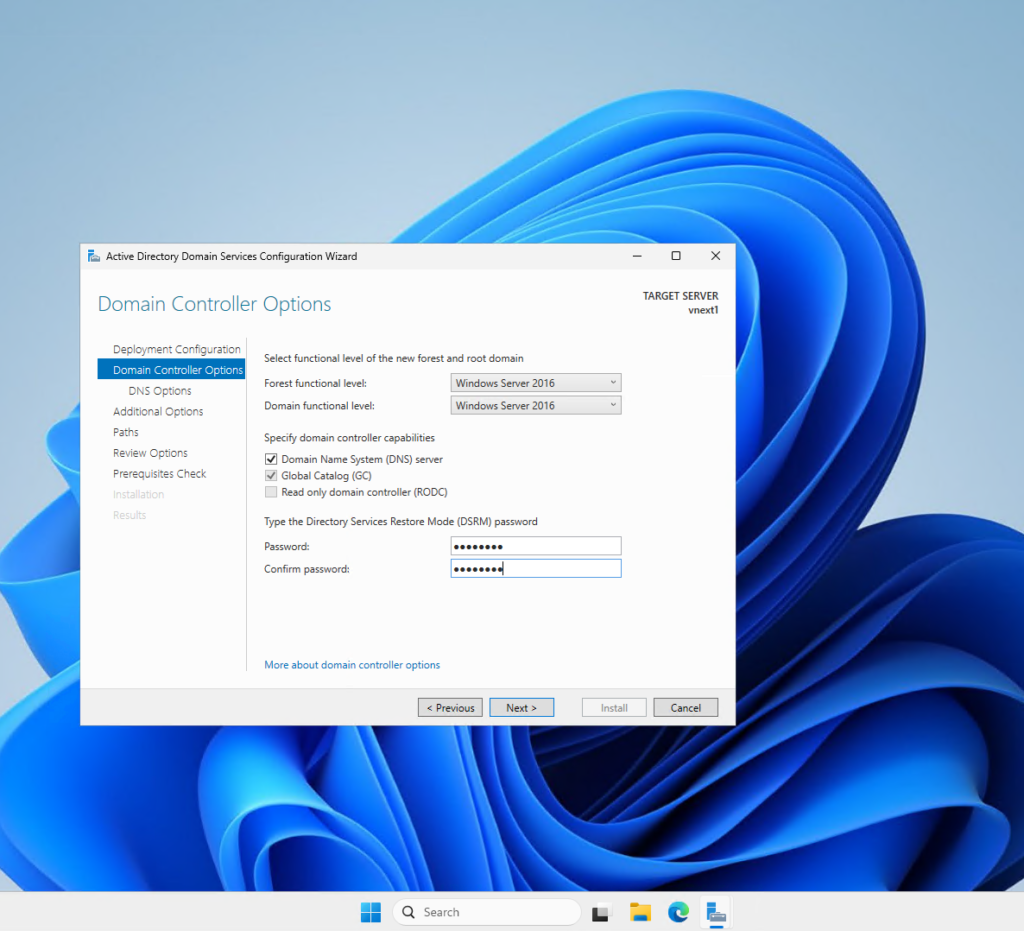
The familiar MMC consoles can also be found again for all services (e.g. DNS, DHCP and AD). By the way, you can still install SMB1 and the WINS server. If you start a few consoles, you will quickly see the familiar jumble of different GUI styles that Microsoft has tried out in recent years:
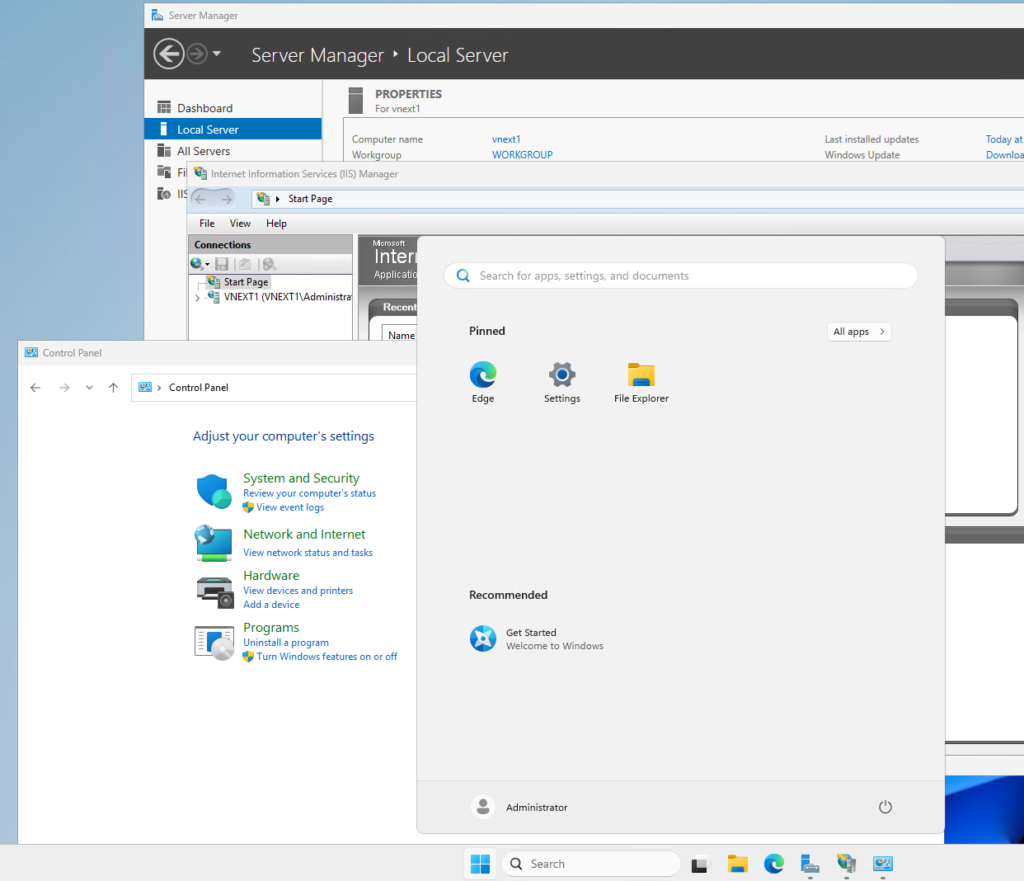
By the way, I created this little article while I was "familiarizing" myself with the new server. That was a good 60 minutes ago and I'm deleting the VM again. There's nothing to see in the Windows Server vNext version apart from the Windows 11 desktop. There may be a few security improvements, but there are no tangible new features... just like with Windows Server 2019 and Windows Server 2022. It's actually a shame that there are hardly any new features in the Windows Server area, as there could be a lot more innovations in the core features. In my opinion, it's not enough to integrate a few small security features from the desktop version (integrated LAPS and brute force protection), while the Active Directory fell asleep in 2016.
Too bad, I thought I could finally report on some great new features again after a few years, but unfortunately there's nothing. At least you don't have to get used to anything new... but that would be too boring for me.


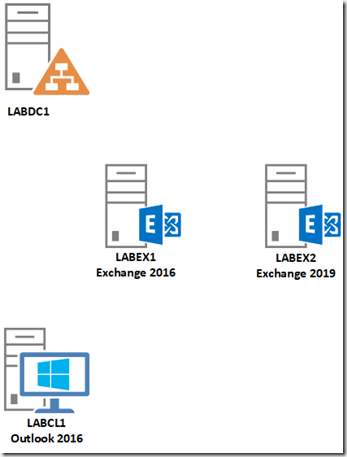
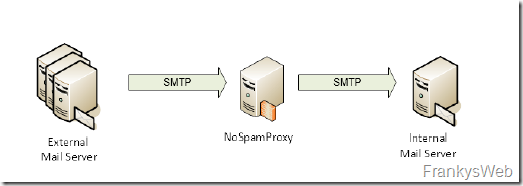
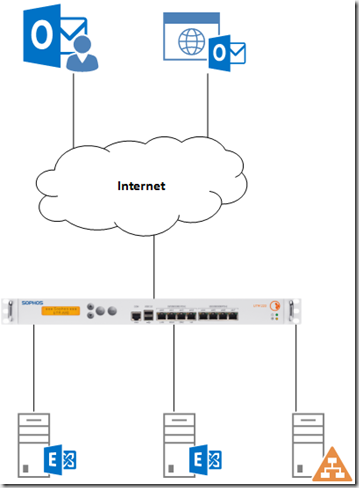
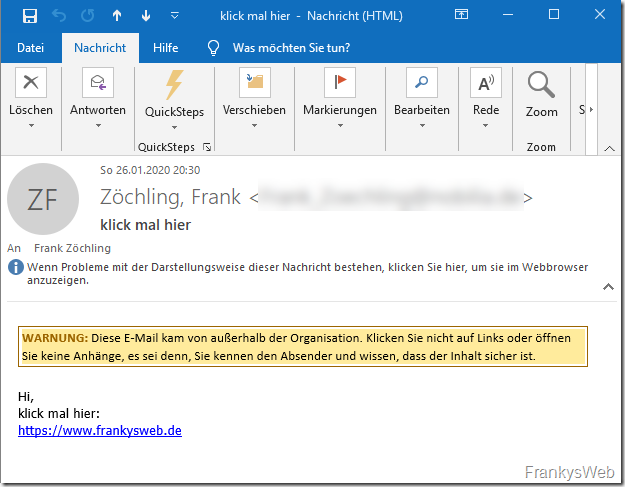
In Bezug auf Sicherheitsfeatures sehe ich gravierende Verbesserungen. Local KDC, IAKerb sind jetzt Standard, endlich die Möglichkeit von ntml wegzukommen. Exceptions für lausige NAS Boxen kann man über GPO pflegen.
Hallo Franky!
Seit Deinem Test hat sich sehr wohl einiges bei der Vorabversion getan.
zB Active Directory.
Da existiert inzwischen ein Funktionlevel 10 =“Server2025″ (Es gibt aber kein 8=2019 und auch kein 9=2022!). Wichtigste Neuerungen hierbei ist die Erweiterung der Databasepages von 8kb auf 32kb. Was das bedeutet, sollte klar sein. Außerdem werden diese Prozesse des AD nun auf insgesamt bis zu 64 Cores verteilt – bisher lief alles auf Core 0.
Im Hyper-V findet man nun Befehle zur GPU-Partitionierung. VM’s können über 250TB RAM bekommen. Also da gibts schon etwas lohnenswertes (inzwischen?!) zu entdecken.
ich empfehle mal dieses MS Video What´s New in Windows Server v.Next anzusehen… also da ist einiges neues was kommt und logisch will man alles in die Cloud moven und es gibt einige features nur wenn man mit Azure Cloud geht, na und für mich ist MS auf dem richtigen Weg und einige features absolute game changer.
Nun wir warten halt alle mal auf den wirklich neuen „Windows Server KI“ (oder Windows Server AI).
Da reicht dann die simple Anforderung per USB Mikro: Installiere mal einen Server-Cluster. Für eine vollwertige Cluster-Serverinstallation mit allen Finessen. Sogar notwendige Hardware bestellt sich das System dann automatisch nach (auf Kosten des Nutzers). Tja und machen tut er dann halt das mal so, was ein Server halt macht – mal Exchange, mal SQL, mal Print alles irgendwie, nur Hauptsache nix exaktes.
Also schon schwach, was MS vorlegt. Scheinbar besteht hier keinerlei Lust mehr den Nutzern irgendwas OnPremise anbieten zu wollen. Nur noch kaltwarmer Aufguss im neuen Outfit. Nur so wird man wohl die Nutzer in die Cloud treiben können.
Ich frage mich gerade, ob das so langsam der Versuch ist die Onprem-Server loszubekommen. Ich meine, AD-Level immer noch 2016? Come on, da gäbe es noch so ein paar Features die schön wären, z.B. mal die Möglichkeit die Passwortpolicy genauer und besser umzusetzen.
Eigene Meinung/eigener Eindruck!
Wundert mich wenig, dass gerade im Bereich active directory wenig bis gar nichts passiert. Gemäß Microsoft Philosophie gehört das in die Cloud/Azure. Damit ist besser dauerhaft Geld verdient und darum geht es ja. Siehe O365 nachdem das Kauf Office inzwischen ja allmählich ganz eingestampft wurde und die meisten auf O365 umgestiegen sind, wurde an der Preisschraube gedreht.
Das versucht man mit allen anderen lokal gehosteten Produkten nun auch.
Interessant wäre zu wissen, ob es noch die gesamten RDP Feature gibt, da mal angekündigt wurde Terminal/RDP nicht mehr zu unterstützen ?
Wie bereits mit 2019/2022 sind die Änderungen vor allem unter der Haube.
https://www.neowin.net/news/windows-11-build-25276-brings-new-task-manager-feature-some-dialog-box-redesigns-and-more/
Die Frage beschäftigt mich auch sehr. Da wäre ich auch für jeden halbwegs fundierten Hinweis dankbar.
Danke für den Artikel.
Gibt es was Neues zum nächsten Exchange on Prem?
Das würde mich auch interessieren!
Nein, nichts Neues.