In August 2023, I tried out a preview version of Windows Server vNext and was quite disillusioned with the new features. Now it's a new year and something has changed in the Windows Server vNext version. I have therefore tested the current build 26010 of Windows Server vNext and have to reaffirm a few of my statements. from August correct. So here is a short article on the current build:
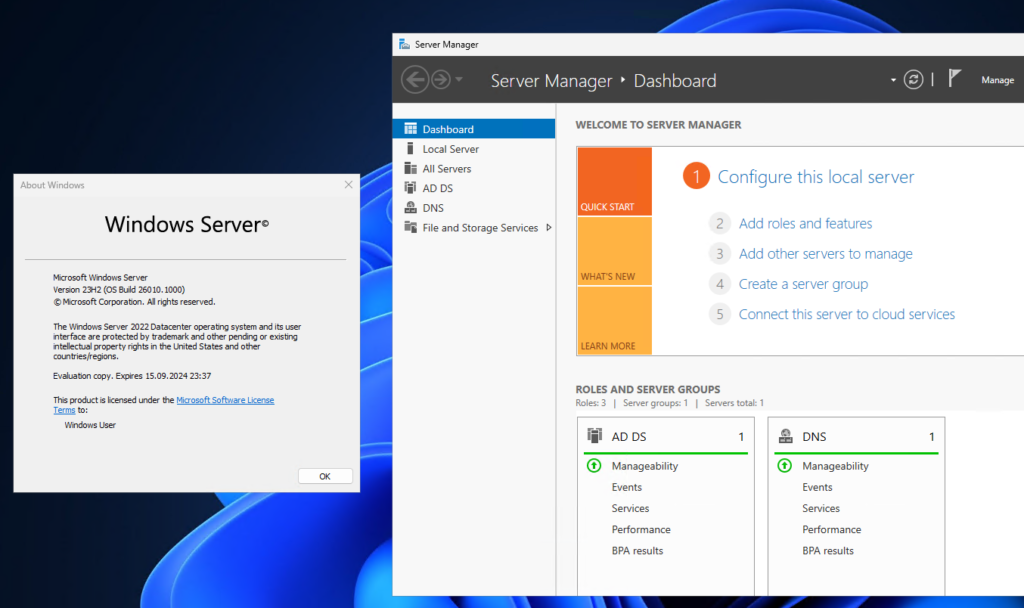
There are now new features in Active Directory in build 26010. A new overall structure and domain function level has been introduced:
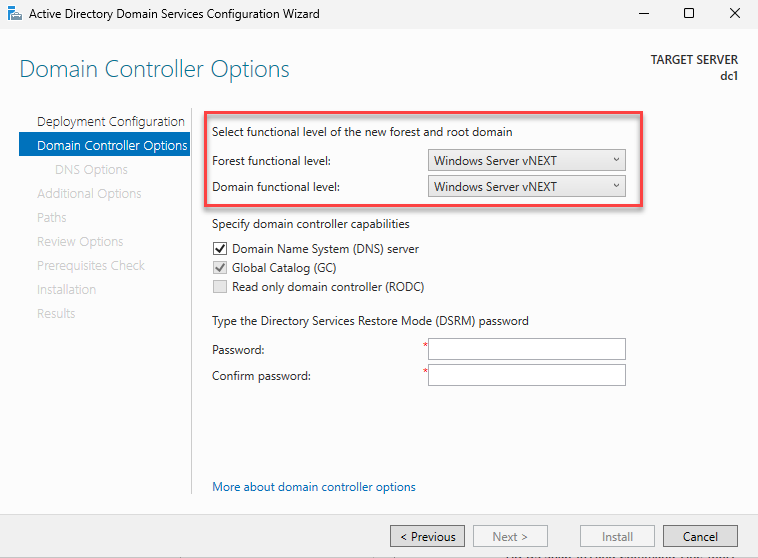
With the new function levels, the Active Directory database page size is increased from 8KB to 32KB. The larger page size makes it possible to store more and larger attributes per object in the Active Directory. In addition, the Active Directory will be able to scale better in very large environments in future.
The new Active Directory version also includes improvements to security and monitoring. An overview of the new features in Active Directory can be found here:
Another new feature was previously only available in the Windows Server Azure Edition: SMBoverQuic. Using SMBoverQuic, file servers can be made directly accessible on the Internet via HTTPS and the Quic protocol without a VPN.
Windows Server vNext will also support HotPatching. HotPatching allows Windows updates to be installed very quickly and without rebooting. This was previously a feature reserved for Windows Server Azure Edition. With Windows Server vNext, this now also works with onPrem servers, but these must be Azure Arc enabled.
There are also further innovations in Hyper-V, failover clusters and containers. There are some very interesting innovations in Hyper-V, so it is apparently worth taking a closer look thanks to Broadcom. Hyper-V seems to be able to catch up with vmware vSphere in some important features. So there is still a lot going on with Windows servers.
Es gibt übrigens seit gestern CU 14 für Exchange Server 2019
immer noch keine Infos bzgl. Exchange Nachfolger, angekündigt, aber Support für 2019 und 2016 er läuft ja im Oktober 2025 aus.
Ich warte noch darauf, dass HyperV endlich mal die Möglichkeit bekommt, USB-Geräte an die Gäste weiterzureichen. ALLE anderen können es doch auch, nur HyperV bekommt es nicht gebacken :(
Den Wunsch hatte ich ganz zu Anfang auch noch. Wenn man sich dann aber einmal damit angefreundet hat, dass Kommunikation aus einer VM heraus am besten übers Netzwerk läuft und USB-Geräte übers Netzwerk (z.B. mit SEH utnserver) problemlos als Dienst angebunden werden können, lernt man auch die Vorteile dieser Einschränkung kennen.
– der utnserver kann an einem anderen Ort platziert werden (bei manchen Umgebungen abgeschlossener kleiner Netzwerkschrank, statt frei stehender Server)
– VMs können den Host wechseln und nehmen ihre USB-Hardware mit
– USB Ports am Host bleiben frei (je nach Umgebung Backupmedium, USV, Maus, Tastatur)
– möglicherweise stabileres und sichereres System, da aus der VM weniger direkt auf Hardware zugegriffen werden kann?
Ansonsten, schön zu lesen, dass es mit dem Windows Server noch etwas weitergeht :)
Genau mit SEH haben wir ebenfalls sehr viele positive Erfahrungen gemacht. USB Geräte direkt am Server anstecken ist bei uns seit langer Zeit tabu.
Allein schon wenn man mit Replica und Failover-Server arbeitet wird fest angeschlossene Hardware am Server zum Problem.
USB am Server (und dann ggf. an die VM durchreichen) hat aber oft noch Sinn.
Ich denke da an DAS für Backups, wo man doch darauf achtet, dass Backup tunlichst netzwerk-seitig getrennt ist.
Aber am BackupServer sind VMs vielleicht auch nicht unbedingt der primäre Einsatzzweck.
Ich will damit sagen, dass ich USB am Server in manchen Fällen schon sinnvoll sehe…
Alles übers Netzwerk zu schubsen ist auch eine Gefahr. Nur so ein Gedanke
Sieh Dir dies mal an, läuft auch als Dienst auf beiden Seiten und ist für nur eine Verbindung kostenlos: https://www.virtualhere.com/
ah, danke für den Tipp. Mit wäre natives USB-Passthrough immer noch lieber, aber das gucke ich mir auf jeden Fall mal an.
Ah und generell natürlich danke für den Test. SMBoverQuic und natives TLS1.3 sind natürlich generell auch nicht verkehrt, mal gucken, wann das alles released wird und ob bzw. es einen Exchange-Server passend dazu gibt.
Exchange vNext ist doch auch schon angekündigt, kommt spätestens 2025.