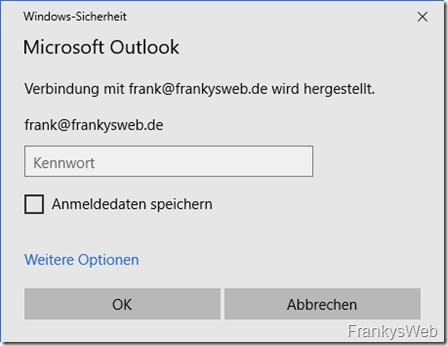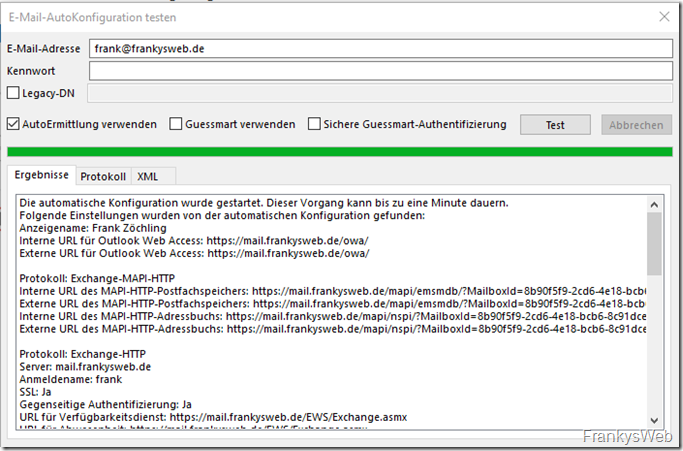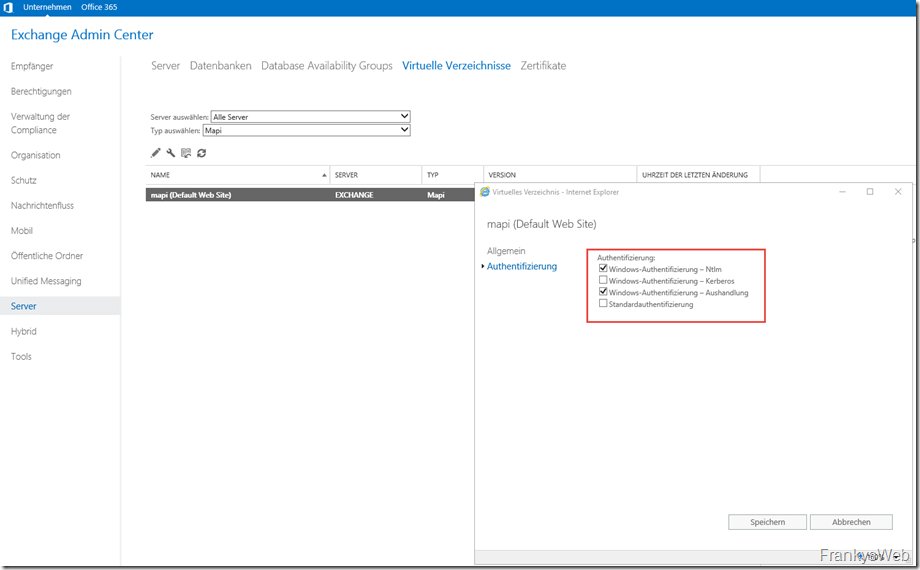I have just installed a new Exchange 2016 CU3 in my Exchange organization. However, after configuration, Outlook 2016 could not establish a connection but asked for login information:
The first assumption was that something was wrong with Autodiscover and I had possibly forgotten to configure a URL correctly. However, a quick test of the autodiscover configuration was successful:
I obviously had an authentication problem, so I went through the settings of the Exchange Server's virtual directories. The MAPI directory (for MAPIoverHTTP) was my first port of call, as Outlook 2016 establishes the connection to Exchange 2016 via this virtual directory by default.
During my research I noticed that in my case no authentication method was activated for the MAPI directory: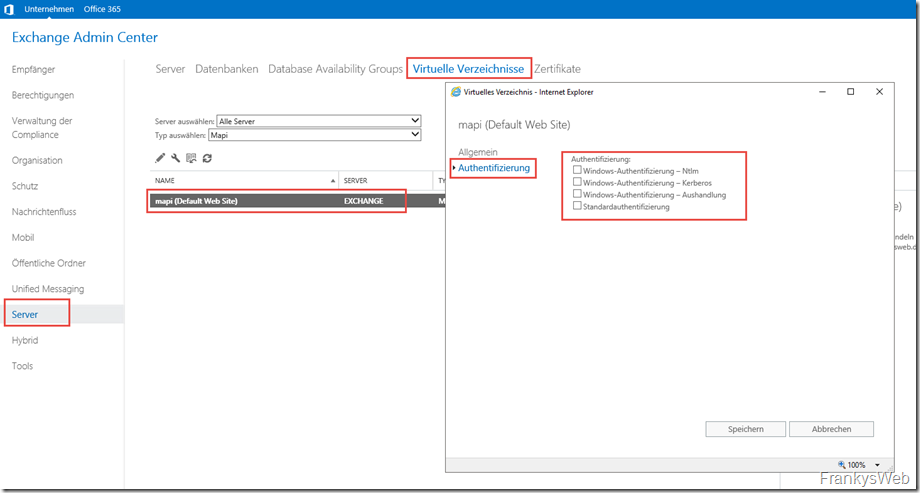
Normalerweise sind hier per Standardeinstellung „NTLM“ und „Aushandlung“ aktiviert, so wie im nächsten Screenshot zu erkennen:
After I had activated the two authentication methods, the Outlook connection also worked without any problems.
Small noteThe new Exchange Server was installed on Windows Server 2016 as I have just started to migrate from Windows 2012 R2 to Server 2016. There may still be a bug with Exchange 2016 on Windows Server 2016. I have not been able to reproduce this problem with a new installation of Exchange 2016 (first server in the organization).