An update for Sophos UTM was released today. This is a maintenance release, so it fixes known problems. These problems apply specifically to Mail Protection:
- Fix [NUTM-3515]: [Email] [SPX] Using 'ß' and ',' as windows-1252 in form breaks utf-8 conversion
- Fix [NUTM-4932]: [Email] Password protected file passes SMTP Proxy
- Fix [NUTM-6196]: [Email] E-Mail with Sandstorm supported and unsupported files will be moved into quarantine
- Fix [NUTM-6256]: [Email] SPX inserts backslashes into nicename of receipient address
This problem also seems to have been solved at last:
- Fix [NUTM-6356]: [WebAdmin] AD User Test fails after first creation of an authentication server
The update can be downloaded here:
http://ftp.astaro.de/UTM/v9/up2date/
The update is not yet offered via Up2Date, but can be installed manually:
After there have already been several Problems with virtual UTMs on VMware ESXi, a snapshot should be created before the installation. After reinstalling my UTM on ESXi, I had no problems this time.
Here is the complete list of changes:
- Fix [NUTM-534]: [AWS] Template update notification
- Fix [NUTM-6178]: [AWS] pg_xlog directory filling up on AWS deployments
- Fix [NUTM-6186]: [AWS] Make all UTM logs available in AWS CloudWatch
- Fix [NUTM-6224]: [AWS] awslogs daemon init script: restart broken
- Fix [NUTM-6296]: [AWS] REST API doesn't work in cluster mode
- Fix [NUTM-6402]: [AWS] [RESTD] Session is not closed after token is deleted
- Fix [NUTM-5846]: [Access & Identity] IPsec Remote Access use the IP address instead of the username in the log
- Fix [NUTM-6174]: [Access & Identity] [RED] mobile_network config part not pushed to prov
- Fix [NUTM-6218]: [Access & Identity] HTML5 VPN: Comma not working on Portuguese (Brazil) keyboard
- Fix [NUTM-6374]: [Access & Identity] REDs with static WAN config are offline after update to v9.409
- Fix [NUTM-6375]: [Access & Identity] Cisco VPN with iOS doesn't work after update to 9.409
- Fix [NUTM-3152]: [Basesystem] libxml2 security update (CVE-2013-2877)
- Fix [NUTM-5158]: [Basesystem] glibc security update
- Fix [NUTM-5726]: [Basesystem] Follow up NUTM-5403 - Sometimes slave stuck in syncing indefinitely after failover
- Fix [NUTM-5800]: [Basesystem] curl security update
- Fix [NUTM-6127]: [Confd] Expired license loaded after reboot even if the valid license was imported already
- Fix [NUTM-6396]: [Confd] Character ">" or "<" for password will change to "<"
- Fix [NUTM-5447]: [Documentation] Japanese description has the wrong vocabulary of black list at "Sender Blacklist" in user portal
- Fix [NUTM-3515]: [Email] [SPX] Using 'ß' and ',' as windows-1252 in form breaks utf-8 conversion
- Fix [NUTM-4932]: [Email] Password protected file passes SMTP proxy
- Fix [NUTM-6196]: [Email] E-Mail with Sandstorm supported and unsupported files will be moved into quarantine
- Fix [NUTM-6256]: [Email] SPX inserts backslashes into nicename of receipient address
- Fix [NUTM-5656]: [Endpoint, Web] Sandstorm feature does not work if SEC managed endpoints with Full Web Control are used
- Fix [NUTM-5756]: [Network] Remove empty log lines coming from the firewall subsystem
- Fix [NUTM-6202]: [SUM] After update to v9.358 the "guid" was recreated
- Fix [NUTM-5717]: [Sandboxd] Respect "file OK" error responses from get/score for SB Proxy API 1.2
- Fix [NUTM-6165]: [WAF] Additional cookie from WAF is added without HttpOnly detail
- Fix [NUTM-6356]: [WebAdmin] AD User Test fails after first creation of an authentication server
- Fix [NUTM-4118]: [Web] Still coredumps from httpproxy since installation of rpms from NUTM-3119
- Fix [NUTM-5399]: [Web] httpproxy[xxxx]: segfault at 4 ip 00000000080c2113 sp 00000000ea8aee90 error 6 in httpproxy
- Fix [NUTM-5561]: [Web] URL category name "Potiental Unwanted Programs" spelling mistake
- Fix [NUTM-5663]: [Web] HTTP proxy restarted with core dumps in 9.407
- Fix [NUTM-5834]: [Web] 'Force caching for Sophos Endpoint updates' doesn't seem to force caching
- Fix [NUTM-5956]: [Web] UTM breaks auto-update on SAV for Mac
- Fix [NUTM-6310]: [Web] Corrected ownership and permission of sandboxed db files
- Fix [NUTM-5366]: [WiFi] Wireless Protection Manager doesn't have sufficient rights to edit time definitions
- Fix [NUTM-5567]: [WiFi] APs remain inactive after being accepted on UTM
- Fix [NUTM-6125]: [WiFi] Customized login page displays invalid characters
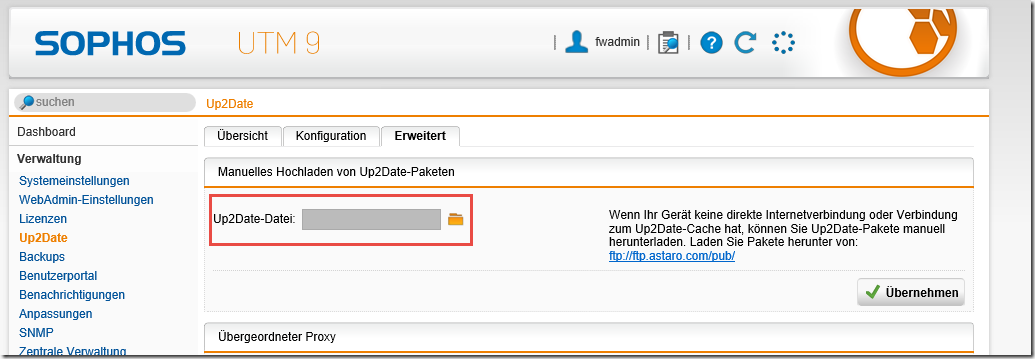
Hi,
gestern installiert und der vorher auftretende Fehler „temporarily rejected after DATA“ ist weg.
Ansonsten läuft bisher auch alles gut.
Grüße
Hi,
bei uns wird es auch noch angezeigt….
Habe aber noch nicht installiert..
VG
Haben das Update anscheinend zurückgezogen. Es erscheint nicht mehr im Dashboard. Gut das ich gewartet habe.
Hi,
mir wird es noch angezeigt. Ich installiere es gleich mal und gebe Bescheid.
Gruß, Frank
Hallo Yan,
und wie läuft die 9.411-3 ? Bis jetzt stabil?
Hatten auch trouble mit der virtual UTM und /tmp
Gerade wurde 9.411-3 veröffentlicht – die installiere ich jetzt…
Hallo zusammen,
kann sowohl das Problem als auch die Lösung zu „malware acl condition: cssd: unable to read from socket (Success)
…temporarily rejected after DATA“ bestätigen.
Haben ein HA-System im Einsatz (Active /Passive). Aufgefallen ist, dass nun beide Systeme HA-Master und Active im Display anzeigen. Ist das Problem bei einem von euch auch aufgetreten? Neustart des HA-System wurde bis jetzt noch nicht getestet.
Hallo zusammen,
bei uns das gleiche Problem mit AV-Scan. Mails hängen im Spool fest. Umstellung auf Single Scan war die Lösung.
Auch bekommen wir ständig mails mit „ACC device agent not running – restarted“. Das Problem konnte ich allerdings noch nicht lösen.
UTM 9.
Viele Grüße
@Frank
wahrscheinlich tritt dieses Problem nur auf, wenn man Sandstorm nutzt, was du nicht einsetzt.
Ja, der von Markus beschriebene Workaround funktioniert.
maillog
malware acl condition: cssd: unable to read from socket (Success)
…temporarily rejected after DATA
Allerdings wird beim Umstellen die Sandstorm Funktion unbrauchbar im SMTP Proxy – jedenfalls laut Fehlermeldung, die erscheint, wenn man zuerst auf Single Scan umstellt und im Anschluss die Engine auf Avira anpasst.
Aktuelle Lösung: Sophos installiert manuell ein neues RPM auf dem System, CSSD und SMTP Service werden neu gestartet, danach funktioniert der Dual Scan auch wieder…
@ Markus:
Vielen lieben Dank für den Workaround, das ist genau die Lösung, welche uns gefehlt hat, hier waren auch alle Fehler präsent: „„temporarily rejected after DATA“,„AV Scan Pending“ etc. pp.
Kudos!!!
Mit freundlichen Grüßen,
Steffen
jo … das Update scheint ja ein Griff in Klo gewesen zu sein.
So wie es ausschaut funktioniert ActiveSync über die Sophos nicht mehr. Zumindest kommt die Meldung, dass keine Verbindung zum Server möglich ist.
Hat das hier jemand auch?
Hi,
bisher kann ich in meiner Umgebung die genannten Probleme nicht feststellen. Vielen Dank für die Kommentare mit Hinweisen auf Probleme, leider kann ich zur Zeit nicht wirklich weiterhelfen, da ich die Probleme nicht nachstellen kann.
Gruß, Frank
Es gibt einen Workaround:
Bitte stellen sie die Scan Engine im WebAdmin unter Management -> System Settings -> Scan Settings -> Antivirus Engine Preferences auf Avira.
Auch im SMTP Bereich von Dual Scan auf Single Scan. Wenn sie sonst noch an anderer Stelle Dual Scan aktiviert haben, bitte dies auf Single Scan umstellen.
Hallo zusammen,
wir haben hier auch massive Probleme nach dem Update mit der WAF „virus daemon connection problem found“ und dem SMTP Proxy „temporarily rejected after DATA“. Außerdem läuft das /tmp Verzeichnis alle 10 Minuten voll. Also besser noch die Finger davon lassen!!
Bei mir hat dieses Update auf VMware ESXi diesmal auch keine Probleme verursacht. Habe aber auch kürzlich Sophos UTM neu installieren müssen, damit ich eine funktionierende 9.409 hatte.
Grüße, Chris
Hallo,
in der Sophos Community klagt jemand darüber, dass seit dem Einspielen des Updates Mails in der Warteschlange festhängen „AV Scan Pending“. Das habe ich auch. Mir scheint das Update nicht ganz fehlerfrei zu sein.
Hallo Franky,
doch – Update kam gestern schon über Up2Date … sowohl bei mir auf der Appliance als auch bei einem Kunden auf eine SG115.
AD Authentifiziert endlich wieder …